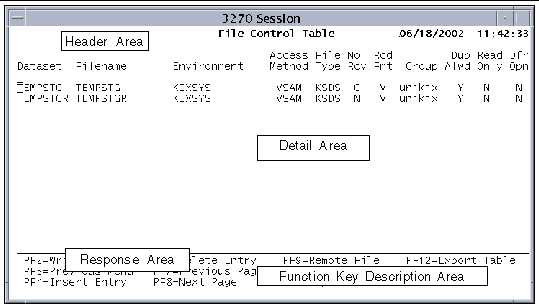| Sun Mainframe Transaction Processing Software Installation Guide
|
   
|
This chapter describes the minimum hardware and software required to run the Sun MTP software. It contains the following topics:
|
Note - If you are upgrading from an earlier software release, read Chapter 4 before installing the new release.
|
Hardware Requirements
Your hardware configuration should include:
- A system that supports a version of the operating system that is qualified to run with Sun MTP.
- A sufficient amount of real memory and disk space to support the Sun MTP software, the operating environment, other software, user applications, and data.
Software Requirements
In addition to Sun MTP, other software might be required to meet your site's development and production needs. Refer to the Sun Mainframe Transaction Processing Software Release Notes for information about software support.
- If you are using COBOL programs, you must install Micro Focus Server Express.
- You must have a Sun-supplied C language compiler.
- If you are using Java
 programs, you must install the Java Development Kit (JDK
programs, you must install the Java Development Kit (JDK ) and Server Express. Refer to the Sun Mainframe Transaction Processing Software Release Notes for information about supported Java releases.
) and Server Express. Refer to the Sun Mainframe Transaction Processing Software Release Notes for information about supported Java releases.
- If you are using PL/I, you must install Liant Open PL/I software. When ordering the PL/I product from Liant, request the latest version of the compiler that has been qualified with the version of Sun MTP that you are installing.
- If you are using X terminals, you must load the X window system (X11R5 and Motif 1.1 or 1.2) before attempting to execute Sun MTP.
- If you are using the Sun Mainframe Administration Tool (Sun MAT) or the Sun Mainframe Security Facility (Sun MSF), you must have the Java virtual machine (JVM
 ) version 1.4, installed on your system.
) version 1.4, installed on your system.
- If you are using the Secure Socket Layer (SSL) interface, you must install Network Security Services (NSS) software. Download the software from mozilla.org.
ftp.mozilla.org/pub/security/nss/releases/NSS_3_4_1_RTM/
SunOS5.6_OPT.OBJ/
- Netscape
 Portable Runtime (NSPR) binaries, which are required by the NSS software:
Portable Runtime (NSPR) binaries, which are required by the NSS software:
ftp.mozilla.org/pub/nspr/releases/v4.1.2/SunOS5.6_OPT.OBJ/
- Sun MTP supports third-party relational database management system software (RDBMS). Contact your Sun Microsystems representative for information about supported products.
- Sun MTP supports the following networking software:
- SNAP-IX for SNA intersystem communications (ISC)
- TCP/IP for ISC and sockets
- TPS PU4/5 SNA server for remote 3270 connections
|
Note - Make sure that you have all the latest patches from your software vendors.
|
Sun MTP Standards
This section describes the following Sun MTP standards:
The standards of your user applications might be different.
Screen Formats
All Sun MTP data entry screens have four areas.
TABLE 1-1 Screen Formats
|
Screen Area
|
Description
|
|
Header area (line 1)
|
Identifies the current screen and contains the current date and time.
|
|
Detail area
(lines 2 through 20)
|
Contains menus, data entry screens, and file selection areas.
|
|
Response area (line 21)
|
Normally has underscores (_) across the entire line. When certain operations are performed, such as writing data to disk, this line displays a highlighted message indicating any error conditions. It also might indicate status of the operation.
|
|
Function Key Description area
(lines 22 through 24)
|
Lists the available function keys for the screen and the operation performed when a function key is pressed.
|
FIGURE 1-1 Sun MTP Screen Formats--Example
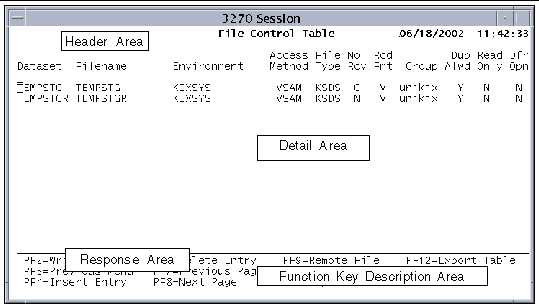
Function Keys
The following function keys perform operations on Sun MTP screens.
TABLE 1-2 Function Keys
|
Function Key
|
Usage
|
|
PF3
|
Returns to the previous screen. If you change data on a screen and press this key before saving the changes to disk, this warning is displayed:
Table has been modified. Press PF3 if modification is only temporary.
Either press PF3 to confirm that you do not want to save the changes or any other key to perform another operation.
|
|
Enter
|
Modifies the data for the entries currently displayed. You can modify the contents of a screen by typing over the unprotected values and pressing this key. Data is modified only if all fields pass their associated validation tests.
|
|
Clear
|
Clears the screen so you can type a new transaction.
|
|
Reset
|
Resets the system after an operator error, such as typing text in a numeric field.
|
Refer to the Sun Mainframe Transaction Processing Software Configuration Guide for keyboard mapping information.
Data Validation
You can type both uppercase and lowercase characters into any data field. Under most conditions, lowercase characters are converted to uppercase. Some data fields accept lowercase characters as valid data. Normally, fields that relate to CICS commands are converted to uppercase; other fields are left as typed. For example, dataset names are converted to uppercase and file names remain as they are typed.
During data entry validation, any fields containing invalid data are highlighted. The cursor is in the first field containing the erroneous data and this message displays in the response area:
Data in field invalid/required
File Identifiers
File identifiers have two parts:
- Directory or environment variable that specifies one or more directories
- File name that is the last component of the file identifier
When entering a file identifier, you must conform to the following specifications:
TABLE 1-3 File Identifiers
|
File Identifier
|
Description
|
|
Directory
|
Absolute directory names used in Sun MTP cannot exceed 50 characters. You can use an environment variable preceded by a dollar sign ( $ ) to replace any portion of a path name. For example, the following lines are valid and designate the same directory:
- mtp/mtp8/finance/sys
- $KIXSYS
The $ symbol expands the KIXSYS environment variable to its complete value.
|
|
Environment variable
|
Name of a directory or file, or a value; 1 to 14 characters.
By convention, environment variables are in uppercase.
|
|
File name
|
Sun MTP file names are 1 to 14 characters, including any extension.
|
 programs, you must install the Java Development Kit (JDK
programs, you must install the Java Development Kit (JDK ) and Server Express. Refer to the Sun Mainframe Transaction Processing Software Release Notes for information about supported Java releases.
) and Server Express. Refer to the Sun Mainframe Transaction Processing Software Release Notes for information about supported Java releases.
 )[1] version 1.4, installed on your system.
)[1] version 1.4, installed on your system.