3.3 How to Remove a PCI Card
3.3.1 Before You Begin
Complete these tasks:
3.3.2 What to Do
-
Disconnect any external cable(s) attached to the faceplate of the PCI card.
-
Disconnect any cables connected to the PCI internal connectors.
-
Using a Phillips #2 screwdriver, remove the screw that secures the card to the system back panel.
 Caution -
Caution - Do not apply excessive force to one end or one side of the board. Doing so could damage the card.
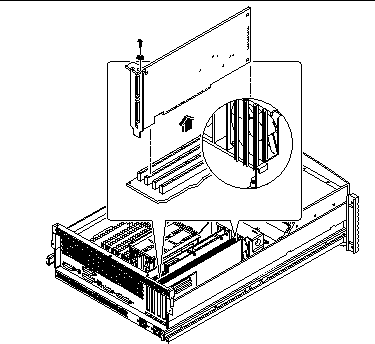
-
Pull the PCI card from its slot.
Hold the card by the faceplate and its opposite edge, and pull upward while rocking the card from end to end until it is freed from its slot.
-
Place the PCI card on an antistatic mat.
-
If you are not replacing the PCI card, cover the vacated space with a PCI filler panel.
-
Slide the filler panel into the appropriate slot.
-
Replace the Phillips screw that secures the filler panel to the system back panel.
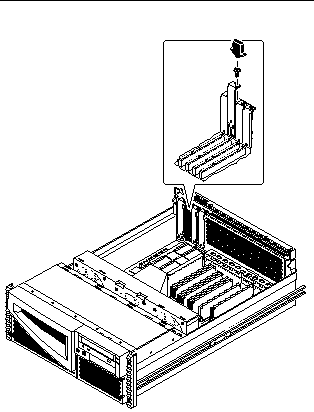
-
3.3.3 What Next
To install a PCI card, complete this step:
- © 2010, Oracle Corporation and/or its affiliates
