3.7 How to Remove the NVRAM/TOD Module
3.7.1 Before You Begin
Complete these tasks:
The non-volatile random access memory/time of day (NVRAM/TOD) module contains the system host identification (ID) and Ethernet address. You may be migrating a functioning NVRAM/TOD module to a new main logic board in order to preserve host ID information. However, if you are replacing a defective NVRAM/TOD module and want to retain the same host ID, consult your authorized Sun sales representative or service provider.
3.7.2 What to Do
-
Locate the NVRAM/TOD module and its carrier on the main logic board.
-
Grasp the NVRAM/TOD carrier assembly at each end and pull straight up.
If necessary, gently rock the NVRAM/TOD from side to side to facilitate removal.
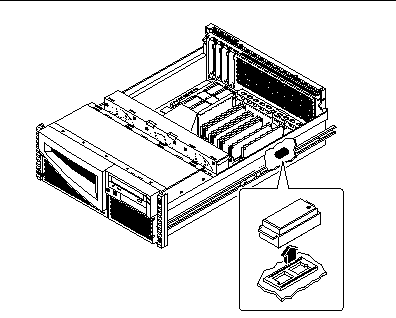
-
Place the NVRAM/TOD module and carrier on an antistatic mat.
3.7.3 What Next
To replace the NVRAM/TOD module, complete this task:
- © 2010, Oracle Corporation and/or its affiliates
