5.2 How to Replace the UltraSCSI Backplane
5.2.1 Before You Begin
Complete this task:
5.2.2 What to Do
-
Position the UltraSCSI backplane in place behind the disk drive bay in the chassis.
-
Replace the two Phillips screws that secure the UltraSCSI backplane to the chassis.
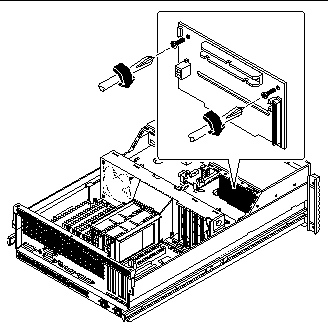
-
Connect the UltraSCSI data cable from the main logic board to connector J0102 on the UltraSCSI backplane.
The connector is keyed to attach in only one way.
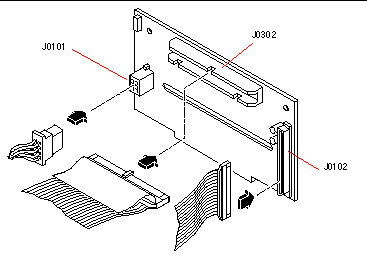
-
Connect the removable media assembly SCSI cable to connector J0302 on the UltraSCSI backplane.
The connector is keyed to attach in only one way.
-
Connect the I/O power cable to connector J0101 on the UltraSCSI backplane.
The connector is keyed to attach in only one way.
5.2.3 What Next
To reassemble the system, complete these tasks:
- © 2010, Oracle Corporation and/or its affiliates
