5.1 How to Remove the UltraSCSI Backplane
5.1.1 Before You Begin
Complete these tasks:
Note -
You must remove all disk drives from the disk cage assembly. Be sure to note the disk slot number associated with each drive. Later, when you reinstall the disk drives, it is important to return each drive to its original location.
5.1.2 What to Do
-
Disconnect the I/O power cable from the UltraSCSI backplane at connector J0101.
See Step 4 for the location of the UltraSCSI backplane in the system.
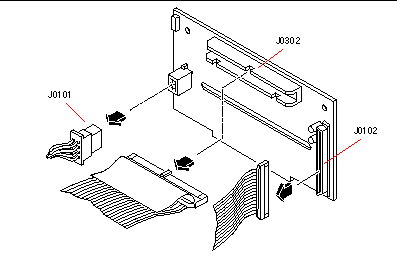
-
Disconnect the UltraSCSI data cable from the UltraSCSI backplane at connector J0102.
Press the levers on the sides of the backplane connector.
-
Disconnect the removable media SCSI cable from the UltraSCSI backplane at connector J0302.
-
Remove the two Phillips screws that secure the UltraSCSI backplane to the chassis.
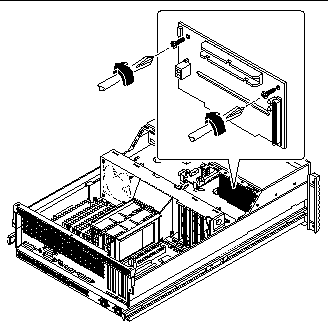
-
Remove the backplane from the chassis.
Place the backplane on an antistatic mat.
5.1.3 What Next
To replace the UltraSCSI backplane, complete this task:
- © 2010, Oracle Corporation and/or its affiliates
