6.9 How to Remove a System Door
6.9.1 Before You Begin
Complete these tasks:
6.9.2 What to Do
-
Unlock the system doors.
-
Remove the decorative panel from the flange of the system chassis.
-
Remove the washers from the screws securing the decorative panel to the chassis flange.
The washers are on the captive screws that attach the system to the rack rails.
-
Pull the decorative panel off the chassis flange.
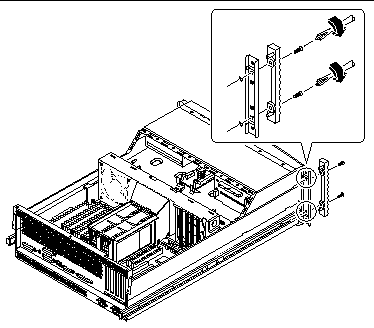
-
-
Unscrew the hinge from the chassis flange.
Use a Phillips #2 screwdriver.
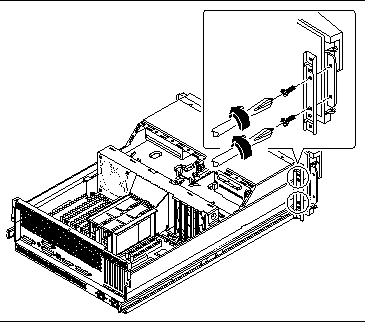
6.9.3 What Next
To replace a door, complete this task:
- © 2010, Oracle Corporation and/or its affiliates
