Account Concepts
A Control Center account contains a group of people, or account members, who have management access and control of a set of logical server farms within an I-Fabric.
The Control Center can contain multiple accounts, each managed by account managers. Accounts may serve multiple users that manage multiple farms across I-Fabrics.
Accounts include the following information:
-
Login information and privileges for people authorized to manage farms in the account
-
Information on the organization or department that owns the account
-
Contract data (quotas) defining farm level resource limits
-
Collection of farms for which this account has management responsibility.
Access to functions and capabilities within the Control Center is based on access privileges. You administer access privileges by defining users in the Control Center in terms of their level of authority and associated privileges. There are three classes of access privileges:
-
Administrator privileges enable management of an entire I-Fabric or multiple I-Fabrics. Users with Administrator privileges have access to all accounts in these I-Fabrics.
-
Account Manager privileges enable management of a specific account and the users within that account.
-
User privileges allow management of farms within a specific account. User privileges do not allow changes to account-wide settings or management of other users.
Administering accounts involves defining the following items:
-
Access privileges
-
Contract types to name the resource provisioning limits for the farms that are associated with an account
Do not confuse Administrator privileges for the Control Center with administrative login access to special devices in an I-Fabric. There are other types of access for the administrators to I-Fabric components, such as the control plane, resource layer, and fabric layer. Access to these components is protected by login privileges. See I-Fabric Security in N1 Provisioning Server 3.1, Blades Edition, System Administration Guide for the details of managing login access to specific control and fabric layer devices.
Figure 3–1 illustrates how the administrator, account, account manager, and farms relate to each other within an I-Fabric:
Figure 3–1 Account Hierarchy
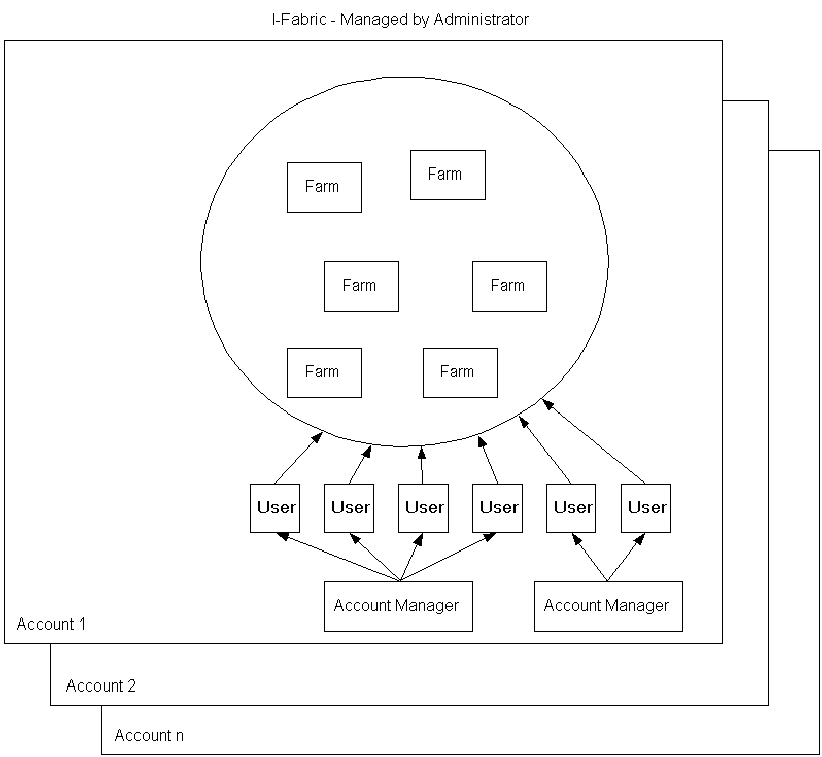
Understanding User Accounts
Control Center users must have user accounts with the appropriate user roles defined for their job functions. The following table lists the Control Center user roles and the job functions and authority level:
Table 3–1 Control Center User Roles
Users and account managers have access to the following options:
Table 3–2 Account Options and User Privileges|
Option |
Permitted Tasks |
User Privilege Required |
|---|---|---|
|
User Information |
Establish your user information, such as, email and telephone numbers, and identification question and answer. You can also view your user role. |
User, Account Manager |
|
Account Information |
Maintain company account information. |
Account Manager |
|
Account Request Queue |
Display all your requests, for example, submit or deactivate or activate a farm, in the order they were requested. |
User, Account Manager |
|
User Management |
Add and delete users from your organization who can have access to the account in the Control Center. Establish user's contact information, login account, user role, and authentication information. |
Account Manager |
|
User Group |
Add and delete user groups and associate users with each group for purposes of configuring alarms. |
Account Manager |
|
Contact Methods |
For monitoring alarms, define groups of users to be contacted and method of contact. |
Account Manager |
|
Server Image Management |
Manage software images for your account. |
Account Manager and User |
DNS Naming Conventions
All farm and element names must adhere to the following DNS naming conventions. The DNS name must satisfy the following requirements:
-
Must not exceed 25 characters in length
-
Must Start with a character, end with an alphanumeric character, and have only letters, numbers, and hyphens in between
-
Must not have a hyphen followed by a number at the end
-
Must not contain a hyphen followed by the sub-string eth followed by a number, that is, should not contain -eth* where * is a number
-
Must not match the names of other elements in a farm
-
Must not include non-English characters
Farm Naming Conventions in the Control Center
The Control Center allocates the DNS name to a farm, which is installation specific. The name is based on the following criteria:
-
The name of the farm you assigned (farmname)
-
Your account name (accountname)
-
The location of the farm in an I-Fabric (ifabricname), for example:
farmname.accountname.ifabricname.yourorgname.com
- © 2010, Oracle Corporation and/or its affiliates
