 How To Add Contact Methods
How To Add Contact Methods
Steps
-
On the Main screen, click Account on the navigation bar.
The Account screen appears.
-
Click Contact Methods in the tools bar.
The Contact Lists screen appears.
Figure 3–5 Contact Lists Screen
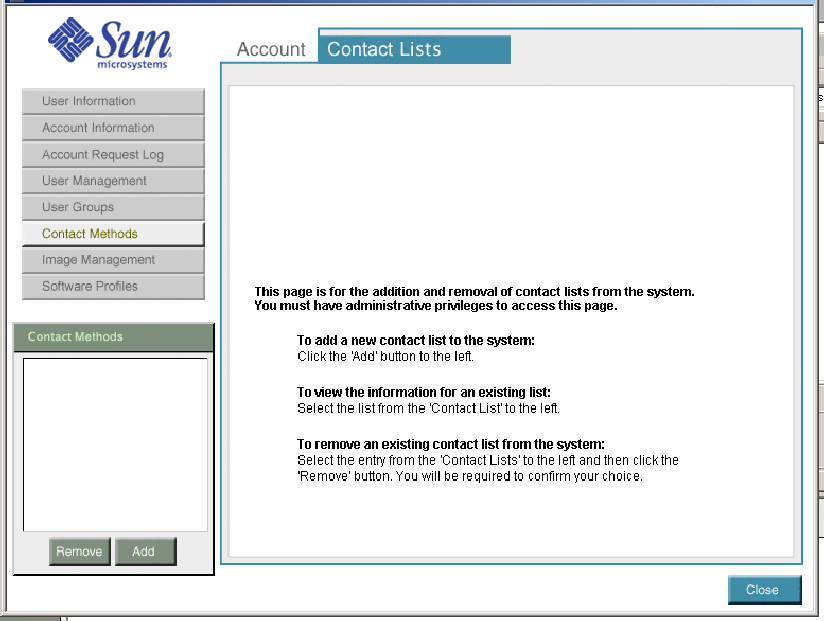
-
Click the Add button.
The Account Contact Lists screen appears. This screen identifies users in each group to be contacted by the regular email address or by the alternate email address.
Figure 3–6 Contact Method - Add
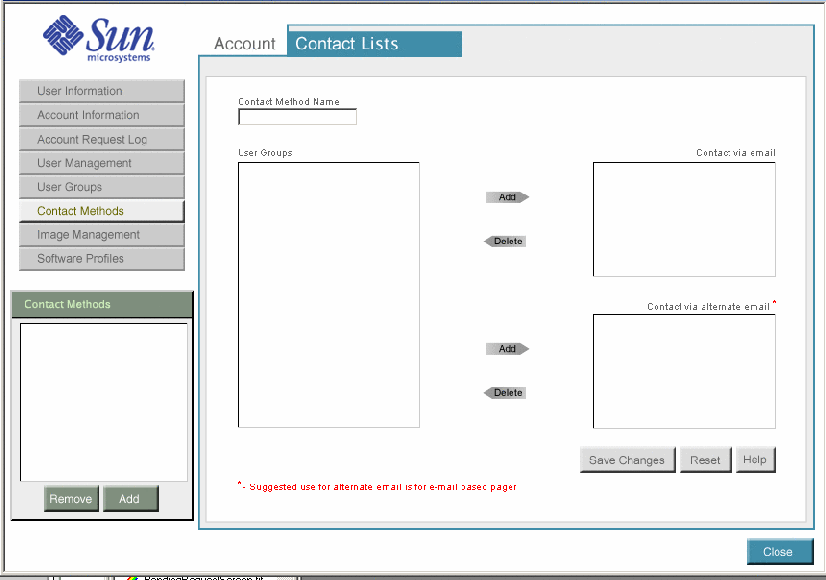
-
Type a contact method name.
-
Select user groups from the existing user group list and click the Add button to add the user group to the appropriate contact option.
-
Use Contact via Email to contact users through a primary email account.
-
Use Contact via Alternate Email to contact users through a secondary email account such as a pager.
-
-
Click the Save changes button.
The new contact methods are saved.
-
Click the Close button.
The Account Contact Lists screen is closed.
- © 2010, Oracle Corporation and/or its affiliates
