Image Management
The Image Management option provides you with a list of software images within the I-Fabric to help you keep track of these images on an ongoing basis. Images that you created from the command-line interface or by using the Image Wizard or the Snapshot tool appear in the Image Management screen as shown in Figure 5–1. See Chapter 3, Managing Software Images in N1 Provisioning Server 3.1, Blades Edition, System Administration Guide for information about command-line and Image Wizard procedures. See Creating, Managing, and Using Account Images
Figure 5–1 Image Management Screen
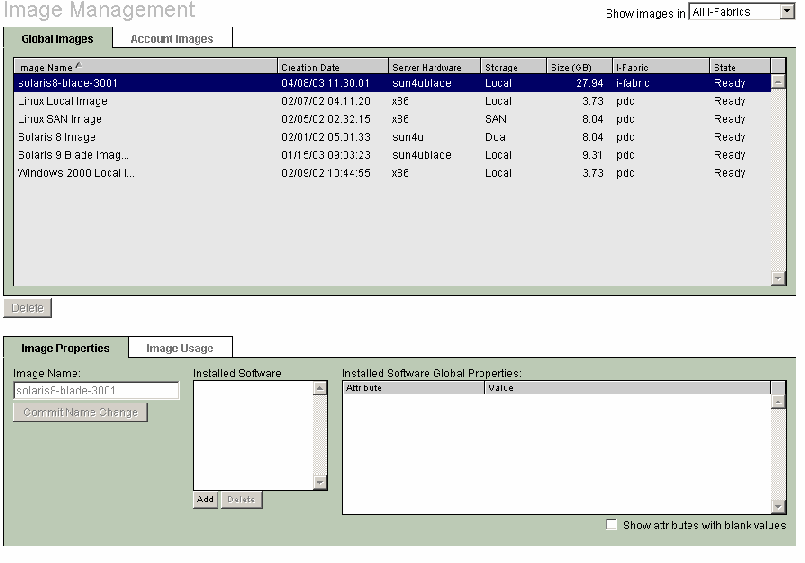
You can filter the list of images by image type by clicking the Global Image Tab or Account Image Tab. You can further filter the list by choosing a specific I-Fabric. You can also change the sort order of images by clicking the column headings.
- © 2010, Oracle Corporation and/or its affiliates
