i386: Booting From the Network
The following procedures apply to i386 systems. Booting an i386 system uses these two subsystems:
-
Solaris boot diskette (contains the program that provides booting from the network)
-
Secondary boot subsystem
The Solaris boot diskette, also known as the MDB diskette, provides a menu of bootable devices such as disk, network, or CD-ROM. (The system probes currently connected devices and displays the devices in the MDB menu.) AutoClient systems must boot from the network so you would always enter the code for the network device.
The second boot subsystem menu displays available boot options. The system automatically boots to run level 3 if you do not select an option within 60 seconds. The other options enable you to specify boot options or enter the boot interpreter (see boot(1M)).
i386: How to Manually Boot a System
This procedure describes how to manually boot your i386 system from the network. Screen displays will vary based on system configurations.
-
Make sure the AutoClient system has been set up as described in "Adding AutoClient Systems" or in "Converting an Existing System to an AutoClient System".
-
Insert the Solaris boot diskette into the drive.
-
Press the reset button.
The Primary Boot Subsystem menu is displayed after a short time.
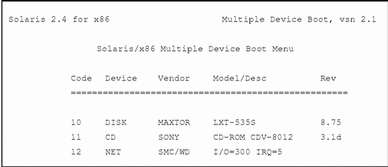
The Solaris boot diskette provides a menu of bootable devices such as disk, network, or CD-ROM. (The system probes currently-connected devices and displays the devices in the MDB menu.)
Note -The number 30 displayed in the bottom left corner counts down, indicating the number of seconds left to set the boot device code. If you do not specify the boot device code within 30 seconds, the system will attempt to boot from the C drive, which is the default device.
-
Enter the boot device code to boot from the network.
In this example the boot device code is 12.
The Secondary Boot Subsystem menu is displayed after a short time.
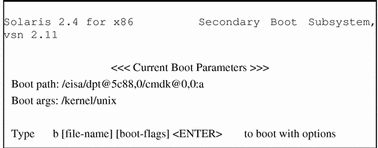
-
Type b or boot to boot the system and press Return.
Note -Use the -f option of the boot command (or the b command) to re-create the cache on the AutoClient system. You need to re-create the cache if you get any booting errors (see "Troubleshooting Problems When Booting an AutoClient System") or if the server's file systems had to be restored from backup.
i386: How to Set Up a System to Automatically Boot From the Network
This procedure describes how to create an i386 multiple device boot (MDB) diskette so that your i386 AutoClient system will always boot from the network--so you do not have to be there to boot it. Otherwise, if the master MDB diskette is inserted into the drive, an i386 system will attempt to boot off the C drive after a power cycle (for more information see "i386: Booting From the Network").
Note -
Before following these steps to create an MDB boot diskette, obtain the master MDB diskette for the i386 system and a blank 1.44 Mbyte diskette. The blank diskette will be formatted, so do not use a diskette with data on it.
-
Change your working directory.
# cd /opt/SUNWadm/2.2/floppy
-
Create the MDB boot diskette.
# ./mk_floppy
The script prompts you when to insert the MDB master diskette and the blank diskette, and provides additional status information.
Please insert the master MDB floppy and press Return: Please insert a blank floppy and press Return: Formatting 1.44 MB in /dev/rdiskette ............................................................. ................... fdformat: using "./mdboot" for MS-DOS boot loader Successfully created the AutoClient floppy. #
-
Insert the MDB boot diskette into the diskette drive of the i386 system.
You must leave this boot diskette in the diskette drive so that the system will automatically boot from the network if a power cycle occurs.
Where to Go Next
If you have problems booting your AutoClient system, see "Troubleshooting Problems When Booting an AutoClient System". Otherwise, go on to Chapter 8, AutoClient Environment Maintenance."
- © 2010, Oracle Corporation and/or its affiliates
