Sun Fire X4800 サーバー Windows オペレーティングシステム設置マニュアル |
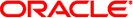
|
Windows Server 2008 のインストールを始める前に
サポートされている Windows オペレーティングシステム
Windows Server 2008 のインストールに関する考慮事項
Windows Server 2008 R2 と Windows Server SP2 のインストール手順の相違点
Sun Installation Assistant (SIA)
PXE を使用した Windows Server 2008 のインストール方法
MegaRAID Storage Manager を使用した RAID の管理
Trusted Platform Module のサポートの設定
WDS 用の WIM イメージへのデバイスドライバの組み込み
Tools and Drivers DVD 上のデバイスドライバの場所
インストールされたネットワークインタフェースポートの MAC アドレスを確認して、Windows デバイス名にマッピングするには、コマンドプロンプトを開いて ipconfig /all を実行する必要があります。
「ファイル名を指定して実行」ダイアログボックスが表示されます。
cmd.exe DOS コマンドプロンプトウィンドウが表示されます。
ipconfig /all コマンドの出力には、インストールされたネットワークインタフェースポートが接続名ごとに列挙されます。
この出力は、アルファベット順や番号順になるとは限りません。接続名は「ネットワーク接続」ウィンドウでカスタマイズできます。詳細は、Microsoft のドキュメントを参照してください。次の図では、Windows オペレーティングシステムがデフォルトでどのように論理名をネットワークインタフェースに割り当てるかを示しています。
Windows IP Configuration
Host Name . . . . . . . . . . . . : 08R2G58S
Primary Dns Suffix . . . . . . . : whql.local
Node Type . . . . . . . . . . . . : Hybrid
IP Routing Enabled. . . . . . . . : No
WINS Proxy Enabled. . . . . . . . : No
DNS Suffix Search List. . . . . . : whql.local
Ethernet adapter Local Area Connection 8:
Connection-specific DNS Suffix . :
Description . . . . . . . . . . . : Intel(R) 82576 Gigabit Dual Port Network
Connection #8
Physical Address. . . . . . . . . : 00-21-28-44-CD-A2
DHCP Enabled. . . . . . . . . . . : No
Autoconfiguration Enabled . . . . : Yes
Link-local IPv6 Address . . . . . : fe80::3dc4:70b2:dbc4:a20e%19(Preferred)
IPv4 Address. . . . . . . . . . . : 192.168.10.50(Preferred)
Subnet Mask . . . . . . . . . . . : 255.255.255.0
Default Gateway . . . . . . . . . :
DHCPv6 IAID . . . . . . . . . . . : 637542696
DHCPv6 Client DUID. . . . . . . . : 00-01-00-01-13-55-41-39-00-21-28-44-CD-A3
DNS Servers . . . . . . . . . . . : fec0:0:0:ffff::1%1
fec0:0:0:ffff::2%1
fec0:0:0:ffff::3%1
NetBIOS over Tcpip. . . . . . . . : Enabled
Ethernet adapter Local Area Connection 7:
Connection-specific DNS Suffix . :
Description . . . . . . . . . . . : Intel(R) 82576 Gigabit Dual Port Network
Connection #7
Physical Address. . . . . . . . . : 00-21-28-44-CD-9B
DHCP Enabled. . . . . . . . . . . : No
Autoconfiguration Enabled . . . . : Yes
Link-local IPv6 Address . . . . . : fe80::fcb6:ab8:1ea8:c6a5%17(Preferred)
IPv4 Address. . . . . . . . . . . : 192.168.60.50(Preferred)
Subnet Mask . . . . . . . . . . . : 255.255.255.0
Default Gateway . . . . . . . . . :
DHCPv6 IAID . . . . . . . . . . . : 570433832
DHCPv6 Client DUID. . . . . . . . : 00-01-00-01-13-55-41-39-00-21-28-44-CD-A3
DNS Servers . . . . . . . . . . . : fec0:0:0:ffff::1%1
fec0:0:0:ffff::2%1
fec0:0:0:ffff::3%1
NetBIOS over Tcpip. . . . . . . . : Enabled
Ethernet adapter Local Area Connection 6:
Connection-specific DNS Suffix . :
Description . . . . . . . . . . . : Intel(R) 82576 Gigabit Dual Port Network
Connection #6
Physical Address. . . . . . . . . : 00-21-28-44-CD-9A
DHCP Enabled. . . . . . . . . . . : No
Autoconfiguration Enabled . . . . : Yes
Link-local IPv6 Address . . . . . : fe80::f45c:b870:efe2:54d7%16(Preferred)
IPv4 Address. . . . . . . . . . . : 192.168.20.50(Preferred)
Subnet Mask . . . . . . . . . . . : 255.255.255.0
Default Gateway . . . . . . . . . :
DHCPv6 IAID . . . . . . . . . . . : 520102184
DHCPv6 Client DUID. . . . . . . . : 00-01-00-01-13-55-41-39-00-21-28-44-CD-A3
DNS Servers . . . . . . . . . . . : fec0:0:0:ffff::1%1
fec0:0:0:ffff::2%1
fec0:0:0:ffff::3%1
NetBIOS over Tcpip. . . . . . . . : Enabled
Ethernet adapter Local Area Connection 5:
Connection-specific DNS Suffix . :
Description . . . . . . . . . . . : Intel(R) 82576 Gigabit Dual Port Network
Connection #5
Physical Address. . . . . . . . . : 00-21-28-44-CE-2B
DHCP Enabled. . . . . . . . . . . : No
Autoconfiguration Enabled . . . . : Yes
Link-local IPv6 Address . . . . . : fe80::8d16:989a:ef66:21fc%15(Preferred)
IPv4 Address. . . . . . . . . . . : 192.168.70.50(Preferred)
Subnet Mask . . . . . . . . . . . : 255.255.255.0
Default Gateway . . . . . . . . . :
DHCPv6 IAID . . . . . . . . . . . : 436216104
DHCPv6 Client DUID. . . . . . . . : 00-01-00-01-13-55-41-39-00-21-28-44-CD-A3
DNS Servers . . . . . . . . . . . : fec0:0:0:ffff::1%1
fec0:0:0:ffff::2%1
fec0:0:0:ffff::3%1
NetBIOS over Tcpip. . . . . . . . : Enabled
Ethernet adapter Local Area Connection 4:
Connection-specific DNS Suffix . :
Description . . . . . . . . . . . : Intel(R) 82576 Gigabit Dual Port Network
Connection #4
Physical Address. . . . . . . . . : 00-21-28-44-CE-2A
DHCP Enabled. . . . . . . . . . . : No
Autoconfiguration Enabled . . . . : Yes
Link-local IPv6 Address . . . . . : fe80::ecc8:9a72:ca4a:f6a8%14(Preferred)
IPv4 Address. . . . . . . . . . . : 192.168.30.50(Preferred)
Subnet Mask . . . . . . . . . . . : 255.255.255.0
Default Gateway . . . . . . . . . :
DHCPv6 IAID . . . . . . . . . . . : 419438888
DHCPv6 Client DUID. . . . . . . . : 00-01-00-01-13-55-41-39-00-21-28-44-CD-A3
DNS Servers . . . . . . . . . . . : fec0:0:0:ffff::1%1
fec0:0:0:ffff::2%1
fec0:0:0:ffff::3%1
NetBIOS over Tcpip. . . . . . . . : Enabled
Ethernet adapter Local Area Connection 3:
Connection-specific DNS Suffix . :
Description . . . . . . . . . . . : Intel(R) 82576 Gigabit Dual Port Network
Connection #3
Physical Address. . . . . . . . . : 00-21-28-44-CD-BB
DHCP Enabled. . . . . . . . . . . : No
Autoconfiguration Enabled . . . . : Yes
Link-local IPv6 Address . . . . . : fe80::436:f2c5:82d:9b45%13(Preferred)
IPv4 Address. . . . . . . . . . . : 192.168.40.50(Preferred)
Subnet Mask . . . . . . . . . . . : 255.255.255.0
Default Gateway . . . . . . . . . :
DHCPv6 IAID . . . . . . . . . . . : 352330024
DHCPv6 Client DUID. . . . . . . . : 00-01-00-01-13-55-41-39-00-21-28-44-CD-A3
DNS Servers . . . . . . . . . . . : fec0:0:0:ffff::1%1
fec0:0:0:ffff::2%1
fec0:0:0:ffff::3%1
NetBIOS over Tcpip. . . . . . . . : Enabled
Ethernet adapter Local Area Connection 2:
Connection-specific DNS Suffix . :
Description . . . . . . . . . . . : Intel(R) 82576 Gigabit Dual Port Network
Connection #2
Physical Address. . . . . . . . . : 00-21-28-44-CD-BA
DHCP Enabled. . . . . . . . . . . : Yes
Autoconfiguration Enabled . . . . : Yes
Link-local IPv6 Address . . . . . : fe80::6565:3371:68b7:8fc9%12(Preferred)
IPv4 Address. . . . . . . . . . . : 192.168.1.83(Preferred)
Subnet Mask . . . . . . . . . . . : 255.255.255.0
Lease Obtained. . . . . . . . . . : Friday, April 23, 2010 1:15:30 PM
Lease Expires . . . . . . . . . . : Sunday, April 24, 2011 1:15:29 PM
Default Gateway . . . . . . . . . :
DHCP Server . . . . . . . . . . . : 192.168.1.1
DHCPv6 IAID . . . . . . . . . . . : 301998376
DHCPv6 Client DUID. . . . . . . . : 00-01-00-01-13-55-41-39-00-21-28-44-CD-A3
DNS Servers . . . . . . . . . . . : 192.168.1.1
NetBIOS over Tcpip. . . . . . . . : Enabled
Ethernet adapter Local Area Connection:
Connection-specific DNS Suffix . :
Description . . . . . . . . . . . : Intel(R) 82576 Gigabit Dual Port Network
Connection
Physical Address. . . . . . . . . : 00-21-28-44-CD-A3
DHCP Enabled. . . . . . . . . . . : No
Autoconfiguration Enabled . . . . : Yes
Link-local IPv6 Address . . . . . : fe80::914f:4a32:d51a:648b%11(Preferred)
IPv4 Address. . . . . . . . . . . : 192.168.50.50(Preferred)
Subnet Mask . . . . . . . . . . . : 255.255.255.0
Default Gateway . . . . . . . . . :
DHCPv6 IAID . . . . . . . . . . . : 234889512
DHCPv6 Client DUID. . . . . . . . : 00-01-00-01-13-55-41-39-00-21-28-44-CD-A3
DNS Servers . . . . . . . . . . . : fec0:0:0:ffff::1%1
fec0:0:0:ffff::2%1
fec0:0:0:ffff::3%1
NetBIOS over Tcpip. . . . . . . . : Enabled
Tunnel adapter isatap.{1C6FCDB6-1785-4754-9835-0875D96FD9BE}:
Media State . . . . . . . . . . . : Media disconnected
Connection-specific DNS Suffix . :
Description . . . . . . . . . . . : Microsoft ISATAP Adapter
Physical Address. . . . . . . . . : 00-00-00-00-00-00-00-E0
DHCP Enabled. . . . . . . . . . . : No
Autoconfiguration Enabled . . . . : Yes
Tunnel adapter isatap.{9525B926-8C1F-469D-B302-F12890BF74E2}:
Media State . . . . . . . . . . . : Media disconnected
Connection-specific DNS Suffix . :
Description . . . . . . . . . . . : Microsoft ISATAP Adapter #2
Physical Address. . . . . . . . . : 00-00-00-00-00-00-00-E0
DHCP Enabled. . . . . . . . . . . : No
Autoconfiguration Enabled . . . . : Yes
Tunnel adapter isatap.{2B983248-1D90-41CA-920B-BE387D88F320}:
Media State . . . . . . . . . . . : Media disconnected
Connection-specific DNS Suffix . :
Description . . . . . . . . . . . : Microsoft ISATAP Adapter #3
Physical Address. . . . . . . . . : 00-00-00-00-00-00-00-E0
DHCP Enabled. . . . . . . . . . . : No
Autoconfiguration Enabled . . . . : Yes
Tunnel adapter isatap.{839E5C39-B7AB-49C0-8BA3-38F5E2688745}:
Media State . . . . . . . . . . . : Media disconnected
Connection-specific DNS Suffix . :
Description . . . . . . . . . . . : Microsoft ISATAP Adapter #4
Physical Address. . . . . . . . . : 00-00-00-00-00-00-00-E0
DHCP Enabled. . . . . . . . . . . : No
Autoconfiguration Enabled . . . . : Yes
Tunnel adapter isatap.{3292E9DB-E6AA-4611-8612-961DEA5112C0}:
Media State . . . . . . . . . . . : Media disconnected
Connection-specific DNS Suffix . :
Description . . . . . . . . . . . : Microsoft ISATAP Adapter #5
Physical Address. . . . . . . . . : 00-00-00-00-00-00-00-E0
DHCP Enabled. . . . . . . . . . . : No
Autoconfiguration Enabled . . . . : Yes
Tunnel adapter isatap.{0AAB6818-15D4-4CFA-BC13-68FD3FBCBFB0}:
Media State . . . . . . . . . . . : Media disconnected
Connection-specific DNS Suffix . :
Description . . . . . . . . . . . : Microsoft ISATAP Adapter #6
Physical Address. . . . . . . . . : 00-00-00-00-00-00-00-E0
DHCP Enabled. . . . . . . . . . . : No
Autoconfiguration Enabled . . . . : Yes
Tunnel adapter isatap.{7A0F9D94-E16F-4F8F-B07E-CE66F446BB26}:
Media State . . . . . . . . . . . : Media disconnected
Connection-specific DNS Suffix . :
Description . . . . . . . . . . . : Microsoft ISATAP Adapter #7
Physical Address. . . . . . . . . : 00-00-00-00-00-00-00-E0
DHCP Enabled. . . . . . . . . . . : No
Autoconfiguration Enabled . . . . : Yes
Tunnel adapter isatap.{DE3F60D0-D0DF-49A5-9168-14F27BACAD4B}:
Media State . . . . . . . . . . . : Media disconnected
Connection-specific DNS Suffix . :
Description . . . . . . . . . . . : Microsoft ISATAP Adapter #8
Physical Address. . . . . . . . . : 00-00-00-00-00-00-00-E0
DHCP Enabled. . . . . . . . . . . : No
Autoconfiguration Enabled . . . . : Yes各エントリの内容は次のとおりです。
1 つ目の Ethernet アダプタポート。
2 つ目の Ethernet アダプタポート。
3 つ目の Ethernet アダプタポート。
この出力例では、次のようになっています。
Ethernet Adapter Local Area Connection は、ネットワークインタフェースに割り当てられた Windows のデフォルトの論理名 (フレンドリ名) です。
1 つ目の Ethernet Adaptor Local Area Connection には null 値が含まれています。このエントリは、接続固有の DNS サフィックス (east.sun.com など) と該当ポートの物理 MAC アドレスを示します。
Ethernet Adapter Local Area Connection 2 は、切断されたメディア状態、説明、該当ポートの物理 MAC アドレスを示します。
Windows 論理フレンドリ名の後続の数値は、ネットワーク接続番号を表します。