| Skip Navigation Links | |
| Exit Print View | |
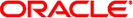
|
Oracle Integrated Lights Out Manager (ILOM) 3.0 Supplement for the Sun Fire X4800 Server Sun Fire X4800 Server Documentation |
| Skip Navigation Links | |
| Exit Print View | |
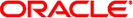
|
Oracle Integrated Lights Out Manager (ILOM) 3.0 Supplement for the Sun Fire X4800 Server Sun Fire X4800 Server Documentation |
About This Documentation (PDF and HTML)
Overview of the ILOM Supplement
Introduction to Oracle ILOM Software
Determining Current Firmware Versions
How to Verify the ILOM and BIOS Firmware Versions Using the Web Interface
How to Verify the LSI HBA Firmware Version
Preparing for the Firmware Update
How to Download Firmware Updates
Updating the ILOM and System BIOS
How to Update the ILOM and System BIOS Using the Web Interface
How to Update the ILOM and System BIOS Using the Command-Line Interface
Updating the Embedded HBA BIOS
How to Update the LSI Firmware Using the Remote Console Method
How to Update the LSI Firmware Using the Local Method
Use the Firmware Versions Worksheet to record intermediate and target firmware version identified in this procedure.
Note - For some ILOM and BIOS updates, you need to update to an intermediate firmware version before you update to the final target ILOM version. Any needed intermediate firmware versions will be specified in the Product Notes.
All system firmware and software are available from the Oracle Support site.
Next Steps