| Skip Navigation Links | |
| Exit Print View | |
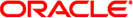
|
Sun Fire X4800 Server Product Documentation |
Administration, Diagnostics, and Service
Overview of the ILOM Supplement
Introduction to Oracle ILOM Software
How To Access the System Console Directly
How To Access the System Console Remotely Using the ILOM CLI
How to Connect Remotely Using the ILOM Web Interface
Determining Current Firmware Versions
How to Verify the ILOM and BIOS Firmware Versions Using the Web Interface
How to Verify the LSI HBA Firmware Version
Preparing for the Firmware Update
How to Plan the Firmware Update
How to Download Firmware Updates
Updating the ILOM and System BIOS
How to Update the ILOM and System BIOS Using the Web Interface
How to Update the ILOM and System BIOS Using the Command-Line Interface
Updating the Embedded HBA BIOS
How to Update the LSI Firmware Using the Remote Console Method
How to Update the LSI Firmware Using the Local Method
This section describes how to connect to the system console.
The console is used to communicate with the operating system (OS) during OS installation, and for some low-level maintenance activities. It provides a simple, text-based interface that requires only a keyboard and a video display.
During an OS installation, at some point, the operating system starts displaying either console or video output on the video monitor. However, it continues to display text-based output on the console. Exactly when it displays output on the video monitor depends on what OS is being installed. See your OS documentation for more details.