| Skip Navigation Links | |
| Exit Print View | |
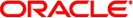
|
SPARC T3-2 Server HTML Document Collection |
Preparing for the Installation
Confirming Server Specifications
Optional Component Installation
Stabilize the Rack for Installation
Install Server Into the Slide Rail Assemblies
Verify Operation of Slide Rails and CMA
Rear Panel Connectors and Ports
Connect the Ethernet Network Cables
Connect the Network Module Cables
Powering On the Server for the First Time
Connect a Terminal or Emulator to the SER MGT Port
Power On the System for the First Time
Oracle Solaris OS Configuration Parameters
Assign a Static IP Address to the SP
Understanding System Administration Resources
Platform-Specific Oracle ILOM Features
Oracle VM Server for SPARC Overview
Hardware Management Pack Overview
Source for Downloading Hardware Management Pack Software
Hardware Management Pack Documentation
Display the Oracle ILOM -> Prompt
Reset the Server From the Oracle Solaris OS
Reset the Server From Oracle ILOM
Reset the SP to Default Values
Important Hardware RAID Guidelines
Disk Zones for SPARC T3-1 Servers With Sixteen-Disk Backplanes
Displaying Disk Zone Information
Enabling and Disabling Disk Zoning In the Field
Prepare to Use the FCode Utility
Hot Spare Drives in RAID Volumes (LSI)
Determining If a Drive Has Failed
RAID Drive Replacement Strategies
Changing Server Identification Information
Change Customer FRUdata Information
Change System Identifier Information
Restore Host Power State at Restart
Specify Host Power State at Restart
Disable or Re-Enable Power-On Delay
Specify Parallel Boot of the SP and Host
Configure Host Behavior With the Keyswitch State
Disable or Re-Enable Network Access to the SP
Display the DHCP Server IP Address
Using an In-band Connection to the SP
Configure the Host Boot Mode of Oracle VM Server for SPARC
Change the Host Boot Mode Behavior at Reset
Manage the Host Boot Mode Script
Display Host Boot Mode Expiration Date
Override OpenBoot PROM Settings to Reset the Server
Configuring Server Behavior at Restart
Specify Behavior When the Host Resets
Specify Behavior When the Host Stops Running
Specify Behavior at Boot Timeout
Specify Behavior if Restart Fails
Specify Maximum Restart Attempts
Enabling Automatic System Recovery
Identifying WWN-Designated SAS2 Devices
probe-scsi-all Output Example (SPARC T3-1, Eight-Disk Backplane)
probe-scsi-all Output Example (SPARC T3-4)
Identify a Disk Slot Using probe-scsi-all (OBP)
Identify a Disk Slot Using prtconf (Oracle Solaris, Onboard Controllers)
Identify a Disk Slot Using prtconf (Oracle Solaris, Single Initiator)
WWN Syntax in an OS Installation on a Specific Device
WWN Syntax in an OS Installation on a RAID Volume
Infrastructure Boards in the Server
Interpreting Log Files and System Messages
Using the Oracle Solaris Predictive Self-Healing Feature
Managing Components With Automatic System Recovery Commands
Checking if SunVTS Software Is Installed
Find the Chassis Serial Number
Understanding Component Replacement Categories
Removing Power From the System
Positioning the System for Servicing
Attaching Devices to the Server
Locate a Faulty Hard Disk Drive
Remove a Hard Disk Drive Filler Panel
Install a Hard Disk Drive Filler Panel
Verify Hard Disk Drive Functionality
Verify Fan Module Functionality
Verify Power Supply Functionality
Servicing Memory Risers and DIMMs
Locate a Faulty DIMM (DIMM Fault Remind Button)
Locate a Faulty DIMM (show faulty Command)
Increase Server Memory With Additional DIMMs
Remove a Memory Riser Filler Panel
Install a Memory Riser Filler Panel
DIMM Configuration Error Messages
Remove a DVD Drive or Filler Panel
Install a DVD Drive or Filler Panel
Servicing the System Lithium Battery
Servicing Expansion (PCIe) Cards
Remove a PCIe Card Filler Panel
Cable an Internal SAS HBA PCIe Card
Install a PCIe Card Filler Panel
Verify Fan Board Functionality
Verify Motherboard Functionality
Servicing the Service Processor
Service Processor Firmware and Configuration
Verify Service Processor Functionality
Servicing the Hard Disk Drive Backplane
Remove the Hard Disk Drive Backplane
Install the Hard Disk Drive Backplane
Verify Hard Disk Drive Backplane Functionality
Servicing the Power Supply Backplane
Remove the Power Supply Backplane
Install the Power Supply Backplane
Verify Power Supply Backplane Functionality
Returning the Server to Operation
Return the Server to the Normal Rack Position
When analyzing probe-scsi-all output, look for this SAS device information:
SASDeviceName -- This is the WWN that the Oracle Solaris OS recognizes.
SASAddress -- This is the WWN that the OBP recognizes.
PhyNum -- This is a hexadecimal value that identifies the port that a disk is connected to.
VolumeDeviceName -- When a RAID volume has been configured, this is the RAID volume WWN value recognized by the Oracle Solaris OS.
VolumeWWID -- When a RAID volume has been configured, this is the RAID volume WWN value referenced by OBP.
The following table shows the PhyNum-to-disk slot correspondence for a sixteen-disk backplane connected to onboard SAS controllers 0 and 1.
Note - The default 16-disk backplane configuration is divided into two logically isolated zones, with disk slots 0-7 visible to SAS controller 0 and disk slots 8-15 visible to SAS controller 1.
Table 5 SAS Controller Port Mapping for Sixteen-Disk Backplanes
|
The following example illustrates probe-scsi-all output for a SPARC T3-1 server with nine hard drives in a sixteen-disk capable backplane configuration.
Note - Controller 1 manages the SATA DVD.
The default boot location (physical slot 0) is listed as PhyNum 0 in the SAS controller 0 section. It has a SASDeviceName value of 5000cca00a59278c and a SASAddress value of 5000cca00a59278d.
ok probe-scsi-all /pci@400/pci@2/pci@0/pci@f/pci@0/usb@0,2/hub@2/hub@3/storage@2 Unit 0 Removable Read Only device AMI Virtual CDROM 1.00 /pci@400/pci@2/pci@0/pci@4/scsi@0 <---- SAS controller 1 FCode Version 1.00.54, MPT Version 2.00, Firmware Version 5.00.17.00 Target a Unit 0 Disk HITACHI H103030SCSUN300G A2A8 585937500 Blocks, 300 GB SASDeviceName 5000cca00a746490 SASAddress 5000cca00a746491 PhyNum 8 Target b Unit 0 Disk SEAGATE ST930003SSUN300G 0B70 585937500 Blocks, 300 GB SASDeviceName 5000c5001d0d1283 SASAddress 5000c5001d0d1281 PhyNum 9 Target c Unit 0 Disk HITACHI H103030SCSUN300G A2A8 585937500 Blocks, 300 GB SASDeviceName 5000cca00a01014c SASAddress 5000cca00a01014d PhyNum a Target d Unit 0 Disk SEAGATE ST930003SSUN300G 0B70 585937500 Blocks, 300 GB SASDeviceName 5000c5001d0ca947 SASAddress 5000c5001d0ca945 PhyNum b Target e Unit 0 Disk SEAGATE ST930003SSUN300G 0B70 585937500 Blocks, 300 GB SASDeviceName 5000c5001d0d2857 SASAddress 5000c5001d0d2855 PhyNum cTarget f Unit 0 Disk HITACHI H103030SCSUN300G A2A8 585937500 Blocks, 300 GB SASDeviceName 5000cca00a02f5d0 SASAddress 5000cca00a02f5d1 PhyNum d Target 10 Unit 0 Disk SEAGATE ST930003SSUN300G 0B70 585937500 Blocks, 300 GB SASDeviceName 5000c5001d0c3d9b SASAddress 5000c5001d0c3d99 PhyNum e Target 11 Unit 0 Disk SEAGATE ST930003SSUN300G 0B70 585937500 Blocks, 300 GB SASDeviceName 5000c5001d097737 SASAddress 5000c5001d097735 PhyNum f Target 12 Unit 0 Encl Serv device SUN SAS2 X16DBP 0305 SASAddress 50800200000272bd PhyNum 18 /pci@400/pci@1/pci@0/pci@4/scsi@0 <---- SAS controller 0 FCode Version 1.00.54, MPT Version 2.00, Firmware Version 5.00.17.00 Target a Unit 0 Disk HITACHI H103030SCSUN300G A2A8 585937500 Blocks, 300 GB SASDeviceName 5000cca00a59278c SASAddress 5000cca00a59278d PhyNum 0 Target b Unit 0 Disk SEAGATE ST930003SSUN300G 0768 585937500 Blocks, 300 GB SASDeviceName 5000c50017c7e6fb SASAddress 5000c50017c7e6f9 PhyNum 1 Target c Unit 0 Disk HITACHI H103030SCSUN300G A2A8 585937500 Blocks, 300 GB SASDeviceName 5000cca00a4bfcb8 SASAddress 5000cca00a4bfcb9 PhyNum 2 Target d Unit 0 Disk SEAGATE ST930003SSUN300G 0768 585937500 Blocks, 300 GB SASDeviceName 5000c50017c7a3a3 SASAddress 5000c50017c7a3a1 PhyNum 3 Target e Unit 0 Disk HITACHI H103030SCSUN300G A2A8 585937500 Blocks, 300 GB SASDeviceName 5000cca00a02cc18 SASAddress 5000cca00a02cc19 PhyNum 4 Target f Unit 0 Disk HITACHI H103030SCSUN300G A2A8 585937500 Blocks, 300 GB SASDeviceName 5000cca00a76dec0 SASAddress 5000cca00a76dec1 PhyNum 5 Target 10 Unit 0 Disk HITACHI H103030SCSUN300G A2A8 585937500 Blocks, 300 GB SASDeviceName 5000cca00a773eac SASAddress 5000cca00a773ead PhyNum 6 Target 11 Unit 0 Disk SEAGATE ST930003SSUN300G 0768 585937500 Blocks, 300 GB SASDeviceName 5000c5001d09654f SASAddress 5000c5001d09654d PhyNum d Target 12 Unit 0 Encl Serv device SUN SAS2 X16DBP 0305 SASAddress 50800200000272bd PhyNum 18 ok