Creating a BPEL Module Project Using Procedures
A Procedure represents a database stored procedure. Fields correspond to the arguments of a stored procedure while methods are the operations that you can apply. It allows you to execute a stored procedure.
Note –
Select a Procedure from the list and add the stored procedure to the Selected Stored Procedures console.
-
Creating a WSDL Document For Type : DATABASE
-
Select Type — Procedures
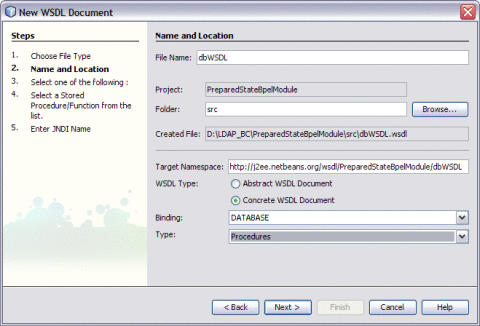
-
Click Next.
-
Select the URL from the drop-down list.
-
Select a Stored Procedure and click Add to move the selected Stored Procedure to the Selected Stored Procedure panel.
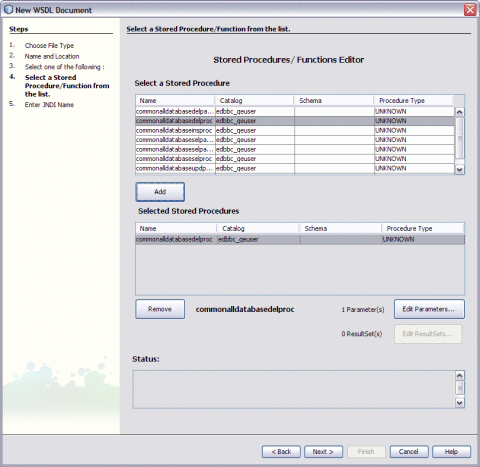
-
Click Next.
-
Enter JNDI Name.
-
Click Finish.
-
For procedure, see the following links:
For a demo, see http://wiki.open-esb.java.net/Wiki.jsp?page=DatabaseComponentStoredProcedure.
- © 2010, Oracle Corporation and/or its affiliates
