Creating a BPEL Module Project Using SQL File
This is the script that contains the data definition statements for the MySQL database. The file filter for the file open dialog window defaults to *.sql so you should only be able to view files with the .sql extension.
For procedure, see the following links:
-
Creating a WSDL Document For Type : DATABASE.
-
Create a .sql file using Notepad.
-
Save the file in a folder location.
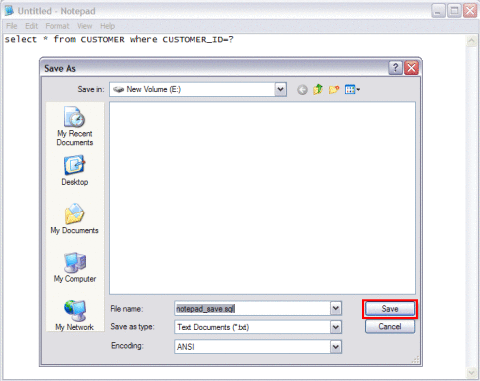
-
Choose Type — SQL File.
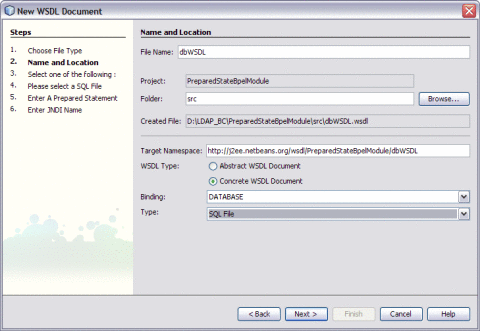
-
Click Browse to select the saved .sql file.
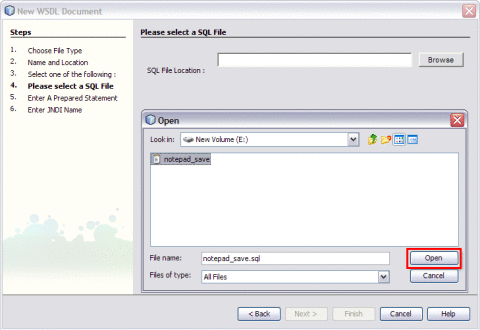
The selected file is displayed as shown in the Figure.
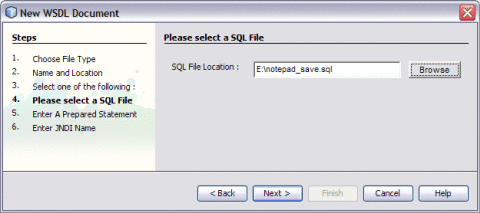
-
Click Discover Parameters to view types for the parameters.
-
Click Discover Resultset to discover the Resultset types.
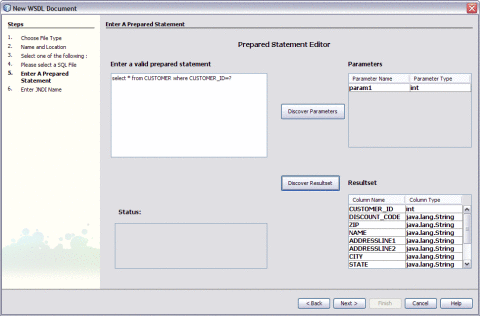
-
Click Next.
-
Enter JNDI Name.
-
Click Finish.
-
For a demo, see http://wiki.open-esb.java.net/Wiki.jsp?page=BuildSampleProjectSQLFileDatabaseWSDL.
- © 2010, Oracle Corporation and/or its affiliates
