| Skip Navigation Links | |
| Exit Print View | |
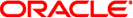
|
Sun Datacenter InfiniBand Switch 36 Topic Set |
Documentation, Support, and Training
Understanding Switch Specifications
Understanding InfiniBand Cabling
Verify Shipping Carton Contents
Install the Switch in the Rack
Verifying the InfiniBand Fabric
Understanding Administrative Commands
Monitoring the InfiniBand Fabric
Controlling the InfiniBand Fabric
Controlling the Subnet Manager
Understanding Oracle ILOM on the Switch
Understanding Oracle ILOM Targets
Installing the Oracle ILOM Firmware
Acquire the Oracle ILOM Firmware Version 1.1.3
Install the Oracle ILOM Firmware Version 1.1.3
Administering Oracle ILOM (CLI)
Accessing Oracle ILOM From the CLI
Switching Between the Oracle ILOM Shell and the Linux Shell
Monitoring Oracle ILOM Targets (CLI)
Controlling Oracle ILOM Targets (CLI)
Upgrading the Switch Firmware Through Oracle ILOM (CLI)
Administering Oracle ILOM (Web)
Access Oracle ILOM From the Web Interface
Monitoring Oracle ILOM Targets (Web)
Controlling Oracle ILOM Targets (Web)
Upgrading the Switch Firmware Through Oracle ILOM (Web)
Accessing the Rear Panel Diagram
Accessing Status Pane Information
Monitoring Parameters and Status
Administering Oracle ILOM (SNMP)
Monitoring Oracle ILOM Targets (SNMP)
Controlling Oracle ILOM Targets (SNMP)
Display the Sensors' State (IPMI)
Display the Sensor Information (IPMI)
Display the System Event Log (IPMI)
Display FRU ID Information (IPMI)
Display Switch Status LED States (IPMI)
Disable the Locator LED (IPMI)
Understanding Oracle ILOM Commands
Understanding Hardware Commands
Linux Shells for Hardware Commands
Understanding InfiniBand Commands
Linux Shells for InfiniBand Commands
Understanding the SUN-DCS-MIB MIB OIDs
Understanding the SUN-ILOM-CONTROL-MIB MIB OIDs
Understanding the SUN-PLATFORM-MIB MIB OIDs
 Access the Fabric Monitor
Access the Fabric Monitor InfiniBand Connector Parameters and Status
InfiniBand Connector Parameters and Status InfiniBand Connector Parameters and Status
InfiniBand Connector Parameters and Status InfiniBand Connector Parameters and Status
InfiniBand Connector Parameters and Status InfiniBand Connector Parameters and Status
InfiniBand Connector Parameters and Status InfiniBand Connector Parameters and Status
InfiniBand Connector Parameters and Status Chassis Parameters and Status
Chassis Parameters and Status Chassis Parameters and Status
Chassis Parameters and Status Chassis Parameters and Status
Chassis Parameters and Status Chassis Parameters and Status
Chassis Parameters and Status Chassis Parameters and Status
Chassis Parameters and Status InfiniBand Connector Parameters and Status
InfiniBand Connector Parameters and Status InfiniBand Connector Parameters and Status
InfiniBand Connector Parameters and Status InfiniBand Connector Parameters and Status
InfiniBand Connector Parameters and Status InfiniBand Connector Parameters and Status
InfiniBand Connector Parameters and Status InfiniBand Connector Parameters and Status
InfiniBand Connector Parameters and Status InfiniBand Connector Parameters and Status
InfiniBand Connector Parameters and Status InfiniBand Connector Parameters and Status
InfiniBand Connector Parameters and Status InfiniBand Connector Parameters and Status
InfiniBand Connector Parameters and Status Control Panel Function
Control Panel Function Chassis Parameters and Status
Chassis Parameters and Status Chassis Parameters and Status
Chassis Parameters and Status Fabric Monitor Features
Fabric Monitor Features Chassis Parameters and Status
Chassis Parameters and Status Chassis Parameters and Status
Chassis Parameters and Status Chassis Parameters and Status
Chassis Parameters and Status I4 Switch Chip Port Parameters and Status
I4 Switch Chip Port Parameters and Status I4 Switch Chip Port Parameters and Status
I4 Switch Chip Port Parameters and Status I4 Switch Chip Port Parameters and Status
I4 Switch Chip Port Parameters and Status Chassis Parameters and Status
Chassis Parameters and Status Chassis Parameters and Status
Chassis Parameters and Status Chassis Parameters and Status
Chassis Parameters and Status Chassis Parameters and Status
Chassis Parameters and Status Chassis Parameters and Status
Chassis Parameters and Status Chassis Parameters and Status
Chassis Parameters and Status Chassis Parameters and Status
Chassis Parameters and Status InfiniBand Connector Parameters and Status
InfiniBand Connector Parameters and Status I4 Switch Chip Port Parameters and Status
I4 Switch Chip Port Parameters and Status Chassis Parameters and Status
Chassis Parameters and Status Chassis Parameters and Status
Chassis Parameters and Status Chassis Parameters and Status
Chassis Parameters and Status Chassis Parameters and Status
Chassis Parameters and Status Chassis Parameters and Status
Chassis Parameters and Status Chassis Parameters and Status
Chassis Parameters and Status Using the Fabric Monitor
Using the Fabric Monitor Check Fan Status LEDs
Check Fan Status LEDs Display Fan Status
Display Fan Status Display Fan Status
Display Fan Status Identify the Fan
Identify the Fan Inspecting a Fan
Inspecting a Fan Inspect the Fan Connector
Inspect the Fan Connector Inspect the Fan Hardware
Inspect the Fan Hardware Install a Fan
Install a Fan Front Status LEDs
Front Status LEDs Remove a Fan
Remove a Fan Servicing Fans
Servicing Fans Identify the Fan
Identify the Fan Identify the InfiniBand Cable
Identify the InfiniBand Cable Identify the Power Supply
Identify the Power Supply  Locate a Switch Chip or Connector From the GUID
Locate a Switch Chip or Connector From the GUID Acquire the Oracle ILOM Firmware Version 1.1.3
Acquire the Oracle ILOM Firmware Version 1.1.3 Firmware Delivery
Firmware Delivery Install the Oracle ILOM Firmware Version 1.1.3
Install the Oracle ILOM Firmware Version 1.1.3 Firmware Overview
Firmware Overview Display Switch Firmware Versions
Display Switch Firmware Versions Firmware Upgrades
Firmware Upgrades Front Status LEDs
Front Status LEDs Display Chassis FRU ID
Display Chassis FRU ID