| Skip Navigation Links | |
| Exit Print View | |
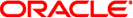
|
Sun Datacenter InfiniBand Switch 36 Topic Set |
Documentation, Support, and Training
Understanding Switch Specifications
Understanding InfiniBand Cabling
Verify Shipping Carton Contents
Install the Switch in the Rack
Verifying the InfiniBand Fabric
Understanding Administrative Commands
Monitoring the InfiniBand Fabric
Controlling the InfiniBand Fabric
Controlling the Subnet Manager
Understanding Oracle ILOM on the Switch
Understanding Oracle ILOM Targets
Installing the Oracle ILOM Firmware
Acquire the Oracle ILOM Firmware Version 1.1.3
Install the Oracle ILOM Firmware Version 1.1.3
Administering Oracle ILOM (CLI)
Accessing Oracle ILOM From the CLI
Switching Between the Oracle ILOM Shell and the Linux Shell
Monitoring Oracle ILOM Targets (CLI)
Controlling Oracle ILOM Targets (CLI)
Upgrading the Switch Firmware Through Oracle ILOM (CLI)
Administering Oracle ILOM (Web)
Access Oracle ILOM From the Web Interface
Monitoring Oracle ILOM Targets (Web)
Controlling Oracle ILOM Targets (Web)
Upgrading the Switch Firmware Through Oracle ILOM (Web)
Accessing the Rear Panel Diagram
Accessing Status Pane Information
Monitoring Parameters and Status
Administering Oracle ILOM (SNMP)
Monitoring Oracle ILOM Targets (SNMP)
Controlling Oracle ILOM Targets (SNMP)
Display the Sensors' State (IPMI)
Display the Sensor Information (IPMI)
Display the System Event Log (IPMI)
Display FRU ID Information (IPMI)
Display Switch Status LED States (IPMI)
Disable the Locator LED (IPMI)
Understanding Oracle ILOM Commands
Understanding Hardware Commands
Linux Shells for Hardware Commands
Understanding InfiniBand Commands
Linux Shells for InfiniBand Commands
Understanding the SUN-DCS-MIB MIB OIDs
Understanding the SUN-ILOM-CONTROL-MIB MIB OIDs
Understanding the SUN-PLATFORM-MIB MIB OIDs
 ibaddr Command
ibaddr Command ibchecknet Command
ibchecknet Command ibchecknode Command
ibchecknode Command ibcheckport Command
ibcheckport Command ibcheckportstate Command
ibcheckportstate Command ibcheckportwidth Command
ibcheckportwidth Command ibcheckwidth Command
ibcheckwidth Command ibdatacounters Command
ibdatacounters Command Perform Diagnostics on the InfiniBand Fabric
Perform Diagnostics on the InfiniBand Fabric Perform Comprehensive Diagnostics for the Entire Fabric
Perform Comprehensive Diagnostics for the Entire Fabric Find 1x, SDR, or DDR Links in the Fabric
Find 1x, SDR, or DDR Links in the Fabric Determine Which Links Are Experiencing Significant Errors
Determine Which Links Are Experiencing Significant Errors ibdiagnet Command
ibdiagnet Command ibdiagnet Command
ibdiagnet Command ibdiagpath Command
ibdiagpath Command Discover the InfiniBand Fabric Topology
Discover the InfiniBand Fabric Topology Display the InfiniBand Fabric Topology (Simple)
Display the InfiniBand Fabric Topology (Simple) Display the InfiniBand Fabric Topology (Detailed)
Display the InfiniBand Fabric Topology (Detailed) ibnetdiscover Command
ibnetdiscover Command ibnetdiscover Command
ibnetdiscover Command ibnetstatus Command
ibnetstatus Command ibnodes Command
ibnodes Command ibroute Command
ibroute Command ibrouters Command
ibrouters Command ibstat Command
ibstat Command ibstatus Command
ibstatus Command ibsysstat Command
ibsysstat Command Identify the Fan
Identify the Fan Identify All HCAs in the Fabric
Identify All HCAs in the Fabric Identify the InfiniBand Cable
Identify the InfiniBand Cable Identify the Power Supply
Identify the Power Supply  Identify All Switches in the Fabric
Identify All Switches in the Fabric Display Identification Properties (CLI)
Display Identification Properties (CLI) Display System Identifier (SNMP)
Display System Identifier (SNMP) Display Identification Properties (Web)
Display Identification Properties (Web) Set the Identification Properties (CLI)
Set the Identification Properties (CLI) Set the System Identifier (SNMP)
Set the System Identifier (SNMP) Set the Identification Properties (Web)
Set the Identification Properties (Web) Accessing Oracle ILOM From the CLI
Accessing Oracle ILOM From the CLI Access Oracle ILOM From the Web Interface
Access Oracle ILOM From the Web Interface Access the Oracle ILOM Shell From the CLI (NET MGT Port)
Access the Oracle ILOM Shell From the CLI (NET MGT Port) Access the Oracle ILOM Shell From the CLI (USB Management Port)
Access the Oracle ILOM Shell From the CLI (USB Management Port) Web Interface Overview
Web Interface Overview CLI Overview
CLI Overview Get Help on an Oracle ILOM Command (CLI)
Get Help on an Oracle ILOM Command (CLI) ILOM Command Overview
ILOM Command Overview Understanding Oracle ILOM Commands
Understanding Oracle ILOM Commands Display the Oracle ILOM Event Log (CLI)
Display the Oracle ILOM Event Log (CLI) Display the Oracle ILOM Sessions (CLI)
Display the Oracle ILOM Sessions (CLI) Display the Oracle ILOM User Accounts (CLI)
Display the Oracle ILOM User Accounts (CLI) Display the Firmware Version (CLI)
Display the Firmware Version (CLI) Display the Oracle ILOM Event Log (SNMP)
Display the Oracle ILOM Event Log (SNMP) Display Oracle ILOM Sessions (SNMP)
Display Oracle ILOM Sessions (SNMP) Display Oracle ILOM User Accounts (SNMP)
Display Oracle ILOM User Accounts (SNMP) Display the Firmware Version (SNMP)
Display the Firmware Version (SNMP) Display the Oracle ILOM Event Log (Web)
Display the Oracle ILOM Event Log (Web) Display the Oracle ILOM Sessions (Web)
Display the Oracle ILOM Sessions (Web) Display the Oracle ILOM User Accounts (Web)
Display the Oracle ILOM User Accounts (Web) Display the Firmware Version (Web)
Display the Firmware Version (Web) Acquire the Oracle ILOM Firmware Version 1.1.3
Acquire the Oracle ILOM Firmware Version 1.1.3 Add an Oracle ILOM User Account (CLI)
Add an Oracle ILOM User Account (CLI) Administering Oracle ILOM (CLI)
Administering Oracle ILOM (CLI) Change an Oracle ILOM User’s Password and or Role (CLI)
Change an Oracle ILOM User’s Password and or Role (CLI) Controlling Oracle ILOM Targets (CLI)
Controlling Oracle ILOM Targets (CLI) Delete an Oracle ILOM User Account (CLI)
Delete an Oracle ILOM User Account (CLI) Clear the Oracle ILOM Event Log (CLI)
Clear the Oracle ILOM Event Log (CLI) CLI Overview
CLI Overview Performing Oracle ILOM User Tasks (CLI)
Performing Oracle ILOM User Tasks (CLI) Add an Oracle ILOM User Account (SNMP)
Add an Oracle ILOM User Account (SNMP) Administering Oracle ILOM (SNMP)
Administering Oracle ILOM (SNMP)  Controlling Oracle ILOM Targets (SNMP)
Controlling Oracle ILOM Targets (SNMP) Delete an Oracle ILOM User Account (SNMP)
Delete an Oracle ILOM User Account (SNMP) Clear the Oracle ILOM Event Log (SNMP)
Clear the Oracle ILOM Event Log (SNMP) SNMP Overview
SNMP Overview Monitoring Oracle ILOM Targets (SNMP)
Monitoring Oracle ILOM Targets (SNMP) Performing User Tasks (SNMP)
Performing User Tasks (SNMP) Add an Oracle ILOM User Account (Web)
Add an Oracle ILOM User Account (Web) Administering Oracle ILOM (Web)
Administering Oracle ILOM (Web) Change an Oracle ILOM User’s Password and or Role (Web)
Change an Oracle ILOM User’s Password and or Role (Web) Controlling Oracle ILOM Targets (Web)
Controlling Oracle ILOM Targets (Web) Delete an Oracle ILOM User Account (Web)
Delete an Oracle ILOM User Account (Web) Clear the Oracle ILOM Event Log (Web)
Clear the Oracle ILOM Event Log (Web) Web Interface Overview
Web Interface Overview Performing Oracle ILOM User Tasks (Web)
Performing Oracle ILOM User Tasks (Web) Oracle ILOM Overview
Oracle ILOM Overview Oracle ILOM Fan Targets and Properties
Oracle ILOM Fan Targets and Properties Oracle ILOM General Targets and Properties
Oracle ILOM General Targets and Properties Oracle ILOM General System Targets and Properties
Oracle ILOM General System Targets and Properties Oracle ILOM Indicator Targets and Properties
Oracle ILOM Indicator Targets and Properties Oracle ILOM Power Supply Targets and Properties
Oracle ILOM Power Supply Targets and Properties Oracle ILOM Service Targets and Properties
Oracle ILOM Service Targets and Properties Oracle ILOM Temperature Targets and Properties
Oracle ILOM Temperature Targets and Properties Oracle ILOM User and Session Targets and Properties
Oracle ILOM User and Session Targets and Properties Oracle ILOM Voltage Targets and Properties
Oracle ILOM Voltage Targets and Properties Supported Features
Supported Features Switching Between the Oracle ILOM Shell and the Linux Shell
Switching Between the Oracle ILOM Shell and the Linux Shell Switch From the Linux Shell to the Oracle ILOM Shell
Switch From the Linux Shell to the Oracle ILOM Shell Switch From the Oracle ILOM Shell to the Linux Shell
Switch From the Oracle ILOM Shell to the Linux Shell Oracle ILOM Targets and Descriptions
Oracle ILOM Targets and Descriptions Oracle ILOM Target Overview
Oracle ILOM Target Overview Understanding Oracle ILOM Targets
Understanding Oracle ILOM Targets Understanding Oracle ILOM on the Switch
Understanding Oracle ILOM on the Switch InfiniBand Connector Status Window
InfiniBand Connector Status Window InfiniBand Connector Parameters and Status
InfiniBand Connector Parameters and Status Attach the InfiniBand Cables
Attach the InfiniBand Cables InfiniBand Cable Bundling
InfiniBand Cable Bundling InfiniBand Cable Cautions
InfiniBand Cable Cautions QSFP Connector and Pins
QSFP Connector and Pins Floor and Underfloor Delivery of InfiniBand Cables
Floor and Underfloor Delivery of InfiniBand Cables Overhead Delivery of InfiniBand Cables
Overhead Delivery of InfiniBand Cables Identify the InfiniBand Cable
Identify the InfiniBand Cable Inspecting the InfiniBand Cables
Inspecting the InfiniBand Cables Inspect the InfiniBand Cable Connectors
Inspect the InfiniBand Cable Connectors Inspect the InfiniBand Cable Hardware
Inspect the InfiniBand Cable Hardware Install an InfiniBand Cable
Install an InfiniBand Cable InfiniBand Cable Types
InfiniBand Cable Types InfiniBand Cable Path Lengths
InfiniBand Cable Path Lengths Remove an InfiniBand Cable
Remove an InfiniBand Cable Servicing InfiniBand Cables
Servicing InfiniBand Cables InfiniBand Cable Types
InfiniBand Cable Types Understanding InfiniBand Cabling
Understanding InfiniBand Cabling Understanding InfiniBand Commands
Understanding InfiniBand Commands InfiniBand Command Overview
InfiniBand Command Overview Perform Diagnostics on the InfiniBand Fabric
Perform Diagnostics on the InfiniBand Fabric Discover the InfiniBand Fabric Topology
Discover the InfiniBand Fabric Topology InfiniBand Fabric Problems
InfiniBand Fabric Problems Validate the InfiniBand Fabric and Report Errors
Validate the InfiniBand Fabric and Report Errors Verifying the InfiniBand Fabric
Verifying the InfiniBand Fabric Inspecting a Fan
Inspecting a Fan Inspect the Fan Connector
Inspect the Fan Connector Inspect the Fan Hardware
Inspect the Fan Hardware Inspecting the InfiniBand Cables
Inspecting the InfiniBand Cables Inspect the InfiniBand Cable Connectors
Inspect the InfiniBand Cable Connectors Inspect the InfiniBand Cable Hardware
Inspect the InfiniBand Cable Hardware Inspecting a Power Supply
Inspecting a Power Supply Inspect the Power Supply Connectors
Inspect the Power Supply Connectors Inspect the Power Supply Hardware
Inspect the Power Supply Hardware Installation Preparation
Installation Preparation Installation Responsibilities
Installation Responsibilities Installation Sequence
Installation Sequence Preparing for Installation
Preparing for Installation Install a Fan
Install a Fan Install an InfiniBand Cable
Install an InfiniBand Cable Install a Power Supply
Install a Power Supply Install a Custom SSL Certificate (CLI)
Install a Custom SSL Certificate (CLI) Install a Custom SSL Certificate (Web)
Install a Custom SSL Certificate (Web) Internal Temperature Sensors
Internal Temperature Sensors Administering Hardware (IPMI)
Administering Hardware (IPMI) Display the Sensor Information (IPMI)
Display the Sensor Information (IPMI) Display the Sensors’ State (IPMI)
Display the Sensors’ State (IPMI) Display FRU ID Information (IPMI)
Display FRU ID Information (IPMI) Display Switch Status LED States (IPMI)
Display Switch Status LED States (IPMI) Display the System Event Log (IPMI)
Display the System Event Log (IPMI) ipmitool Overview
ipmitool Overview ipmitool Overview
ipmitool Overview