Domain Tree Tab Page
Figure 2–7 Domain Tree tab page
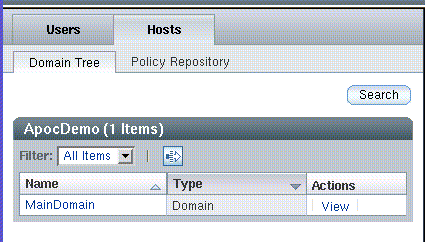
The domain tree displays the configuration settings for the host that the user is working on. It opens by default when the Hosts tab is clicked.
Navigation through the domain tree works in the same way as navigation through the organization tree. See Organization Tree Navigation for more information.
The action bar of the domain tree navigation table contains the Filter drop-down menu, with the following items:
-
“All Items” displays all types of entities.
-
“Domains” displays entities of type Domain.
-
“Hosts” displays entities of type Host.
The action bar also contains the Advanced Filter icon, described in Advanced Filter, Hosts Page.
- © 2010, Oracle Corporation and/or its affiliates
