Hosts Tab Page
Figure 2–6 Hosts tab page
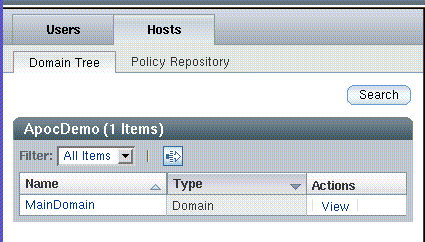
The configuration settings linked to the entities listed in the Hosts tab page are used for host-based configuration.
On the client side, the user-based configuration settings are fetched from the organization tree based on the username. The host-based configuration settings are fetched from the domain tree based on the IP or the host name of the host that the user is working on.
By offering configuration settings that are host-based, settings that depend on network environments can be easily configured. A typical scenario is the roaming user who has one user-based configuration but nevertheless can make use of the optimal proxy configuration depending on the host that the user is working is on.
The Hosts tab page contains two sub-tabs that are called Domain Tree and Policy Repository, respectively.
Domain Tree Tab Page
Figure 2–7 Domain Tree tab page
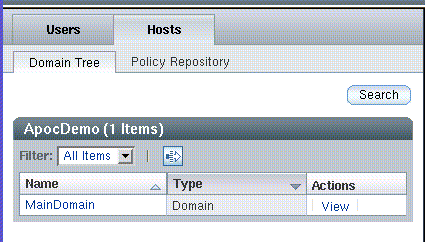
The domain tree displays the configuration settings for the host that the user is working on. It opens by default when the Hosts tab is clicked.
Navigation through the domain tree works in the same way as navigation through the organization tree. See Organization Tree Navigation for more information.
The action bar of the domain tree navigation table contains the Filter drop-down menu, with the following items:
-
“All Items” displays all types of entities.
-
“Domains” displays entities of type Domain.
-
“Hosts” displays entities of type Host.
The action bar also contains the Advanced Filter icon, described in Advanced Filter, Hosts Page.
Advanced Filter, Hosts Page
Figure 2–8 Advanced Filter window
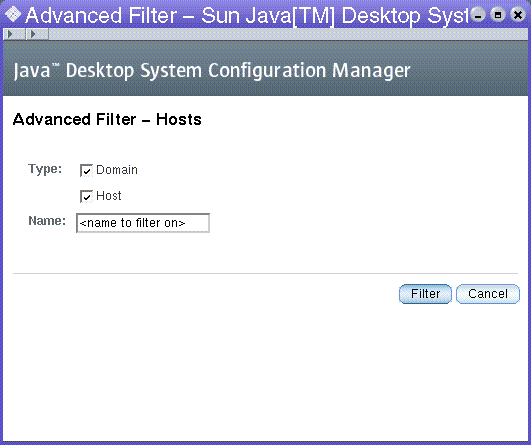
Clicking the Advanced Filter icon in the action bar of the domain tree navigation table opens the Advanced Filter window. It works in the same way as the advanced filter for the organization tree. See Advanced Filter. The advanced filter for the domain tree provides Domain and Host entity types to filter from.
Domain Tree Search
Figure 2–9 Domain Tree search window
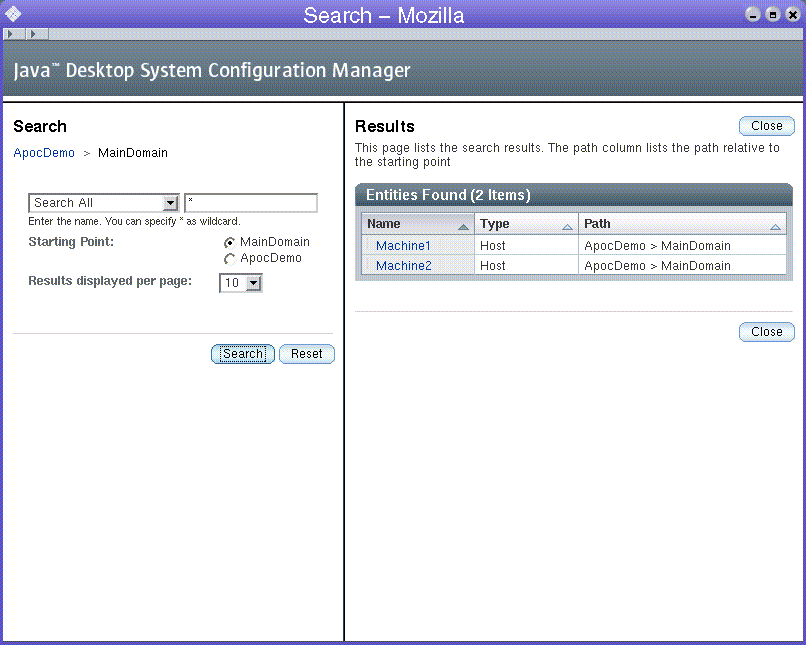
When you click on the Search button in the Domain Tree tab, the Domain Search window appears. The Domain Search operates in the same way as the search in the organization tree. See Search for more information.
- © 2010, Oracle Corporation and/or its affiliates
