| Skip Navigation Links | |
| Exit Print View | |
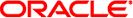
|
Sun Ethernet Fabric Operating System LLDP Administration Guide |
| Skip Navigation Links | |
| Exit Print View | |
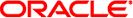
|
Sun Ethernet Fabric Operating System LLDP Administration Guide |
Configure the LLDP System Control Status
Configure the LLDP Module Status
Configure the LLDP Admin Status
Enabling a Specific Management Address
Enable IEEE 802.1 Organizationally-Specific TLVs
Enabling a Particular VLAN Name
Enable IEEE 802.3 Organizationally-Specific TLVs
Disable LLDP Basic Optional TLVs
Disable IEEE 802.1 Organizationally-Specific TLVs
Disable the IEEE 802.3 Organizationally-Specific TLVs
Configure the LLDP Chassis-ID Subtype
Configure the LLDP Port-ID Subtype
Enable the LLDP Notification Status or Type
If the IP address for an existing IP interface is changed, the change to the address is treated as a deletion of one of the management addresses and an addition of a new management address by LLDP. Note that in the following instructions, VLAN 2 is configured with IP address 15.0.0.1 and is enabled for the extreme-ethernet interface 0/1.
SEFOS# configure terminal SEFOS(config)# interface vlan 2 SEFOS(config-if)# shutdown SEFOS(config-if)# ip address 16.0.0.1 255.255.255.0 SEFOS(config-if)# no shutdown SEFOS(config-if)# end
The following list describes the impact of the change in the IP address:
The entry corresponding to the old IP address of VLAN 2 is deleted from the LLDP management address table.
The entry corresponding to 16.0.0.1 is created.
The TLV transmission status of 16.0.0.1 is disabled by default.
SEFOS# show lldp local mgmt-addr Management Address TxEnabledPorts ------------------ -------------- 12.0.0.1 Ex0/1 16.0.0.1
The TxEnabledPorts value for management address 16.0.0.1 does not display any interfaces. The newly configured IP address 16.0.0.1, has not advertised through extreme-ethernet interface, Ex0/1, and the entry corresponding to IP address 15.0.0.1 was deleted from the remote table.
SEFOS# show lldp neighbors extreme-ethernet 0/1 detail ... Management Addresses : IfId SubType Address OID ---- ------- ------- --- 1009 IPv4 12.0.0.1 1 3 6 1 2 1 2 2 1 1 ...
The entry corresponding to IP address 15.0.0.1 was removed from the list of management addresses.