| Skip Navigation Links | |
| Exit Print View | |
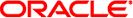
|
Sun Ethernet Fabric Operating System LLDP Administration Guide |
| Skip Navigation Links | |
| Exit Print View | |
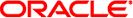
|
Sun Ethernet Fabric Operating System LLDP Administration Guide |
Configure the LLDP System Control Status
Configure the LLDP Module Status
Configure the LLDP Admin Status
Enabling a Specific Management Address
Enable an Existing IP Interface
Enable IEEE 802.1 Organizationally-Specific TLVs
Enabling a Particular VLAN Name
Enable IEEE 802.3 Organizationally-Specific TLVs
Disable LLDP Basic Optional TLVs
Disable IEEE 802.1 Organizationally-Specific TLVs
Disable the IEEE 802.3 Organizationally-Specific TLVs
Configure the LLDP Chassis-ID Subtype
Configure the LLDP Port-ID Subtype
Enable the LLDP Notification Status or Type
The PPDVID TLV transmission status is disabled by default. If you configure a new PPVID, the TLV transmission status of the VLAN name is disabled by default. If you configure a new PPVID, the PPVID is not transmitted by default (the TLV transmission status of the newly configured PPVID is disabled).
SEFOS# configure terminal SEFOS(config)# map protocol ip enet-v2 protocols-group 10 SEFOS(config)# interface extreme-ethernet 0/1 SEFOS(config-if)# switchport map protocols-group 10 vlan 2 SEFOS(config-if)# end
SEFOS# show lldp local extreme-ethernet 0/1 ... Extended 802.1 TLV Info -Port VLAN Id : 1 -Port & Protocol VLAN Id Protocol VLAN Id Support Protocol VLAN Status TxStatus ---------------- ------- -------------------- -------- 2 Supported Enabled Disabled ...
SEFOS# configure terminal SEFOS(config)# interface extreme-ethernet 0/1 SEFOS(config-if)# lldp tlv-select dot1tlv port-vlan-id protocol-vlan-id 2 SEFOS(config)# end
SEFOS# show lldp local extreme-ethernet 0/1 ... Extended 802.1 TLV Info -Port VLAN Id : 1 -Port & Protocol VLAN Id Protocol VLAN Id Support Protocol VLAN Status TxStatus ---------------- ------- -------------------- ------- 2 Supported Enabled Enabled
SEFOS# show lldp neighbors extreme-ethernet 0/1 detail ... Extended 802.1 TLV Info -Port VLAN Id : 1 -Port & Protocol VLAN Id Protocol Vlan Id Support Status ---------------- ------- ------ 2 Supported Enabled ...
SEFOS# configure terminal SEFOS(config)# interface extreme-ethernet 0/1 SEFOS(config-if)# no switchport map protocols-group 10 SEFOS(config)# end
SEFOS# show lldp local extreme-ethernet 0/1 ... Extended 802.1 TLV Info -Port VLAN Id : 1 -Port & Protocol VLAN Id Protocol VLAN Id Support Protocol VLAN Status TxStatus ---------------- ------- -------------------- -------- 0 Supported Enabled Disabled ...
No entry is displayed for the port-and-protocol VLAN ID.
SEFOS# show lldp neighbors extreme-ethernet 0/1 detail ... Extended 802.1 TLV Info -Port VLAN Id : 1 -Port & Protocol VLAN Id Protocol Vlan Tlv : Not Advertised ...
No entry is displayed for the port-and-protocol VLAN ID.
SEFOS# configure terminal SEFOS(config)# map protocol ip enet-v2 protocols-group 10 SEFOS(config)# interface extreme-ethernet 0/1 SEFOS(config-if)# switchport map protocols-group 10 vlan 2 SEFOS(config-if)# end
SEFOS# show lldp local extreme-ethernet 0/1 ... Extended 802.1 TLV Info -Port VLAN Id : 1 -Port & Protocol VLAN Id Protocol VLAN Id Support Protocol VLAN Status TxStatus ---------------- ------- -------------------- -------- 2 Supported Enabled Disabled ...
SEFOS# show lldp neighbors extreme-ethernet 0/1 detail ... Extended 802.1 TLV Info -Port VLAN Id : 1 -Port & Protocol VLAN Id Protocol Vlan Tlv : Not Advertised ...