| Skip Navigation Links | |
| Exit Print View | |
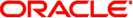
|
Sun Storage 6 Gb SAS REM RAID HBA Installation Guide For HBA Models SGX-SAS6-R-REM-Z and SG-SAS6-R-REM-Z |
| Skip Navigation Links | |
| Exit Print View | |
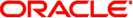
|
Sun Storage 6 Gb SAS REM RAID HBA Installation Guide For HBA Models SGX-SAS6-R-REM-Z and SG-SAS6-R-REM-Z |
Chapter 2 Hardware Installation and Removal
Chapter 3 Creating a Bootable Drive in a Preboot Environment
Chapter 4 HBA Software Installation
MegaRAID Storage Manager-Related Issues
BackingStoreException Error Messages Occur When Trying to Start the GUI
Debug Messages Are Displayed in the Terminal Window
Error Messages Are Displayed When Attempting to Connect to Another Host
Cannot Enter the Login Password for the GUI and CLI
Administrative Actions Are Inaccessible Through the MSM GUI
Cannot Create a Drive Group Through the MSM GUI
sas_snmp and sas_ir_snmp Errors Occur During the MSM GUI Installation
Connection Refusal Error Messages Occur When Trying to Start the MSM GUI
Monitoring System Is Displayed as a MegaRAID Server in the MSM GUI
MSM GUI Is Not Starting After Becoming the root User
Application Event Notifications Are Not Displaying in the MSM GUI
Cannot Locate a Disk Because the Blue Ready-to-Remove LED Is Not Illuminated
Cannot Clear Controller Events From the UEFI HII Menu
MegaCLI Log Files Are in the /tmp Directory
Unsupported RAID Levels Are Displayed in the MegaCLI Utility
Error Message Occurs After Issuing the MegaCli64 -AdpAlILog -aALL Command
The Advanced Software Options Feature on the WebBIOS Utility Menu Is Not Supported
Mouse Clicks Are Not Detected by the WebBIOS Utility
Cannot Tell, Through the WebBIOS Utility, When the Copyback Process Is Completed
Cannot Boot the Operating System
NEM Removal Causes Virtual Disk Members to Be Displayed as (FOREIGN) Unconfigured Bad
Blue Ready-to-Remove LED Is Illuminated After Reinserting a Drive
Bug 15798254
Issue: If this HBA is installed in a Sun Fire X6270 M2 system, you might receive the following error message:
Invalid SAS topology detected. Please check your cable configurations, repair the problem, and restart the system.
After receiving this error message, you might be unable to boot up the system.
Workaround: All Sun Storage 6 Gb SAS REM RAID HBAs in the chassis must have the same firmware version installed. If you encounter this error, remove the card from the chassis, insert the card into another system, and upgrade the card to the firmware level of the other Sun Storage 6 Gb SAS REM HBAs in the chassis. Once updated to the same firmware level as the other Sun Storage 6 Gb SAS REM HBAs in the original chassis, reinsert the card into the original chassis. You can now reboot the system.