| Exit Print View | |
CLI Tools User's Guide for SPARC Servers |
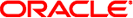
|
About This Documentation (PDF and HTML)
fwupdate Tool Command Syntax and Conventions
CLI Tools Device-Naming Convention
After firmware for a device has been updated, the device might need to be reset. This requirement is different with each device; therefore, the reset functionality might be part of the update procedure or a separate function. To determine if your device requires a reset after a firmware upgrade, consult the release notes of your firmware.
The supported device_types for the fwupdate reset command are:
all
disk
expander
bridge
controller
Options for the update subcommand are shown in the following table.
|
The following is a fwupdate reset subcommand example. This example resets the disk mapped to c2d2.
# fwupdate reset disk -n c2d2
See also: