| Exit Print View | |
CLI Tools User's Guide for SPARC Servers |
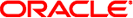
|
About This Documentation (PDF and HTML)
fwupdate Tool Command Syntax and Conventions
CLI Tools Device-Naming Convention
Download the sparc_ssm.tar.gzfile.
Navigate to http://www.sun.com/systemmanagement/managementtools.jsp.
Click on Download Sun Server Hardware Management 2.0 in the Sun Server Hardware Management Pack 2.0 section.
Select Solaris SPARC from the Platform drop-down menu.
Click the I agree... box.
Log into the Oracle download center.
Download sparc_ssm.tar.gz.
Unpack sparc_ssm.tar.gz using the following commands:
# gzip -d sparc_ssm.tar.gz # tar xf sparc_ssm.tar # cd ssm # tar xf SUNWssm-storage-libs.tar # tar xf SUNWssm-arclibs.tar # tar xf SUNWssm-lsilibs.tar # tar xf SUNWssm-fwupdate.tar # cd solaris/sparc
If necessary, remove SUNWssm packages using the following command:
# pkgrm SUNWssm-storage-libs SUNWssm-arclibs SUNWssm-lsilibs SUNWssm-fwupdate
Install fwupdate SUNWssm packages, using the following commands:
# pkgadd -d ./SUNWssm-storage-libs.pkg # pkgadd -d ./SUNWssm-arclibs.pkg # pkgadd -d ./SUNWssm-lsilibs.pkg # pkgadd -d ./SUNWssm-fwupdate.pkg
To show the version number for all ssm packages, use the following command:
# pkginfo -c sunssm -l
To make sure that the fwupdate application is installed properly, use the following command:
# fwupdate list all