| Exit Print View | |
CLI Tools User's Guide for SPARC Servers |
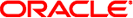
|
About This Documentation (PDF and HTML)
fwupdate Tool Command Syntax and Conventions
CLI Tools Device-Naming Convention
The target set for the update command maps one target to one supported firmware image type that is supported by the tool.
The update subcommand supports the following targets:
expander-firmware
expander-boot-record
expander-manufacturing_image
expander-fpga
expander-cpld
disk-firmware
sas-bridge-firmware
controller-firmware
controller-bios
Only one firmware image and one component can be specified per execution of this command.
Options for the update subcommand are shown in the following table.
|
The following are update command examples:
fwupdate update disk-firmware -n c1d1 -f diskfirmware.file
fwupdate update expander-fpga -n c1x2 -f expander.fpga -d -r
See also: