| Skip Navigation Links | |
| Exit Print View | |
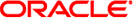
|
Sun Blade Storage Module M2 Product Documentation |
About This Documentation (PDF and HTML)
Overview of the Sun Blade Storage Module M2
Installing the Storage Module Into the Chassis
Assigning and Managing Storage
Overview of the Sun Blade Storage Module M2 Product Notes
Supported Firmware, Hardware and Software
Solaris Operating System Issues
Performing Maintenance and Hot Plug Actions
Preparing for Hot Plug Actions
Recovering Zoning Configurations
How to Recover Zoning Configurations Using the CMM ILOM Web Interface
How to Recover Zoning Configurations Using the CMM ILOM CLI
Upgrading Storage Module Firmware
How to Upgrade Firmware Using the CMM ILOM Web Interface
Importing Existing Virtual Drives to a Replacement REM
Storage Module Sensors and Indicators
Introduction to the Sun Blade Storage Module M2
Maintaining the Sun Blade Storage Module M2
Before You Begin
Download storage module firmware from the Sun software download site:
http://wikis.sun.com/display/SystemsComm/Sun+Blade+Systems+-+Firmware+Downloads
Select the View by Category tab.
Select the Storage link.
Search the page for Sun Blade Storage Module M2.
Download the latest firmware package and extract it to a accessible folder on an HTTP server on the network.
# ssh –l accountname cmm_ip
Where accountname is the name of a user account with Administrator privileges (such as root) and cmm_ip is the IP address of the CMM.
The login prompt is displayed.
For example:
/hostname/login: accountname
password: yourpassword
After you have successfully logged in, the prompt will be displayed:
–>
–> cd /CH/BLx
Where BLx is chassis blade slot number of the storage module to be upgraded.
–> load –source http://http_server_ipaddress/firmware-version.pkg
Where http_server_ipaddress is the domain name or IP address of your HTTP server where you copied the image file, and firmware-version is the name of the .pkg file.
-> show /CH/BLx
The output might look like:
/CH/BL7
Targets:
MB
HDD0
HDD1
HDD2
HDD3
HDD4
HDD5
HDD6
HDD7
PRSNT
STATE
ERR
OK
SERVICE
OK2RM
LOCATE
Properties:
type = Blade
ipmi_name = BL7
fru_name = SUN BLADE STORAGE MODULE M2
fru_part_number = 511-1365-02
fru_serial_number = 00000000
fru_extra_1 = SAS0 5.3.5.0, SAS1 5.3.5.0 <- firmware version
fault_state = OK
load_uri = (none)
clear_fault_action = (none)
power_state = On
Commands:
cd
load
reset
set
show
Note - The storage module contains two SAS expanders. Both of the expanders listed in fru_extra_1 (SAS0 and SAS1) must be at the same revision level.