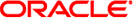|
|
|
|---|
Insert a new storage module into
an empty slot in chassis. |
SAS zoning configurations on the storage module expanders
are deleted. The storage module is then automatically registered with the CMM so
that any future saved configurations will remain unchanged if the storage module is removed
and reinserted in the same slot. |
|
Remove and insert a previously zoned storage
module into the same chassis slot. |
Since the storage module is already registered with
the CMM, storage module zoning configurations will remain unchanged. |
The host REM might identify
the storage module virtual drives as a foreign configuration (MegaRAID), or inactive (Fusion-MPT
IR). A foreign or inactive configuration can be recovered using the REM management
software. For MegaRAID, use the import feature described in the LSI MegaRAID SAS Software User's Guide. For Fusion-MPT
IR, use the activate feature described in the LSI SAS2 Integrated RAID User's Guide. |
Remove and insert a previously
zoned storage module into a different chassis slot. |
Upon insertion into the chassis, SAS
zoning configurations on the storage module expanders are deleted. The storage module is
then automatically registered with the CMM so that any future saved configurations will
remain unchanged if the storage module is removed and reinserted in the same
slot.
Note - Although existing zoning information is deleted, actual data on the disks in the
storage module are preserved.
|
- Restore zoning configurations from a backup of CMM configurations.
—Or—
Use CMM zoning utility to re-assign storage module resources to SAS-2 server blades. The host REM might identify the storage module virtual drives as a foreign configuration (MegaRAID), or inactive (Fusion-MPT IR). A foreign or inactive configuration can be recovered using the REM management software. For MegaRAID, use the import feature described in the LSI MegaRAID SAS Software User's Guide. For Fusion-MPT IR, use the activate feature described in the LSI SAS2 Integrated RAID User's Guide.
|
Replace a failed storage module and move the previously
zoned storage to the replacement storage module (replacing disks from the failed module into
identical slots of the replacement module). |
Upon insertion into the chassis, SAS zoning
configurations on the storage module expanders are deleted. The storage module is then
automatically registered with the CMM so that any future saved configurations will remain
unchanged if the storage module is removed and reinserted in the same slot.
Note - Although
the failed module's zoning information is lost, actual data on the disks in
the storage module are preserved.
|
- Restore zoning configurations from a backup of CMM configurations.
—Or—
Use CMM zoning utility to re-assign storage module resources to SAS-2 server blades. The host REM might identify the storage module virtual drives as a foreign configuration (MegaRAID), or inactive (Fusion-MPT IR). A foreign or inactive configuration can be recovered using the REM management software. For MegaRAID, use the import feature described in the LSI MegaRAID SAS Software User's Guide. For Fusion-MPT IR, use the activate feature described in the LSI SAS2 Integrated RAID User's Guide.
|
Insert a new hard disk into an empty
storage module slot that has never been occupied or assigned to a server
module. |
The new drive will be seen by the CMM as unassigned storage. |
|
Insert
a hard disk into a previously occupied slot in the storage module that
is currently assigned to a server module. |
The CMM will reserve the drive
slot host assignment. If the drive is a replacement, it will be discovered
by the assigned host REM and be rebuilt into the current RAID configuration
if no hot spare was available. |
- If the drive is a replacement drive and the original drive was not assigned to a RAID configuration, the replacement drive will be available to the OS for partitioning.
If the drive is the same drive that was removed, and the virtual drive it was removed from had no hot spare, the host REM might identify the drive as a foreign configuration. A foreign configuration can be imported using the REM management software. Refer to the LSI MegaRAID SAS Software User's Guide for details.
|
Insert a second SAS-2 NEM into an
empty chassis slot. |
The SAS-2 NEM is automatically registered with the CMM. The
second SAS-2 NEM obtains zoning configurations from the first SAS-2 NEM. Any future
saved configurations will remain unchanged if the SAS-2 NEM is removed and reinserted in
the same slot.
Note - The NEM external SAS port host assignments will need to
be manually reconfigured.
|
- When using a SAS-2 REM configured for RAID, dual path support to storage will automatically be enabled.
When using a SAS-2 REM not configured for RAID, dual path support might need to be configured at the OS level. Check your OS documentation for information on enabling SAS multipath support. Use the Sun Blade Zone Manager component of the CMM ILOM to assign host access to the external NEM SAS ports.
|
Remove and insert a SAS–2 NEM into the same chassis slot. |
Since
the SAS–2 NEM is already registered with the CMM, NEM zoning configurations will
remain unchanged. |
The host REM might identify the storage module virtual drives as
a foreign configuration (MegaRAID), or inactive (Fusion-MPT IR). A foreign or inactive configuration can
be recovered using the REM management software. For MegaRAID, use the import feature
described in the LSI MegaRAID SAS Software User's Guide. For Fusion-MPT IR, use the activate feature described in
the LSI SAS2 Integrated RAID User's Guide. |
Remove and insert a SAS–2 NEM into a different chassis slot. |
Upon
insertion into the chassis, SAS zoning configurations on the SAS-2 NEM expanders are
deleted. The SAS-2 NEM is automatically registered with the CMM. Any future saved
configurations will remain unchanged if the SAS-2 NEM is removed and reinserted in
the same slot.
Note - The NEM external SAS port host assignments will need to
be manually reconfigured.
|
- Restore zoning configurations from a backup of CMM configurations.
—Or—
Use the CMM zoning utility to re-assign storage module resources to SAS-2 server blades. The host REM might identify the storage module virtual drives as a foreign configuration (MegaRAID), or inactive (Fusion-MPT IR). A foreign or inactive configuration can be recovered using the REM management software. For MegaRAID, use the import feature described in the LSI MegaRAID SAS Software User's Guide. For Fusion-MPT IR, use the activate feature described in the LSI SAS2 Integrated RAID User's Guide. Use the Sun Blade Zone Manager component of the CMM ILOM to assign host access to the external NEM SAS ports.
|
Replace a failed SAS-2 NEM. |
|
- If there were two SAS-NEMs, use the Sun Blade Zone Manager component of the CMM ILOM to assign host access to the external NEM SAS ports.
If there was only one SAS-NEM, restore zoning configurations from a backup of CMM configurations. —Or— If there was only one SAS-NEM, use the CMM zoning utility to re-assign storage module resources to SAS-2 server blades. If there was only one SAS-NEM, the host REM might identify the storage module virtual drives as a foreign configuration (MegaRAID), or inactive (Fusion-MPT IR). A foreign or inactive configuration can be recovered using the REM management software. For MegaRAID, use the import feature described in the LSI MegaRAID SAS Software User's Guide. For Fusion-MPT IR, use the activate feature described in the LSI SAS2 Integrated RAID User's Guide.
|
Connect a SAS-2 JBOD to the SAS-2
NEM external SAS ports. |
Not currently supported. |
Do not connect external SAS storage to
the SAS-NEM external SAS ports. |
Insert a new SAS-2 server module into an
empty slot in chassis. |
The server module is automatically registered with the CMM.
The server module can be assigned storage module resources. Any saved host-to–storage zoning configurations
remains unchanged if the server module is removed and reinserted in the same
slot.
Note - The stored configurations persist indefinitely. If a slot previously contained a SAS-2 server
module but is currently empty, see the action for replacing a server module
with a new server module.
|
|
Remove and insert a previously zoned server module
into the same chassis slot. |
Since the server module is already registered with the
CMM, host-to-storage zoning configurations will remain unchanged. |
The host REM might identify the storage
module virtual drives as a foreign configuration (MegaRAID), or inactive (Fusion-MPT IR). A
foreign or inactive configuration can be recovered using the REM management software. For
MegaRAID, use the import feature described in the LSI MegaRAID SAS Software User's Guide. For Fusion-MPT IR, use
the activate feature described in the LSI SAS2 Integrated RAID User's Guide. |
Remove and insert a previously zoned server
module into a different slot in the chassis. |
Upon insertion into the chassis, host-to-storage
zoning configurations on the storage module expanders are deleted for that server module.
The server module is then automatically registered with the CMM so that any
future saved configurations will remain unchanged if the server module is removed and
reinserted in the same slot. If you move a server module to a different
slot then return it to its original slot, the zoning information from the
original slot will be gone.
Note - Although existing zoning information is deleted, actual
data on the disks in the storage module are preserved.
|
- Restore zoning configurations from a backup of CMM configurations.
—Or—
Use CMM zoning utility to re-assign storage module resources to SAS-2 server blades. The host REM might identify the storage module virtual drives as a foreign configuration (MegaRAID), or inactive (Fusion-MPT IR). A foreign or inactive configuration can be recovered using the REM management software. For MegaRAID, use the import feature described in the LSI MegaRAID SAS Software User's Guide. For Fusion-MPT IR, use the activate feature described in the LSI SAS2 Integrated RAID User's Guide.
|
Replace a server module
with a new server module. |
Upon insertion into the chassis, host–to–storage zoning configurations on
the storage module expanders for the old server module are deleted. The new
server module is then automatically registered with the CMM so that any future
saved configurations will remain unchanged if the server module is removed and reinserted
in the same slot.
Note - Although the failed module's zoning information is lost, actual data
on the disks in the storage module are preserved.
|
- Restore zoning configurations from a backup of CMM configurations.
—Or—
Use CMM zoning utility to re-assign storage module resources to SAS-2 server blades. The host REM might identify the storage module virtual drives as a foreign configuration (MegaRAID), or inactive (Fusion-MPT IR). A foreign or inactive configuration can be recovered using the REM management software. For MegaRAID, use the import feature described in the LSI MegaRAID SAS Software User's Guide. For Fusion-MPT IR, use the activate feature described in the LSI SAS2 Integrated RAID User's Guide.
|
Remove a previously zoned
server module for servicing (such as CPU, memory, or REM replacement), after servicing,
reinsert the server module into the same chassis slot.
Note - While servicing the server module,
a slot filler can be placed in the slot to maintain proper chassis
cooling. Do not use another server module.
|
Since the server module is already registered
with the CMM, host-to-storage zoning configurations will remain unchanged. |
The host REM might identify
the storage module virtual drives as a foreign configuration (MegaRAID), or inactive (Fusion-MPT
IR). A foreign or inactive configuration can be recovered using the REM management
software. For MegaRAID, use the import feature described in the LSI MegaRAID SAS Software User's Guide. For Fusion-MPT
IR, use the activate feature described in the LSI SAS2 Integrated RAID User's Guide. |