| Skip Navigation Links | |
| Exit Print View | |
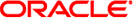
|
Sun Blade Storage Module M2 Product Documentation |
About This Documentation (PDF and HTML)
Overview of the Sun Blade Storage Module M2
Installing the Storage Module Into the Chassis
Assigning and Managing Storage
Overview of the Sun Blade Storage Module M2 Product Notes
Supported Firmware, Hardware and Software
Solaris Operating System Issues
Performing Maintenance and Hot Plug Actions
Importing Existing Virtual Drives to a Replacement REM
Storage Module Sensors and Indicators
Displaying Sensor and Indicator Information Using the CMM ILOM Web Interface
Displaying Sensor and Indicator Information Using the CMM ILOM CLI
Introduction to the Sun Blade Storage Module M2
Maintaining the Sun Blade Storage Module M2
This section describes system indicators for the storage module.
Syntax:
–> show /CH/BL7/system_sensor
Possible system_sensors are: MB, PRSNT, STATE and ERR.
|
Note - Additional environmental sensor events (such as temperature and voltage over/under conditions) can be captured in the event log of an HBA management tool that supports SES (SCSI Enclosure Services).