How to Set Up a Modem for Use With UUCP
UUCP sends information to a service using seven bits and even parity. Solaris modem configurations use eight bits and no parity for internationalization purposes. To set up your modem service to work with UUCP, follow these instructions.
-
Start Admintool, if it's not already running.
See "How to Start Admintool" for more information on starting Admintool.
-
Select Serial Ports from the Browse menu.
The Serial Ports menu is displayed.
-
Select the port or ports that will be used with a modem.
-
Choose Modify from the Edit menu.
The Modify Serial Port window appears in the Basic Detail mode. For additional details, select either the More or Expert Detail modes.
-
Select Other from the Baud Rate menu.
A window listing baud rates from the /etc/ttydefs file is displayed.
-
Enter a baud rate that provides seven bit, even parity service. Click on OK.
-
Change values of other template entries if desired.
-
Click on OK to configure the port.
-
Use the pmadm command to verify the modem service has been configured for use with UUCP.
$ pmadm -l -s ttya
Example--Completed Modify Window to Set Up a Modem for Use With UUCP
In this example, the 9600E baud rate was selected. This provides a service with a 9600 baud rate, seven bits, and even parity.
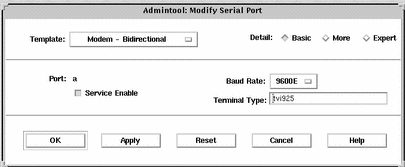
- © 2010, Oracle Corporation and/or its affiliates
