How to Initialize a Port
-
Start Admintool, if it's not already running.
See "How to Start Admintool" for more information on starting Admintool.
-
Select Serial Ports from the Browse menu.
The Serial Ports menu is displayed.
-
Select the port or ports that you want to initialize.
-
Choose Modify from the Edit menu.
The Modify Serial Port window appears in the Basic Detail mode. To enter additional details, select either the More or Expert Detail modes.
-
Choose Initialize Only - No Connection from the Use Template menu.
See Table 13-5 for a description of the Initialize Only - No Connection template.
-
Click on OK to initialize the port.
-
Use the pmadm command to verify the port has been disabled.
$ pmadm -l -s ttyb
Example--Completed Modify Window to Initialize a Port
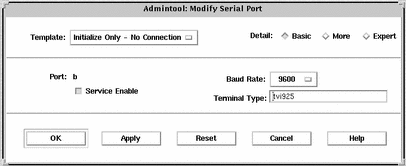
- © 2010, Oracle Corporation and/or its affiliates
