Example One
For example, to type the Simplified Chinese character for "zhong":
-
After turning on input mode (press Control-spacebar), turn on Golden mode by typing F6 or Control-J.
The status area shows Golden mode is on.
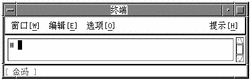
The Pinyin "zhong" maps to the two Golden keystrokes v and k, therefore:
-
Type v.
The following lookup choice area is displayed:
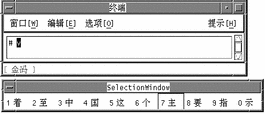
-
Type k.
The following lookup choice area is displayed:
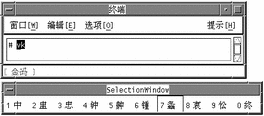
-
Type 1 to choose the corresponding character from the lookup choice area.
The preedit area is then converted to this character:
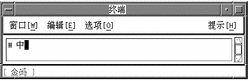
- © 2010, Oracle Corporation and/or its affiliates
