 To define task assignment conditions
To define task assignment conditions
-
On the Worklist Manager window, click the Condition tab.
The Condition page appears, as shown in Figure 8.
-
Define the conditions under which a task will be assigned.
Figure 8 illustrates an example of using methods on the Condition page.
Figure 8 Worklist Manager Window: Condition Tab
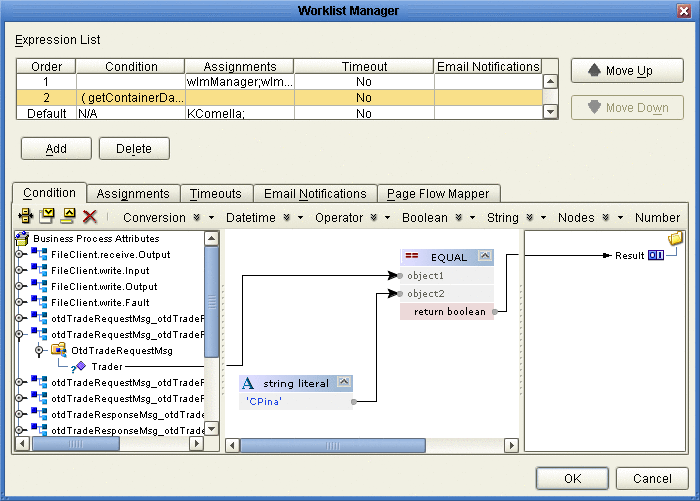
-
Once the conditions are defined, continue to Assigning Users to the Activity.
- © 2010, Oracle Corporation and/or its affiliates
