Selecting the External Applications
In the Connectivity Map, the eWays are associated with External Systems. For example, to establish a connection to an external file, you must first select File as an External System to use in your Connectivity Map (see Figure 6).
Figure 6 Connectivity Map - External Applications
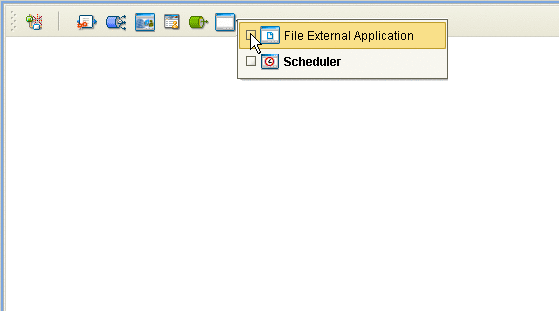
-
Click the External Application icon on the Connectivity Map toolbar,
-
Select the external systems necessary to create your Project (for this sample, File. Icons representing the selected external systems are added to the Connectivity Map toolbar.
- © 2010, Oracle Corporation and/or its affiliates
