Closing and Quitting Windows
Each window has a Close option in its window menu. You can access this by placing the pointer in the header or on the window border, holding down the MENU mouse button, and highlighting Close, as shown in Figure 1-24.
Figure 1-24 Window Menu with Close Highlighted
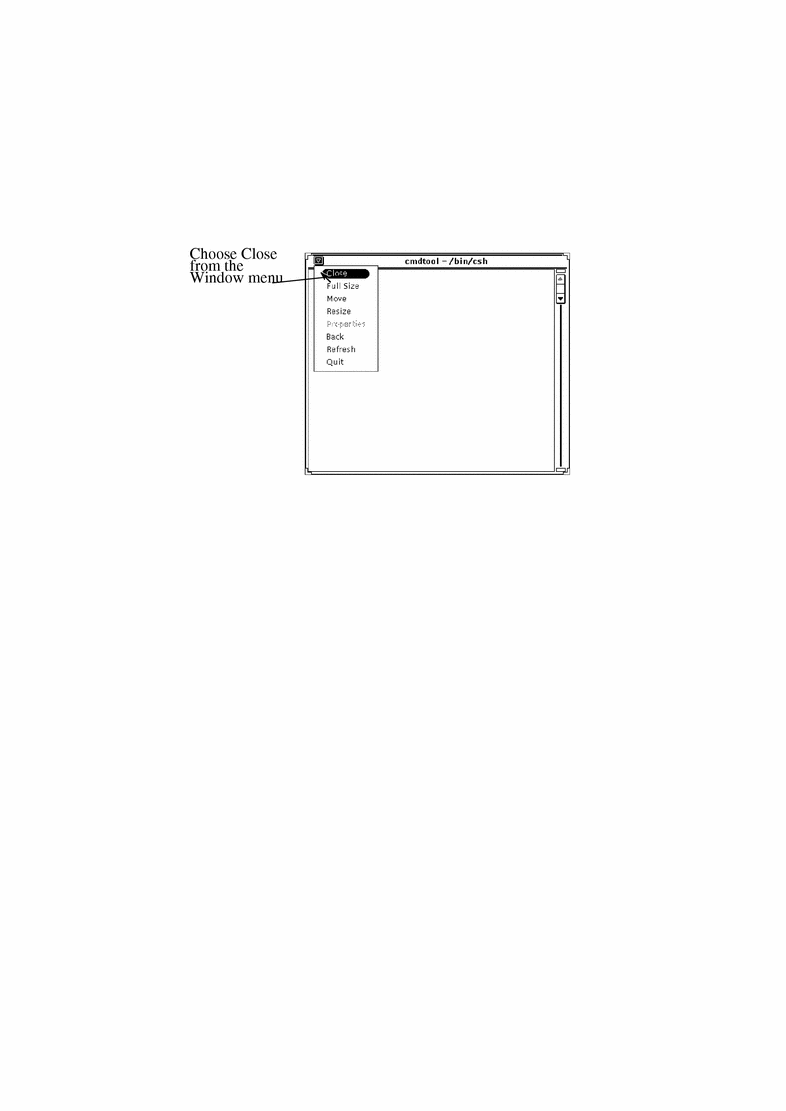
When you release the mouse button, the window closes to its icon form. Alternatively, because Close is the default choice in the window menu, you can click SELECT on the abbreviated menu button in the window header.
The menu in the window header also includes a Quit option. To quit a window from the Workspace, move the pointer onto the header or the abbreviated menu button, press the MENU mouse button, and highlight Quit. When you release the mouse button the window is dismissed from the Workspace and the application quits.
- © 2010, Oracle Corporation and/or its affiliates
