CDE Device Selection Region
The Device Selection region (shown in Figure 4-15) has buttons that control device selection. You can select a set of tests from the default, none, or all categories. The tests selected for the default category vary depending on the test mode (Functional or Connection), as well as the intervention mode (described below).
The intervention checkbox is used to enable the selection of certain tests. Devices like the comm-port, tape drive, CD_ROM, and diskette device tests require that you intervene before such devices can be selected for testing. These devices require the installation of media or loopback connectors (in Functional mode only).
Once the proper test media or loopback connector is in place, place a mark in the Intervention checkbox. These tests are now selectable.
Figure 4-15 CDE Device Selection Region
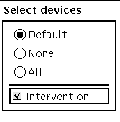
- © 2010, Oracle Corporation and/or its affiliates
