Selecting Tests and Test Groups
To Select and Deselect Tests and Test Groups
-
Select the Tests panel with the Tab key.
When selected, the panel is bordered by asterisks.
-
Highlight the checkbox by the test group name.
In this example (Figure 4-42) the checkbox associated with SCSI-Devices (esp0) group is selected, so it is highlighted.
-
Deselect the test group with the spacebar.
Notice that the asterisk no longer appears between the brackets, and that the test names are removed from the Status panel.
Figure 4-42 Deselecting a Test Group (TTY Interface)
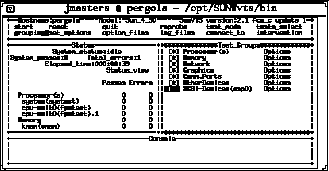
-
Highlight the test group name using the right arrow key.
-
Display the tests within the test group by pressing the Return key.
-
Highlight the brackets in front of the test you want to enable, using the up and down arrow keys.
-
Select the test with the Spacebar.
An asterisk displays between the two brackets, and the test group and test name appears on the Status panel (Figure 4-43).
Figure 4-43 Selecting a Test (TTY Interface)
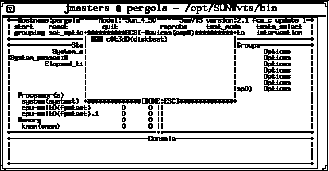
Note -If you want to change the test options, highlight the test name and press the Return key to display the test option menus.
-
Close the test group window by pressing the Escape key.
- © 2010, Oracle Corporation and/or its affiliates
