Using the TTY Status_view Menu
The Status_view menu has a scrollable area. It is possible to select more tests than the status panel can display at one time. Use the Control-F and Control-B keys to scroll forward and backward to view additional selections. You can also display only those tests with errors by highlighting the Errors Only in the Status_view menu (see Figure 4-44 and Table 4-9).
To Scroll Through Tests Using the Status_view Menu
-
Highlight the Status panel with the Tab key.
When selected, the panel has asterisks around the border. Notice that the Status_view option is also highlighted.
-
Display the Status_view menu with the Return key (Figure 4-44).
Figure 4-44 TTY Status_view Menu
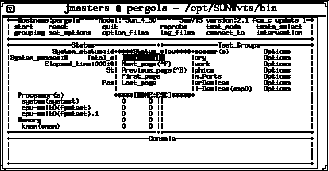
-
Move to the option you want with the arrow keys (Table 4-9).
Choose one of the following options:
Table 4-9 Status_view Menu OptionsOption
Description
Errors_only
Displays only the tests that produce errors
Next_page
Skips to the next page of tests
Previous_page
Goes back to the previous page of tests
First_page
Goes to the first page of tests
Last_page
Goes to the last page of tests
-
Select your choice with the Return key.
The Status panel changes to reflect your choice.
- © 2010, Oracle Corporation and/or its affiliates
