Windows in the Desktop Environment
You can display many windows at the same time in your desktop environment. Each window has a frame. The window frame contains active control elements that you can use to work with the window.
Types of Windows
The desktop environment features the following types of window:
-
Application windows
When you run an application, a frame usually borders the window. The top edge of the application window contains a titlebar. The titlebar contains buttons that you can use to work with the window. The buttons in an application window frame enable you to perform actions such as open the Window Menu, or close the window. The Window Menu provides commands that you can perform on the window.
-
Dialog windows
Dialog windows are associated with interactive processes. A dialog window consists of the window frame, and a single interactive pane that provides information and controls for the user. This manual refers to the interactive part of a dialog window as a dialog. The frame of a dialog window contains buttons that enable you to open the Window Menu, or to close the dialog window.
To Manipulate Windows
You use the frame of an application window or dialog window to perform various actions with the window. Most of the control elements are located on the top edge of the window frame. Figure 2–3 shows the top edge of a frame for a typical application window.
Figure 2–3 Top Edge of Frame for a Typical Application Window
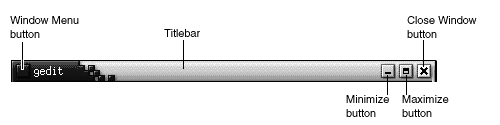
The active control elements of the window frame are as follows:
|
Control Element |
Description |
|---|---|
|
Window Menu button |
Click on the Window Menu button to open the Window Menu. |
|
Titlebar |
You can use the titlebar to move and shade the window. |
|
Minimize button |
Click on the Minimize button to minimize the window. |
|
Maximize button |
You can use the Maximize button to maximize and restore the window. To maximize a window click on the Maximize button. To restore the window click on the Maximize button again. |
|
Close Window button |
Click on the Close Window button to close the window. |
|
Border |
Right-click on the border to open the Window Menu. |
To change the size of windows grab the border of the window, but not the titlebar. Drag the border until the window is the size that you require.
To Give Focus to a Window
A window that has focus can receive input from the mouse and the keyboard. Only one window can have focus at a time. The window that has focus has a different appearance than other windows.
You can use the following elements to give focus to a window:
|
Element |
Action |
|---|---|
|
Mouse |
Click on the window, if the window is visible. |
|
Shortcut keys |
Use shortcut keys to switch between the windows that are open. To give focus to a window, release the keys. The default shortcut keys to switch between windows are Alt + Tab. |
|
|
Click on the button that represents the window in |
|
|
Click on the window that you want to give focus to in the |
- © 2010, Oracle Corporation and/or its affiliates
