Applets
An applet is a small application whose user interface resides within a panel. You use the applet panel object to interact with the applet. For example, the following figure shows the following applets, from left to right:
-
Window List: Displays the windows currently open on your system. -
CD Player: Enables you to control the compact disc player on your system. -
Volume Control: Enables you to control the volume of the speaker on your system.
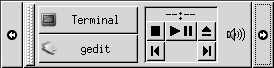
To Add an Applet to a Panel
You can add an applet to a panel from the panel popup menu. Right-click on any vacant space on the panel to open the panel popup menu. Choose Add to Panel, then choose the applet that you want to add from one of the following submenus:
-
Accessories
-
Amusements
-
Internet
-
Multimedia
-
Utility
Alternatively, drag the applet from the submenu on to the panel.
To Select an Applet
To modify the properties of an applet, you must first right-click on the applet to display the panel object popup menu. To move an applet, you must middle-click on the applet.
Some restrictions apply on where you can click on an applet in order to display the panel object popup menu, or to move the applet, as follows:
-
Some applets have popup menus of applet-specific commands that open when you right-click on particular parts of the applet. For example, the
Window Listapplet has a vertical handle on the left side, and buttons that represent your windows on the right side. To open the panel object popup menu for theWindow Listapplet, you must right-click on the handle. If you right-click on a button on the right side, a popup menu for the button opens. -
Some applets have areas that you cannot use to select the applet. For example, the
Command Lineapplet has a field in which you enter commands. You cannot middle-click or right-click on this field to select the applet. Instead, middle-click or right-click on another part of the applet.
To Modify Preferences for an Applet
To modify the preferences for an applet perform the following steps:
-
Right-click on the applet, then choose Preferences. Use the Preferences dialog to modify the preferences as required. The preferences for applets vary depending on the applet.
-
Click Close to close the Preferences dialog.
- © 2010, Oracle Corporation and/or its affiliates
