Choosing Default Fonts
Use the Font preference tool
to select the fonts to use on in your applications and on the desktop.
Figure 9–2 Font Preference Tool
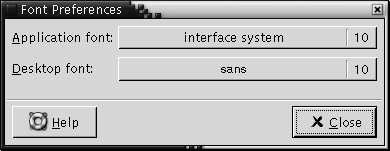
Table 9–2 lists the font settings that you can configure.
Table 9–2 Settings for Fonts|
Option |
Function |
|---|---|
|
Application font |
Click on the font selector button to select a font to use in your applications. |
|
Desktop font |
Click on the font selector button to select a font to use on your desktop only. |
- © 2010, Oracle Corporation and/or its affiliates
