Configuring Network Proxy Settings
The Network
Proxy preference tool enables you to configure how your system
connects to networks. You can configure the desktop environment to connect
to a proxy server, and specify the details of the proxy
server. A proxy server is a server that intercepts requests to another server,
and fulfills the request itself, if it can. You can enter the Domain Name
Service (DNS) name or the Internet Protocol (IP) address of the proxy server.
A DNS name is a unique alphabetic identifier for a
computer on a network. An IP address is a unique numeric
identifier for a computer on a network.
Figure 9–10 Network Proxy Preference Tool
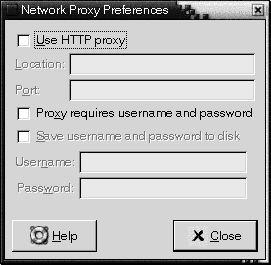
Table 9–10 lists the network proxy settings that you can configure.
Table 9–10 Network Proxy Settings|
Option |
Function |
|---|---|
|
Use HTTP Proxy |
Select this option to use a proxy server for the HTTP service. |
|
Location |
Enter the DNS name, or the IP address of the proxy server to use when you request a HTTP service. |
|
Port |
Enter the port number of the HTTP service on the proxy server. |
|
Proxy requires username and password |
Select this option if the proxy server requires a username and password. |
|
Save username and password to disk |
Select this option to save the username and password. |
|
Username |
Enter your username for the proxy server. |
|
Password |
Enter your password for the proxy server. |
- © 2010, Oracle Corporation and/or its affiliates
