Motion Settings
Use the Motion tabbed section to set your preferences for mouse movement.
Figure 9–9 Motion Tabbed Section in the Mouse Preference Tool
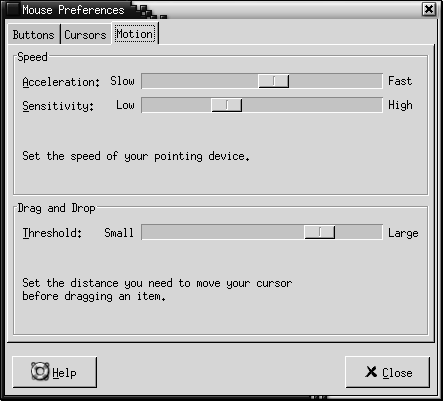
Table 9–9 lists the mouse motion settings that you can configure.
Table 9–9 Settings for Mouse Motion|
Setting |
Function |
|---|---|
|
Acceleration |
Use the slider to specify the speed at which your mouse pointer moves on your screen when you move your mouse. |
|
Sensitivity |
Use the slider to specify how sensitive your mouse pointer is to movements of your mouse. |
|
Threshold |
Use the slider to specify the distance that you must move an item before the move action is interpreted as a drag-and-drop action. |
- © 2010, Oracle Corporation and/or its affiliates
