Part VII Security
Part VII explores security concepts and examples. This part contains the following chapters:
-
Chapter 24, Introduction to Security in the Java EE Platform
-
Chapter 26, Getting Started Securing Enterprise Applications
Chapter 24 Introduction to Security in the Java EE Platform
The chapters in Part VII discuss security requirements in web tier and enterprise tier applications. Every enterprise that has either sensitive resources that can be accessed by many users or resources that traverse unprotected, open, networks, such as the Internet, needs to be protected.
This chapter introduces basic security concepts and security mechanisms. More information on these concepts and mechanisms can be found in the chapter on security in the Java EE 6 specification. This document is available for download online at http://www.jcp.org/en/jsr/detail?id=316.
In this tutorial, security requirements are also addressed in the following chapters.
-
Chapter 25, Getting Started Securing Web Applications explains how to add security to web components, such as servlets.
-
Chapter 26, Getting Started Securing Enterprise Applications explains how to add security to Java EE components, such as enterprise beans and application clients.
Some of the material in this chapter assumes that you understand basic security concepts. To learn more about these concepts before you begin this chapter, you should explore the Java SE security web site at http://download.oracle.com/javase/6/docs/technotes/guides/security/.
The following topics are addressed here:
Overview of Java EE Security
Enterprise tier and web tier applications are made up of components that are deployed into various containers. These components are combined to build a multitier enterprise application. Security for components is provided by their containers. A container provides two kinds of security: declarative and programmatic.
-
Declarative security expresses an application component’s security requirements by using either deployment descriptors or annotations.
A deployment descriptor is an XML file that is external to the application and that expresses an application’s security structure, including security roles, access control, and authentication requirements. For more information about deployment descriptors, read Using Deployment Descriptors for Declarative Security.
Annotations, also called metadata, are used to specify information about security within a class file. When the application is deployed, this information can be either used by or overridden by the application deployment descriptor. Annotations save you from having to write declarative information inside XML descriptors. Instead, you simply put annotations on the code, and the required information gets generated. For this tutorial, annotations are used for securing applications wherever possible. For more information about annotations, see Using Annotations to Specify Security Information.
-
Programmatic security is embedded in an application and is used to make security decisions. Programmatic security is useful when declarative security alone is not sufficient to express the security model of an application. For more information about programmatic security, read Using Programmatic Security.
A Simple Security Example
The security behavior of a Java EE environment may be better understood by examining what happens in a simple application with a web client, a user interface, and enterprise bean business logic.
In the following example, which is taken from the Java EE 6 Specification, the web client relies on the web server to act as its authentication proxy by collecting user authentication data from the client and using it to establish an authenticated session.
Step 1: Initial Request
In the first step of this example, the web client requests the main application URL. This action is shown in Figure 24–1.
Figure 24–1 Initial Request
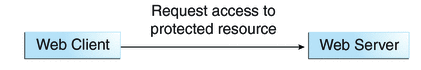
Since the client has not yet authenticated itself to the application environment, the server responsible for delivering the web portion of the application, hereafter referred to as the web server, detects this and invokes the appropriate authentication mechanism for this resource. For more information on these mechanisms, see Security Mechanisms.
Step 2: Initial Authentication
The web server returns a form that the web client uses to collect authentication data, such as user name and password, from the user. The web client forwards the authentication data to the web server, where it is validated by the web server, as shown in Figure 24–2. The validation mechanism may be local to a server or may leverage the underlying security services. On the basis of the validation, the web server sets a credential for the user.
Figure 24–2 Initial Authentication
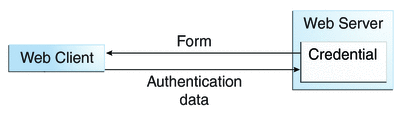
Step 3: URL Authorization
The credential is used for future determinations of whether the user is authorized to access restricted resources it may request. The web server consults the security policy associated with the web resource to determine the security roles that are permitted access to the resource. The security policy is derived from annotations or from the deployment descriptor. The web container then tests the user’s credential against each role to determine whether it can map the user to the role. Figure 24–3 shows this process.
Figure 24–3 URL Authorization
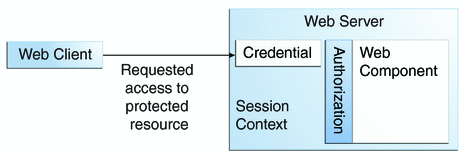
The web server’s evaluation stops with an “is authorized” outcome when the web server is able to map the user to a role. A “not authorized” outcome is reached if the web server is unable to map the user to any of the permitted roles.
Step 4: Fulfilling the Original Request
If the user is authorized, the web server returns the result of the original URL request, as shown in Figure 24–4.
Figure 24–4 Fulfilling the Original Request
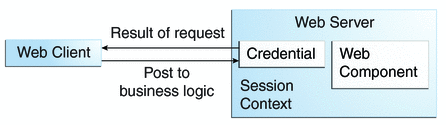
In our example, the response URL of a web page is returned, enabling the user to post form data that needs to be handled by the business-logic component of the application. See Chapter 25, Getting Started Securing Web Applications for more information on protecting web applications.
Step 5: Invoking Enterprise Bean Business Methods
The web page performs the remote method call to the enterprise bean, using the user’s credential to establish a secure association between the web page and the enterprise bean, as shown in Figure 24–5. The association is implemented as two related security contexts: one in the web server and one in the EJB container.
Figure 24–5 Invoking an Enterprise Bean Business Method

The EJB container is responsible for enforcing access control on the enterprise bean method. The container consults the security policy associated with the enterprise bean to determine the security roles that are permitted access to the method. The security policy is derived from annotations or from the deployment descriptor. For each role, the EJB container determines whether it can map the caller to the role by using the security context associated with the call.
The container’s evaluation stops with an “is authorized” outcome when the container is able to map the caller’s credential to a role. A “not authorized” outcome is reached if the container is unable to map the caller to any of the permitted roles. A “not authorized” result causes an exception to be thrown by the container and propagated back to the calling web page.
If the call is authorized, the container dispatches control to the enterprise bean method. The result of the bean’s execution of the call is returned to the web page and ultimately to the user by the web server and the web client.
Features of a Security Mechanism
A properly implemented security mechanism will provide the following functionality:
-
Prevent unauthorized access to application functions and business or personal data (authentication)
-
Hold system users accountable for operations they perform (non-repudiation)
-
Protect a system from service interruptions and other breaches that affect quality of service
Ideally, properly implemented security mechanisms will also be
-
Easy to administer
-
Transparent to system users
-
Interoperable across application and enterprise boundaries
Characteristics of Application Security
Java EE applications consist of components that can contain both protected and unprotected resources. Often, you need to protect resources to ensure that only authorized users have access. Authorization provides controlled access to protected resources. Authorization is based on identification and authentication. Identification is a process that enables recognition of an entity by a system, and authentication is a process that verifies the identity of a user, device, or other entity in a computer system, usually as a prerequisite to allowing access to resources in a system.
Authorization and authentication are not required for an entity to access unprotected resources. Accessing a resource without authentication is referred to as unauthenticated, or anonymous, access.
The characteristics of application security that, when properly addressed, help to minimize the security threats faced by an enterprise include the following:
-
Authentication: The means by which communicating entities, such as client and server, prove to each other that they are acting on behalf of specific identities that are authorized for access. This ensures that users are who they say they are.
-
Authorization, or access control: The means by which interactions with resources are limited to collections of users or programs for the purpose of enforcing integrity, confidentiality, or availability constraints. This ensures that users have permission to perform operations or access data.
-
Data integrity: The means used to prove that information has not been modified by a third party, an entity other than the source of the information. For example, a recipient of data sent over an open network must be able to detect and discard messages that were modified after they were sent. This ensures that only authorized users can modify data.
-
Confidentiality, or data privacy: The means used to ensure that information is made available only to users who are authorized to access it. This ensures that only authorized users can view sensitive data.
-
Non-repudiation: The means used to prove that a user who performed some action cannot reasonably deny having done so. This ensures that transactions can be proved to have happened.
-
Quality of Service: The means used to provide better service to selected network traffic over various technologies.
-
Auditing: The means used to capture a tamper-resistant record of security-related events for the purpose of being able to evaluate the effectiveness of security policies and mechanisms. To enable this, the system maintains a record of transactions and security information.
Security Mechanisms
The characteristics of an application should be considered when deciding the layer and type of security to be provided for applications. The following sections discuss the characteristics of the common mechanisms that can be used to secure Java EE applications. Each of these mechanisms can be used individually or with others to provide protection layers based on the specific needs of your implementation.
Java SE Security Mechanisms
Java SE provides support for a variety of security features and mechanisms:
-
Java Authentication and Authorization Service (JAAS): JAAS is a set of APIs that enable services to authenticate and enforce access controls upon users. JAAS provides a pluggable and extensible framework for programmatic user authentication and authorization. JAAS is a core Java SE API and is an underlying technology for Java EE security mechanisms.
-
Java Generic Security Services (Java GSS-API): Java GSS-API is a token-based API used to securely exchange messages between communicating applications. The GSS-API offers application programmers uniform access to security services atop a variety of underlying security mechanisms, including Kerberos.
-
Java Cryptography Extension (JCE): JCE provides a framework and implementations for encryption, key generation and key agreement, and Message Authentication Code (MAC) algorithms. Support for encryption includes symmetric, asymmetric, block, and stream ciphers. Block ciphers operate on groups of bytes; stream ciphers operate on one byte at a time. The software also supports secure streams and sealed objects.
-
Java Secure Sockets Extension (JSSE): JSSE provides a framework and an implementation for a Java version of the Secure Sockets Layer (SSL) and Transport Layer Security (TLS) protocols and includes functionality for data encryption, server authentication, message integrity, and optional client authentication to enable secure Internet communications.
-
Simple Authentication and Security Layer (SASL): SASL is an Internet standard (RFC 2222) that specifies a protocol for authentication and optional establishment of a security layer between client and server applications. SASL defines how authentication data is to be exchanged but does not itself specify the contents of that data. SASL is a framework into which specific authentication mechanisms that specify the contents and semantics of the authentication data can fit.
Java SE also provides a set of tools for managing keystores, certificates, and policy files; generating and verifying JAR signatures; and obtaining, listing, and managing Kerberos tickets.
For more information on Java SE security, visit http://download.oracle.com/javase/6/docs/technotes/guides/security/.
Java EE Security Mechanisms
Java EE security services are provided by the component container and can be implemented by using declarative or programmatic techniques (see Securing Containers). Java EE security services provide a robust and easily configured security mechanism for authenticating users and authorizing access to application functions and associated data at many different layers. Java EE security services are separate from the security mechanisms of the operating system.
Application-Layer Security
In Java EE, component containers are responsible for providing application-layer security, security services for a specific application type tailored to the needs of the application. At the application layer, application firewalls can be used to enhance application protection by protecting the communication stream and all associated application resources from attacks.
Java EE security is easy to implement and configure and can offer fine-grained access control to application functions and data. However, as is inherent to security applied at the application layer, security properties are not transferable to applications running in other environments and protect data only while it is residing in the application environment. In the context of a traditional enterprise application, this is not necessarily a problem, but when applied to a web services application, in which data often travels across several intermediaries, you would need to use the Java EE security mechanisms along with transport-layer security and message-layer security for a complete security solution.
The advantages of using application-layer security include the following.
-
Security is uniquely suited to the needs of the application.
-
Security is fine grained, with application-specific settings.
The disadvantages of using application-layer security include the following.
-
The application is dependent on security attributes that are not transferable between application types.
-
Support for multiple protocols makes this type of security vulnerable.
-
Data is close to or contained within the point of vulnerability.
For more information on providing security at the application layer, see Securing Containers.
Transport-Layer Security
Transport-layer security is provided by the transport mechanisms used to transmit information over the wire between clients and providers; thus, transport-layer security relies on secure HTTP transport (HTTPS) using Secure Sockets Layer (SSL). Transport security is a point-to-point security mechanism that can be used for authentication, message integrity, and confidentiality. When running over an SSL-protected session, the server and client can authenticate each other and negotiate an encryption algorithm and cryptographic keys before the application protocol transmits or receives its first byte of data. Security is active from the time the data leaves the client until it arrives at its destination, or vice versa, even across intermediaries. The problem is that the data is not protected once it gets to the destination. One solution is to encrypt the message before sending.
Transport-layer security is performed in a series of phases, as follows.
-
The client and server agree on an appropriate algorithm.
-
A key is exchanged using public-key encryption and certificate-based authentication.
-
A symmetric cipher is used during the information exchange.
Digital certificates are necessary when running HTTPS using SSL. The HTTPS service of most web servers will not run unless a digital certificate has been installed. Digital certificates have already been created for the GlassFish Server.
The advantages of using transport-layer security include the following.
-
It is relatively simple, well-understood, standard technology.
-
It applies to both a message body and its attachments.
The disadvantages of using transport-layer security include the following.
-
It is tightly coupled with the transport-layer protocol.
-
It represents an all-or-nothing approach to security. This implies that the security mechanism is unaware of message contents, so that you cannot selectively apply security to portions of the message as you can with message-layer security.
-
Protection is transient. The message is protected only while in transit. Protection is removed automatically by the endpoint when it receives the message.
-
It is not an end-to-end solution, simply point-to-point.
For more information on transport-layer security, see Establishing a Secure Connection Using SSL.
Message-Layer Security
In message-layer security, security information is contained within the SOAP message and/or SOAP message attachment, which allows security information to travel along with the message or attachment. For example, a portion of the message may be signed by a sender and encrypted for a particular receiver. When sent from the initial sender, the message may pass through intermediate nodes before reaching its intended receiver. In this scenario, the encrypted portions continue to be opaque to any intermediate nodes and can be decrypted only by the intended receiver. For this reason, message-layer security is also sometimes referred to as end-to-end security.
The advantages of message-layer security include the following.
-
Security stays with the message over all hops and after the message arrives at its destination.
-
Security can be selectively applied to different portions of a message and, if using XML Web Services Security, to attachments.
-
Message security can be used with intermediaries over multiple hops.
-
Message security is independent of the application environment or transport protocol.
The disadvantage of using message-layer security is that it is relatively complex and adds some overhead to processing.
The GlassFish Server supports message security using Metro, a web services stack that uses Web Services Security (WSS) to secure messages. Because this message security is specific to Metro and is not a part of the Java EE platform, this tutorial does not discuss using WSS to secure messages. See the Metro User’s Guide at https://metro.dev.java.net/guide/.
Securing Containers
In Java EE, the component containers are responsible for providing application security. A container provides two types of security: declarative and programmatic.
Using Annotations to Specify Security Information
Annotations enable a declarative style of programming and so encompass both the declarative and programmatic security concepts. Users can specify information about security within a class file by using annotations. The GlassFish Server uses this information when the application is deployed. Not all security information can be specified by using annotations, however. Some information must be specified in the application deployment descriptors.
Specific annotations that can be used to specify security information within an enterprise bean class file are described in Securing an Enterprise Bean Using Declarative Security. Chapter 25, Getting Started Securing Web Applications, describes how to use annotations to secure web applications where possible. Deployment descriptors are described only where necessary.
For more information on annotations, see Further Information about Security.
Using Deployment Descriptors for Declarative Security
Declarative security can express an application component’s security requirements by using deployment descriptors. Because deployment descriptor information is declarative, it can be changed without the need to modify the source code. At runtime, the Java EE server reads the deployment descriptor and acts upon the corresponding application, module, or component accordingly. Deployment descriptors must provide certain structural information for each component if this information has not been provided in annotations or is not to be defaulted.
This part of the tutorial does not document how to create deployment descriptors; it describes only the elements of the deployment descriptor relevant to security. NetBeans IDE provides tools for creating and modifying deployment descriptors.
Different types of components use different formats, or schemas, for their deployment descriptors. The security elements of deployment descriptors discussed in this tutorial include the following.
-
Web components may use a web application deployment descriptor named web.xml.
The schema for web component deployment descriptors is provided in Chapter 14 of the Java Servlet 3.0 specification (JSR 315), which can be downloaded from http://jcp.org/en/jsr/detail?id=315.
-
Enterprise JavaBeans components may use an EJB deployment descriptor named META-INF/ejb-jar.xml, contained in the EJB JAR file.
The schema for enterprise bean deployment descriptors is provided in Chapter 19 of the EJB 3.1 specification (JSR 318), which can be downloaded from http://jcp.org/en/jsr/detail?id=318.
Using Programmatic Security
Programmatic security is embedded in an application and is used to make security decisions. Programmatic security is useful when declarative security alone is not sufficient to express the security model of an application. The API for programmatic security consists of methods of the EJBContext interface and the HttpServletRequest interface. These methods allow components to make business-logic decisions based on the security role of the caller or remote user.
Programmatic security is discussed in more detail in the following sections:
Securing the GlassFish Server
This tutorial describes deployment to the GlassFish Server, which provides highly secure, interoperable, and distributed component computing based on the Java EE security model. GlassFish Server supports the Java EE 6 security model. You can configure GlassFish Server for the following purposes:
-
Adding, deleting, or modifying authorized users. For more information on this topic, see Working with Realms, Users, Groups, and Roles.
-
Configuring secure HTTP and Internet Inter-Orb Protocol (IIOP) listeners.
-
Configuring secure Java Management Extensions (JMX) connectors.
-
Defining an interface for pluggable authorization providers using Java Authorization Contract for Containers (JACC). JACC defines security contracts between the GlassFish Server and authorization policy modules. These contracts specify how the authorization providers are installed, configured, and used in access decisions.
-
Customizing authentication mechanisms. All implementations of Java EE 6 compatible Servlet containers are required to support the Servlet Profile of JSR 196, which offers an avenue for customizing the authentication mechanism applied by the web container on behalf of one or more applications.
Working with Realms, Users, Groups, and Roles
You often need to protect resources to ensure that only authorized users have access. See Characteristics of Application Security for an introduction to the concepts of authentication, identification, and authorization.
-
The application developer writes code to prompt for a user name and password. The various methods of authentication are discussed in Specifying an Authentication Mechanism in the Deployment Descriptor.
-
The application developer communicates how to set up security for the deployed application by use of a metadata annotation or deployment descriptor. This step is discussed in Setting Up Security Roles.
-
The server administrator sets up authorized users and groups on the GlassFish Server. This is discussed in Managing Users and Groups on the GlassFish Server.
-
The application deployer maps the application’s security roles to users, groups, and principals defined on the GlassFish Server. This topic is discussed in Mapping Roles to Users and Groups.
This section discusses setting up users so that they can be correctly identified and either given access to protected resources or denied access if they are not authorized to access the protected resources. To authenticate a user, you need to follow these basic steps.
What Are Realms, Users, Groups, and Roles?
A realm is a security policy domain defined for a web or application server. A realm contains a collection of users, who may or may not be assigned to a group. Managing users on the GlassFish Server is discussed in Managing Users and Groups on the GlassFish Server.
An application will often prompt for a user name and password before allowing access to a protected resource. After the user name and password have been entered, that information is passed to the server, which either authenticates the user and sends the protected resource or does not authenticate the user, in which case access to the protected resource is denied. This type of user authentication is discussed in Specifying an Authentication Mechanism in the Deployment Descriptor.
In some applications, authorized users are assigned to roles. In this situation, the role assigned to the user in the application must be mapped to a principal or group defined on the application server. Figure 24–6 shows this. More information on mapping roles to users and groups can be found in Setting Up Security Roles.
The following sections provide more information on realms, users, groups, and roles.
Figure 24–6 Mapping Roles to Users and Groups
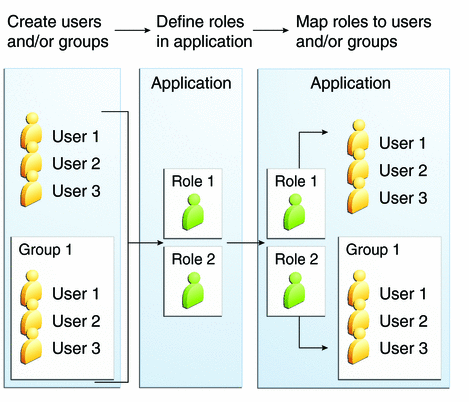
What Is a Realm?
A realm is a security policy domain defined for a web or application server. The protected resources on a server can be partitioned into a set of protection spaces, each with its own authentication scheme and/or authorization database containing a collection of users and groups. For a web application, a realm is a complete database of users and groups identified as valid users of a web application or a set of web applications and controlled by the same authentication policy.
The Java EE server authentication service can govern users in multiple realms. The file, admin-realm, and certificate realms come preconfigured for the GlassFish Server.
In the file realm, the server stores user credentials locally in a file named keyfile. You can use the Administration Console to manage users in the file realm. When using the file realm, the server authentication service verifies user identity by checking the file realm. This realm is used for the authentication of all clients except for web browser clients that use HTTPS and certificates.
In the certificate realm, the server stores user credentials in a certificate database. When using the certificate realm, the server uses certificates with HTTPS to authenticate web clients. To verify the identity of a user in the certificate realm, the authentication service verifies an X.509 certificate. For step-by-step instructions for creating this type of certificate, see Working with Digital Certificates. The common name field of the X.509 certificate is used as the principal name.
The admin-realm is also a file realm and stores administrator user credentials locally in a file named admin-keyfile. You can use the Administration Console to manage users in this realm in the same way you manage users in the file realm. For more information, see Managing Users and Groups on the GlassFish Server.
What Is a User?
A user is an individual or application program identity that has been defined in the GlassFish Server. In a web application, a user can have associated with that identify a set of roles that entitle the user to access all resources protected by those roles. Users can be associated with a group.
A Java EE user is similar to an operating system user. Typically, both types of users represent people. However, these two types of users are not the same. The Java EE server authentication service has no knowledge of the user name and password you provide when you log in to the operating system. The Java EE server authentication service is not connected to the security mechanism of the operating system. The two security services manage users that belong to different realms.
What Is a Group?
A group is a set of authenticated users, classified by common traits, defined in the GlassFish Server. A Java EE user of the file realm can belong to a group on the GlassFish Server. (A user in the certificate realm cannot.) A group on the GlassFish Server is a category of users classified by common traits, such as job title or customer profile. For example, most customers of an e-commerce application might belong to the CUSTOMER group, but the big spenders would belong to the PREFERRED group. Categorizing users into groups makes it easier to control the access of large numbers of users.
A group on the GlassFish Server has a different scope from a role. A group is designated for the entire GlassFish Server, whereas a role is associated only with a specific application in the GlassFish Server.
What Is a Role?
A role is an abstract name for the permission to access a particular set of resources in an application. A role can be compared to a key that can open a lock. Many people might have a copy of the key. The lock doesn’t care who you are, only that you have the right key.
Some Other Terminology
The following terminology is also used to describe the security requirements of the Java EE platform:
-
Principal: An entity that can be authenticated by an authentication protocol in a security service that is deployed in an enterprise. A principal is identified by using a principal name and authenticated by using authentication data.
-
Security policy domain, also known as security domain or realm: A scope over which a common security policy is defined and enforced by the security administrator of the security service.
-
Security attributes: A set of attributes associated with every principal. The security attributes have many uses: for example, access to protected resources and auditing of users. Security attributes can be associated with a principal by an authentication protocol.
-
Credential: An object that contains or references security attributes used to authenticate a principal for Java EE services. A principal acquires a credential upon authentication or from another principal that allows its credential to be used.
Managing Users and Groups on the GlassFish Server
Follow these steps for managing users before you run the tutorial examples.
 To Add Users to the GlassFish Server
To Add Users to the GlassFish Server
-
Start the GlassFish Server, if you haven’t already done so.
Information on starting the GlassFish Server is available in Starting and Stopping the GlassFish Server.
-
Start the Administration Console, if you haven’t already done so.
To start the Administration Console, open a web browser and specify the URL http://localhost:4848/. If you changed the default Admin port during installation, type the correct port number in place of 4848.
-
In the navigation tree, expand the Configuration node.
-
Expand the Security node.
-
Expand the Realms node.
-
Select the realm to which you are adding users.
-
Select the file realm to add users you want to access applications running in this realm.
For the example security applications, select the file realm.
The Edit Realm page opens.
-
Select the admin-realm to add users you want to enable as system administrators of the GlassFish Server.
The Edit Realm page opens.
You cannot add users to the certificate realm by using the Administration Console. In the certificate realm, you can add only certificates. For information on adding (importing) certificates to the certificate realm, see Adding Users to the Certificate Realm.
-
-
On the Edit Realm page, click the Manage Users button.
The File Users or Admin Users page opens.
-
On the File Users or Admin Users page, click New to add a new user to the realm.
The New File Realm User page opens.
-
Type values in the User ID, Group List, New Password, and Confirm New Password fields.
For the Admin Realm, the Group List field is read-only, and the group name is asadmin. Restart the GlassFish Server and Administration Console after you add a user to the Admin Realm.
For more information on these properties, see Working with Realms, Users, Groups, and Roles.
For the example security applications, specify a user with any name and password you like, but make sure that the user is assigned to the group TutorialUser. The user name and password are case-sensitive. Keep a record of the user name and password for working with the examples later in this tutorial.
-
Click OK to add this user to the realm, or click Cancel to quit without saving.
Adding Users to the Certificate Realm
In the certificate realm, user identity is set up in the GlassFish Server security context and populated with user data obtained from cryptographically verified client certificates. For step-by-step instructions for creating this type of certificate, see Working with Digital Certificates.
Setting Up Security Roles
When you design an enterprise bean or web component, you should always think about the kinds of users who will access the component. For example, a web application for a human resources department might have a different request URL for someone who has been assigned the role of DEPT_ADMIN than for someone who has been assigned the role of DIRECTOR. The DEPT_ADMIN role may let you view employee data, but the DIRECTOR role enables you to modify employee data, including salary data. Each of these security roles is an abstract logical grouping of users that is defined by the person who assembles the application. When an application is deployed, the deployer will map the roles to security identities in the operational environment, as shown in Figure 24–6.
For Java EE components, you define security roles using the @DeclareRoles and @RolesAllowed metadata annotations.
The following is an example of an application in which the role of DEPT-ADMIN is authorized for methods that review employee payroll data, and the role of DIRECTOR is authorized for methods that change employee payroll data.
The enterprise bean would be annotated as shown in the following code:
import javax.annotation.security.DeclareRoles;
import javax.annotation.security.RolesAllowed;
...
@DeclareRoles({"DEPT-ADMIN", "DIRECTOR"})
@Stateless public class PayrollBean implements Payroll {
@Resource SessionContext ctx;
@RolesAllowed("DEPT-ADMIN")
public void reviewEmployeeInfo(EmplInfo info) {
oldInfo = ... read from database;
// ...
}
@RolesAllowed("DIRECTOR")
public void updateEmployeeInfo(EmplInfo info) {
newInfo = ... update database;
// ...
}
...
}
For a servlet, you can use the @HttpConstraint annotation within the @ServletSecurity annotation to specify the roles that are allowed to access the servlet. For example, a servlet might be annotated as follows:
@WebServlet(name = "PayrollServlet", urlPatterns = {"/payroll"})
@ServletSecurity(
@HttpConstraint(transportGuarantee = TransportGuarantee.CONFIDENTIAL,
rolesAllowed = {"DEPT-ADMIN", "DIRECTOR"}))
public class GreetingServlet extends HttpServlet {
These annotations are discussed in more detail in Specifying Security for Basic Authentication Using Annotations and Securing an Enterprise Bean Using Declarative Security.
After users have provided their login information and the application has declared what roles are authorized to access protected parts of an application, the next step is to map the security role to the name of a user, or principal.
Mapping Roles to Users and Groups
When you are developing a Java EE application, you don’t need to know what categories of users have been defined for the realm in which the application will be run. In the Java EE platform, the security architecture provides a mechanism for mapping the roles defined in the application to the users or groups defined in the runtime realm.
The role names used in the application are often the same as the group names defined on the GlassFish Server. Under these circumstances, you can enable a default principal-to-role mapping on the GlassFish Server by using the Administration Console. The task To Set Up Your System for Running the Security Examples explains how to do this. All the tutorial security examples use default principal-to-role mapping.
If the role names used in an application are not the same as the group names defined on the server, use the runtime deployment descriptor to specify the mapping. The following example demonstrates how to do this mapping in the sun-web.xml file, which is the file used for web applications:
<sun-web-app>
...
<security-role-mapping>
<role-name>Mascot</role-name>
<principal-name>Duke</principal-name>
</security-role-mapping>
<security-role-mapping>
<role-name>Admin</role-name>
<group-name>Director</group-name>
</security-role-mapping>
...
</sun-web-app>
A role can be mapped to specific principals, specific groups, or both. The principal or group names must be valid principals or groups in the current default realm or in the realm specified in the login-config element. In this example, the role of Mascot used in the application is mapped to a principal, named Duke, that exists on the application server. Mapping a role to a specific principal is useful when the person occupying that role may change. For this application, you would need to modify only the runtime deployment descriptor rather than search and replace throughout the application for references to this principal.
Also in this example, the role of Admin is mapped to a group of users assigned the group name of Director. This is useful because the group of people authorized to access director-level administrative data has to be maintained only on the GlassFish Server. The application developer does not need to know who these people are, but only needs to define the group of people who will be given access to the information.
The role-name must match the role-name in the security-role element of the corresponding deployment descriptor or the role name defined in a @DeclareRoles annotation.
Establishing a Secure Connection Using SSL
Secure Socket Layer (SSL) technology is security that is implemented at the transport layer (see Transport-Layer Security for more information about transport-layer security). SSL allows web browsers and web servers to communicate over a secure connection. In this secure connection, the data is encrypted before being sent and then is decrypted upon receipt and before processing. Both the browser and the server encrypt all traffic before sending any data.
SSL addresses the following important security considerations:
-
Authentication: During your initial attempt to communicate with a web server over a secure connection, that server will present your web browser with a set of credentials in the form of a server certificate. The purpose of the certificate is to verify that the site is who and what it claims to be. In some cases, the server may request a certificate proving that the client is who and what it claims to be; this mechanism is known as client authentication.
-
Confidentiality: When data is being passed between the client and the server on a network, third parties can view and intercept this data. SSL responses are encrypted so that the data cannot be deciphered by the third party and the data remains confidential.
-
Integrity: When data is being passed between the client and the server on a network, third parties can view and intercept this data. SSL helps guarantee that the data will not be modified in transit by that third party.
The SSL protocol is designed to be as efficient as securely possible. However, encryption and decryption are computationally expensive processes from a performance standpoint. It is not strictly necessary to run an entire web application over SSL, and it is customary for a developer to decide which pages require a secure connection and which do not. Pages that might require a secure connection include those for login, personal information, shopping cart checkouts, or credit card information transmittal. Any page within an application can be requested over a secure socket by simply prefixing the address with https: instead of http:. Any pages that absolutely require a secure connection should check the protocol type associated with the page request and take the appropriate action if https: is not specified.
Using name-based virtual hosts on a secured connection can be problematic. This is a design limitation of the SSL protocol itself. The SSL handshake, whereby the client browser accepts the server certificate, must occur before the HTTP request is accessed. As a result, the request information containing the virtual host name cannot be determined before authentication, and it is therefore not possible to assign multiple certificates to a single IP address. If all virtual hosts on a single IP address need to authenticate against the same certificate, the addition of multiple virtual hosts should not interfere with normal SSL operations on the server. Be aware, however, that most client browsers will compare the server’s domain name against the domain name listed in the certificate, if any; this is applicable primarily to official certificates signed by a certificate authority (CA). If the domain names do not match, these browsers will display a warning to the client. In general, only address-based virtual hosts are commonly used with SSL in a production environment.
Verifying and Configuring SSL Support
As a general rule, you must address the following issues to enable SSL for a server:
-
There must be a Connector element for an SSL connector in the server deployment descriptor.
-
There must be valid keystore and certificate files.
-
The location of the keystore file and its password must be specified in the server deployment descriptor.
An SSL HTTPS connector is already enabled in the GlassFish Server.
For testing purposes and to verify that SSL support has been correctly installed, load the default introduction page with a URL that connects to the port defined in the server deployment descriptor:
https://localhost:8181/
The https in this URL indicates that the browser should be using the SSL protocol. The localhost in this example assumes that you are running the example on your local machine as part of the development process. The 8181 in this example is the secure port that was specified where the SSL connector was created. If you are using a different server or port, modify this value accordingly.
The first time that you load this application, the New Site Certificate or Security Alert dialog box appears. Select Next to move through the series of dialog boxes, and select Finish when you reach the last dialog box. The certificates will display only the first time. When you accept the certificates, subsequent hits to this site assume that you still trust the content.
Working with Digital Certificates
Digital certificates for the GlassFish Server have already been generated and can be found in the directory as-install/domain-dir/config/. These digital certificates are self-signed and are intended for use in a development environment; they are not intended for production purposes. For production purposes, generate your own certificates and have them signed by a CA.
To use SSL, an application or web server must have an associated certificate for each external interface, or IP address, that accepts secure connections. The theory behind this design is that a server should provide some kind of reasonable assurance that its owner is who you think it is, particularly before receiving any sensitive information. It may be useful to think of a certificate as a “digital driver’s license” for an Internet address. The certificate states with which company the site is associated, along with some basic contact information about the site owner or administrator.
The digital certificate is cryptographically signed by its owner and is difficult for anyone else to forge. For sites involved in e-commerce or in any other business transaction in which authentication of identity is important, a certificate can be purchased from a well-known CA such as VeriSign or Thawte. If your server certificate is self-signed, you must install it in the GlassFish Server keystore file (keystore.jks). If your client certificate is self-signed, you should install it in the GlassFish Server truststore file (cacerts.jks).
Sometimes, authentication is not really a concern. For example, an administrator might simply want to ensure that data being transmitted and received by the server is private and cannot be snooped by anyone eavesdropping on the connection. In such cases, you can save the time and expense involved in obtaining a CA certificate and simply use a self-signed certificate.
SSL uses public-key cryptography, which is based on key pairs. Key pairs contain one public key and one private key. Data encrypted with one key can be decrypted only with the other key of the pair. This property is fundamental to establishing trust and privacy in transactions. For example, using SSL, the server computes a value and encrypts it by using its private key. The encrypted value is called a digital signature. The client decrypts the encrypted value by using the server’s public key and compares the value to its own computed value. If the two values match, the client can trust that the signature is authentic, because only the private key could have been used to produce such a signature.
Digital certificates are used with HTTPS to authenticate web clients. The HTTPS service of most web servers will not run unless a digital certificate has been installed. Use the procedure outlined in the next section, Creating a Server Certificate, to set up a digital certificate that can be used by your application or web server to enable SSL.
One tool that can be used to set up a digital certificate is keytool, a key and certificate management utility that ships with the JDK. This tool enables users to administer their own public/private key pairs and associated certificates for use in self-authentication, whereby the user authenticates himself or herself to other users or services, or data integrity and authentication services, using digital signatures. The tool also allows users to cache the public keys, in the form of certificates, of their communicating peers. For a better understanding of keytool and public-key cryptography, see the keytool documentation at http://download.oracle.com/javase/6/docs/technotes/tools/solaris/keytool.html.
Creating a Server Certificate
A server certificate has already been created for the GlassFish Server and can be found in the domain-dir/config/ directory. The server certificate is in keystore.jks. The cacerts.jks file contains all the trusted certificates, including client certificates.
If necessary, you can use keytool to generate certificates. The keytool utility stores the keys and certificates in a file termed a keystore, a repository of certificates used for identifying a client or a server. Typically, a keystore is a file that contains one client’s or one server’s identity. The keystore protects private keys by using a password.
If you don’t specify a directory when specifying the keystore file name, the keystores are created in the directory from which the keytool command is run. This can be the directory where the application resides, or it can be a directory common to many applications.
-
Create the keystore.
-
Export the certificate from the keystore.
-
Sign the certificate.
-
Import the certificate into a truststore: a repository of certificates used for verifying the certificates. A truststore typically contains more than one certificate.
The general steps for creating a server certificate are as follows.
To Use keytool to Create a Server Certificate provides specific information on using the keytool utility to perform these steps.
 To Use keytool to Create a Server
Certificate
To Use keytool to Create a Server
Certificate
Run keytool to generate a new key pair in the default development keystore file, keystore.jks. This example uses the alias server-alias to generate a new public/private key pair and wrap the public key into a self-signed certificate inside keystore.jks. The key pair is generated by using an algorithm of type RSA, with a default password of changeit. For more information and other examples of creating and managing keystore files, read the keytool online help at http://download.oracle.com/javase/6/docs/technotes/tools/solaris/keytool.html.
Note –
RSA is public-key encryption technology developed by RSA Data Security, Inc.
From the directory in which you want to create the key pair, run keytool as shown in the following steps.
-
Generate the server certificate.
Type the keytool command all on one line:
java-home/bin/keytool -genkey -alias server-alias -keyalg RSA -keypass changeit -storepass changeit -keystore keystore.jks
When you press Enter, keytool prompts you to enter the server name, organizational unit, organization, locality, state, and country code.
You must type the server name in response to keytool’s first prompt, in which it asks for first and last names. For testing purposes, this can be localhost.
When you run the example applications, the host (server name) specified in the keystore must match the host identified in the javaee.server.name property specified in the file tut-install/examples/bp-project/build.properties.
-
Export the generated server certificate in keystore.jks into the file server.cer.
Type the keytool command all on one line:
java-home/bin/keytool -export -alias server-alias -storepass changeit -file server.cer -keystore keystore.jks
-
If you want to have the certificate signed by a CA, read the example at http://download.oracle.com/javase/6/docs/technotes/tools/solaris/keytool.html.
-
To add the server certificate to the truststore file, cacerts.jks, run keytool from the directory where you created the keystore and server certificate.
Use the following parameters:
java-home/bin/keytool -import -v -trustcacerts -alias server-alias -file server.cer -keystore cacerts.jks -keypass changeit -storepass changeit
Information on the certificate, such as that shown next, will appear:
Owner: CN=localhost, OU=Sun Micro, O=Docs, L=Santa Clara, ST=CA, C=USIssuer: CN=localhost, OU=Sun Micro, O=Docs, L=Santa Clara, ST=CA, C=USSerial number: 3e932169Valid from: Tue Apr 08Certificate fingerprints:MD5: 52:9F:49:68:ED:78:6F:39:87:F3:98:B3:6A:6B:0F:90 SHA1: EE:2E:2A:A6:9E:03:9A:3A:1C:17:4A:28:5E:97:20:78:3F: Trust this certificate? [no]:
-
Type yes, then press the Enter or Return key.
The following information appears:
Certificate was added to keystore[Saving cacerts.jks]
Further Information about Security
For more information about security in Java EE applications, see
-
Java EE 6 specification:
-
The Oracle GlassFish Server 3.0.1 Application Development Guide, which includes security information for application developers, such as information on security settings in the deployment descriptors specific to the GlassFish Server
-
The Oracle GlassFish Server 3.0.1 Administration Guide, which includes information on setting security settings for the GlassFish Server
-
Enterprise JavaBeans 3.1 specification:
-
Implementing Enterprise Web Services 1.3 specification:
-
Java SE security information:
http://download.oracle.com/javase/6/docs/technotes/guides/security/
-
Java Servlet 3.0 specification:
-
Java Authorization Contract for Containers 1.3 specification:
-
Java Authentication and Authorization Service (JAAS) Reference Guide:
http://download.oracle.com/javase/6/docs/technotes/guides/security/jaas/JAASRefGuide.html
-
Java Authentication and Authorization Service (JAAS): LoginModule Developer’s Guide:
http://download.oracle.com/javase/6/docs/technotes/guides/security/jaas/JAASLMDevGuide.html
Chapter 25 Getting Started Securing Web Applications
A web application is accessed using a web browser over a network, such as the Internet or a company’s intranet. As discussed in Distributed Multitiered Applications, the Java EE platform uses a distributed multitiered application model, and web applications run in the web tier.
Web applications contain resources that can be accessed by many users. These resources often traverse unprotected, open networks, such as the Internet. In such an environment, a substantial number of web applications will require some type of security. The ways to implement security for Java EE web applications are discussed in a general way in Securing Containers. This chapter provides more detail and a few examples that explore these security services as they relate to web components.
Securing applications and their clients in the business tier and the EIS tier is discussed in Chapter 26, Getting Started Securing Enterprise Applications.
The following topics are addressed here:
Overview of Web Application Security
In the Java EE platform, web components provide the dynamic extension capabilities for a web server. Web components can be Java servlets or JavaServer Faces pages. The interaction between a web client and a web application is illustrated in Figure 25–1.
Figure 25–1 Java Web Application Request Handling
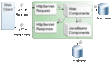
Certain aspects of web application security can be configured when the application is installed, or deployed, to the web container. Annotations and/or deployment descriptors are used to relay information to the deployer about security and other aspects of the application. Specifying this information in annotations or in the deployment descriptor helps the deployer set up the appropriate security policy for the web application. Any values explicitly specified in the deployment descriptor override any values specified in annotations.
Security for Java EE web applications can be implemented in the following ways.
-
Declarative security: Can be implemented using either metadata annotations or an application’s deployment descriptor. See Overview of Java EE Security for more information.
Declarative security for web applications is described in Securing Web Applications.
-
Programmatic security: Is embedded in an application and can be used to make security decisions when declarative security alone is not sufficient to express the security model of an application. Declarative security alone may not be sufficient when conditional login in a particular work flow, instead of for all cases, is required in the middle of an application. See Overview of Java EE Security for more information.
Servlet 3.0 provides the authenticate, login, and logout methods of the HttpServletRequest interface. With the addition of the authenticate, login, and logout methods to the Servlet specification, an application deployment descriptor is no longer required for web applications but may still be used to further specify security requirements beyond the basic default values.
Programmatic security is discussed in Using Programmatic Security with Web Applications
-
Message Security: Works with web services and incorporates security features, such as digital signatures and encryption, into the header of a SOAP message, working in the application layer, ensuring end-to-end security. Message security is not a component of Java EE 6 and is mentioned here for informational purposes only.
Some of the material in this chapter builds on material presented earlier in this tutorial. In particular, this chapter assumes that you are familiar with the information in the following chapters:
Securing Web Applications
Web applications are created by application developers who give, sell, or otherwise transfer the application to an application deployer for installation into a runtime environment. Application developers communicate how to set up security for the deployed application by using annotations or deployment descriptors. This information is passed on to the deployer, who uses it to define method permissions for security roles, set up user authentication, and set up the appropriate transport mechanism. If the application developer doesn’t define security requirements, the deployer will have to determine the security requirements independently.
Some elements necessary for security in a web application cannot be specified as annotations for all types of web applications. This chapter explains how to secure web applications using annotations wherever possible. It explains how to use deployment descriptors where annotations cannot be used.
Specifying Security Constraints
A security constraint is used to define the access privileges to a collection of resources using their URL mapping.
If your web application uses a servlet, you can express the security constraint information by using annotations. Specifically, you use the @HttpConstraint and, optionally, the @HttpMethodConstraint annotations within the @ServletSecurity annotation to specify a security constraint.
If your web application does not use a servlet, however, you must specify a security-constraint element in the deployment descriptor file. The authentication mechanism cannot be expressed using annotations, so if you use any authentication method other than BASIC (the default), a deployment descriptor is required.
The following subelements can be part of a security-constraint:
-
Web resource collection (web-resource-collection): A list of URL patterns (the part of a URL after the host name and port you want to constrain) and HTTP operations (the methods within the files that match the URL pattern you want to constrain) that describe a set of resources to be protected. Web resource collections are discussed in Specifying a Web Resource Collection.
-
Authorization constraint (auth-constraint): Specifies whether authentication is to be used and names the roles authorized to perform the constrained requests. For more information about authorization constraints, see Specifying an Authentication Mechanism in the Deployment Descriptor.
-
User data constraint (user-data-constraint): Specifies how data is protected when transported between a client and a server. User data constraints are discussed in Specifying a Secure Connection.
Specifying a Web Resource Collection
A web resource collection consists of the following subelements:
-
web-resource-name is the name you use for this resource. Its use is optional.
-
url-pattern is used to list the request URI to be protected. Many applications have both unprotected and protected resources. To provide unrestricted access to a resource, do not configure a security constraint for that particular request URI.
The request URI is the part of a URL after the host name and port. For example, let’s say that you have an e-commerce site with a catalog that you would want anyone to be able to access and browse, and a shopping cart area for customers only. You could set up the paths for your web application so that the pattern /cart/* is protected but nothing else is protected. Assuming that the application is installed at context path /myapp, the following are true:
-
http://localhost:8080/myapp/index.xhtml is not protected.
-
http://localhost:8080/myapp/cart/index.xhtml is protected.
A user will be prompted to log in the first time he or she accesses a resource in the cart/ subdirectory.
-
-
http-method or http-method-omission is used to specify which methods should be protected or which methods should be omitted from protection. An HTTP method is protected by a web-resource-collection under any of the following circumstances:
-
If no HTTP methods are named in the collection (which means that all are protected)
-
If the collection specifically names the HTTP method in an http-method subelement
-
If the collection contains one or more http-method-omission elements, none of which names the HTTP method
-
Specifying an Authorization Constraint
An authorization constraint (auth-constraint) contains the role-name element. You can use as many role-name elements as needed here.
An authorization constraint establishes a requirement for authentication and names the roles authorized to access the URL patterns and HTTP methods declared by this security constraint. If there is no authorization constraint, the container must accept the request without requiring user authentication. If there is an authorization constraint but no roles are specified within it, the container will not allow access to constrained requests under any circumstances. Each role name specified here must either correspond to the role name of one of the security-role elements defined for this web application or be the specially reserved role name *, which indicates all roles in the web application. Role names are case sensitive. The roles defined for the application must be mapped to users and groups defined on the server, except when default principal-to-role mapping is used.
For more information about security roles, see Declaring Security Roles. For information on mapping security roles, see Mapping Roles to Users and Groups.
For a servlet, the @HttpConstraint and @HttpMethodConstraint annotations accept a rolesAllowed element that specifies the authorized roles.
Specifying a Secure Connection
A user data constraint (user-data-constraint in the deployment descriptor) contains the transport-guarantee subelement. A user data constraint can be used to require that a protected transport-layer connection, such as HTTPS, be used for all constrained URL patterns and HTTP methods specified in the security constraint. The choices for transport guarantee are CONFIDENTIAL, INTEGRAL, or NONE. If you specify CONFIDENTIAL or INTEGRAL as a security constraint, it generally means that the use of SSL is required and applies to all requests that match the URL patterns in the web resource collection, not just to the login dialog box.
The strength of the required protection is defined by the value of the transport guarantee.
-
Specify CONFIDENTIAL when the application requires that data be transmitted so as to prevent other entities from observing the contents of the transmission.
-
Specify INTEGRAL when the application requires that the data be sent between client and server in such a way that it cannot be changed in transit.
-
Specify NONE to indicate that the container must accept the constrained requests on any connection, including an unprotected one.
Note –
In practice, Java EE servers treat the CONFIDENTIAL and INTEGRAL transport guarantee values identically.
The user data constraint is handy to use in conjunction with basic and form-based user authentication. When the login authentication method is set to BASIC or FORM, passwords are not protected, meaning that passwords sent between a client and a server on an unprotected session can be viewed and intercepted by third parties. Using a user data constraint with the user authentication mechanism can alleviate this concern. Configuring a user authentication mechanism is described in Specifying an Authentication Mechanism in the Deployment Descriptor.
To guarantee that data is transported over a secure connection, ensure that SSL support is configured for your server. SSL support is already configured for the GlassFish Server.
Note –
After you switch to SSL for a session, you should never accept any non-SSL requests for the rest of that session. For example, a shopping site might not use SSL until the checkout page, and then it might switch to using SSL to accept your card number. After switching to SSL, you should stop listening to non-SSL requests for this session. The reason for this practice is that the session ID itself was not encrypted on the earlier communications. This is not so bad when you’re only doing your shopping, but after the credit card information is stored in the session, you don’t want anyone to use that information to fake the purchase transaction against your credit card. This practice could be easily implemented by using a filter.
Specifying Separate Security Constraints for Various Resources
You can create a separate security constraint for various resources within your application. For example, you could allow users with the role of PARTNER access to the GET and POST methods of all resources with the URL pattern /acme/wholesale/* and allow users with the role of CLIENT access to the GET and POST methods of all resources with the URL pattern /acme/retail/*. An example of a deployment descriptor that would demonstrate this functionality is the following:
<!-- SECURITY CONSTRAINT #1 -->
<security-constraint>
<web-resource-collection>
<web-resource-name>wholesale</web-resource-name>
<url-pattern>/acme/wholesale/*</url-pattern>
<http-method>GET</http-method>
<http-method>POST</http-method>
</web-resource-collection>
<auth-constraint>
<role-name>PARTNER</role-name>
</auth-constraint>
<user-data-constraint>
<transport-guarantee>CONFIDENTIAL</transport-guarantee>
</user-data-constraint>
</security-constraint>
<!-- SECURITY CONSTRAINT #2 -->
<security-constraint>
<web-resource-collection>
<web-resource-name>retail</web-resource-name>
<url-pattern>/acme/retail/*</url-pattern>
<http-method>GET</http-method>
<http-method>POST</http-method>
</web-resource-collection>
<auth-constraint>
<role-name>CLIENT</role-name>
</auth-constraint>
<user-data-constraint>
<transport-guarantee>CONFIDENTIAL</transport-guarantee>
</user-data-constraint>
</security-constraint>
When the same url-pattern and http-method occur in multiple security constraints, the constraints on the pattern and method are defined by combining the individual constraints, which could result in unintentional denial of access.
Specifying Authentication Mechanisms
A user authentication mechanism specifies
-
The way a user gains access to web content
-
With basic authentication, the realm in which the user will be authenticated
-
With form-based authentication, additional attributes
When an authentication mechanism is specified, the user must be authenticated before access is granted to any resource that is constrained by a security constraint. There can be multiple security constraints applying to multiple resources, but the same authentication method will apply to all constrained resources in an application.
Before you can authenticate a user, you must have a database of user names, passwords, and roles configured on your web or application server. For information on setting up the user database, see Managing Users and Groups on the GlassFish Server.
HTTP basic authentication and form-based authentication are not very secure authentication mechanisms. Basic authentication sends user names and passwords over the Internet as Base64-encoded text; form-based authentication sends this data as plain text. In both cases, the target server is not authenticated. Therefore, these forms of authentication leave user data exposed and vulnerable. If someone can intercept the transmission, the user name and password information can easily be decoded. However, when a secure transport mechanism, such as SSL, or security at the network level, such as the Internet Protocol Security (IPsec) protocol or virtual private network (VPN) strategies, is used in conjunction with basic or form-based authentication, some of these concerns can be alleviated. To specify a secure transport mechanism, use the elements described in Specifying a Secure Connection.
HTTP Basic Authentication
Specifying HTTP basic authentication requires that the server request a user name and password from the web client and verify that the user name and password are valid by comparing them against a database of authorized users in the specified or default realm.
Basic authentication is the default when you do not specify an authentication mechanism.
-
A client requests access to a protected resource.
-
The web server returns a dialog box that requests the user name and password.
-
The client submits the user name and password to the server.
-
The server authenticates the user in the specified realm and, if successful, returns the requested resource.
When basic authentication is used, the following actions occur:
Figure 25–2 shows what happens when you specify HTTP basic authentication.
Figure 25–2 HTTP Basic Authentication
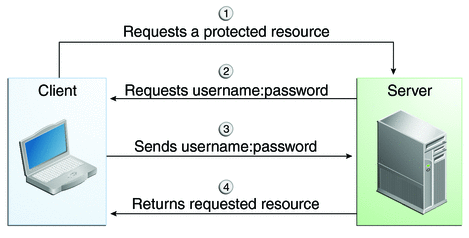
Form-Based Authentication
-
A client requests access to a protected resource.
-
If the client is unauthenticated, the server redirects the client to a login page.
-
The client submits the login form to the server.
-
The server attempts to authenticate the user.
-
If authentication succeeds, the authenticated user’s principal is checked to ensure that it is in a role that is authorized to access the resource. If the user is authorized, the server redirects the client to the resource by using the stored URL path.
-
If authentication fails, the client is forwarded or redirected to an error page.
-
Form-based authentication allows the developer to control the look and feel of the login authentication screens by customizing the login screen and error pages that an HTTP browser presents to the end user. When form-based authentication is declared, the following actions occur.
Figure 25–3 shows what happens when you specify form-based authentication.
Figure 25–3 Form-Based Authentication
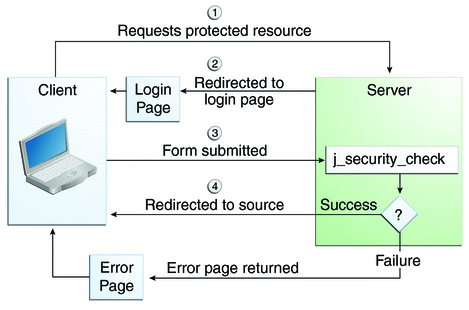
The section Example: Form-Based Authentication with a JavaServer Faces Application is an example application that uses form-based authentication.
When you create a form-based login, be sure to maintain sessions using cookies or SSL session information.
For authentication to proceed appropriately, the action of the login form must always be j_security_check. This restriction is made so that the login form will work no matter which resource it is for and to avoid requiring the server to specify the action field of the outbound form. The following code snippet shows how the form should be coded into the HTML page:
<form method="POST" action="j_security_check"> <input type="text" name="j_username"> <input type="password" name="j_password"> </form>
Digest Authentication
Like basic authentication, digest authentication authenticates a user based on a user name and a password. However, unlike basic authentication, digest authentication does not send user passwords over the network. Instead, the client sends a one-way cryptographic hash of the password and additional data. Although passwords are not sent on the wire, digest authentication requires that clear-text password equivalents be available to the authenticating container so that it can validate received authenticators by calculating the expected digest.
Client Authentication
With client authentication, the web server authenticates the client by using the client’s public key certificate. Client authentication is a more secure method of authentication than either basic or form-based authentication. It uses HTTP over SSL (HTTPS), in which the server authenticates the client using the client’s public key certificate. SSL technology provides data encryption, server authentication, message integrity, and optional client authentication for a TCP/IP connection. You can think of a public key certificate as the digital equivalent of a passport. The certificate is issued by a trusted organization, a certificate authority (CA), and provides identification for the bearer.
Before using client authentication, make sure the client has a valid public key certificate. For more information on creating and using public key certificates, read Working with Digital Certificates.
Mutual Authentication
With mutual authentication, the server and the client authenticate each other. Mutual authentication is of two types:
-
Certificate-based (see Figure 25–4)
-
User name/password-based (see Figure 25–5)
-
A client requests access to a protected resource.
-
The web server presents its certificate to the client.
-
The client verifies the server’s certificate.
-
If successful, the client sends its certificate to the server.
-
The server verifies the client’s credentials.
-
If successful, the server grants access to the protected resource requested by the client.
When using certificate-based mutual authentication, the following actions occur.
Figure 25–4 shows what occurs during certificate-based mutual authentication.
Figure 25–4 Certificate-Based Mutual Authentication
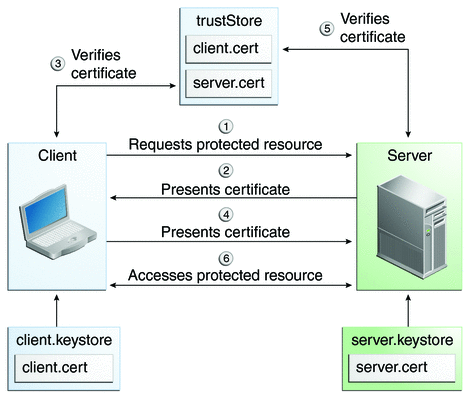
-
A client requests access to a protected resource.
-
The web server presents its certificate to the client.
-
The client verifies the server’s certificate.
-
If successful, the client sends its user name and password to the server, which verifies the client’s credentials.
-
If the verification is successful, the server grants access to the protected resource requested by the client.
In user name/password-based mutual authentication, the following actions occur.
Figure 25–5 shows what occurs during user name/password-based mutual authentication.
Figure 25–5 User Name/Password-Based Mutual Authentication
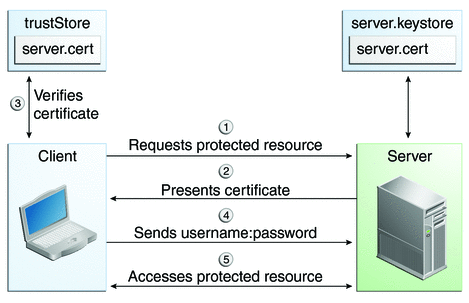
Specifying an Authentication Mechanism in the Deployment Descriptor
To specify an authentication mechanism, use the login-config element. It can contain the following subelements.
-
The auth-method subelement configures the authentication mechanism for the web application. The element content must be either NONE, BASIC, DIGEST, FORM, or CLIENT-CERT.
-
The realm-name subelement indicates the realm name to use when the basic authentication scheme is chosen for the web application.
-
The form-login-config subelement specifies the login and error pages that should be used when form-based login is specified.
Note –
Another way to specify form-based authentication is to use the authenticate, login, and logout methods of HttpServletRequest, as discussed in Authenticating Users Programmatically.
When you try to access a web resource that is constrained by a security-constraint element, the web container activates the authentication mechanism that has been configured for that resource. The authentication mechanism specifies how the user will be prompted to log in. If the login-config element is present and the auth-method element contains a value other than NONE, the user must be authenticated to access the resource. If you do not specify an authentication mechanism, authentication of the user is not required.
The following example shows how to declare form-based authentication in your deployment descriptor:
<login-config>
<auth-method>FORM</auth-method>
<realm-name>file</realm-name>
<form-login-config>
<form-login-page>/login.xhtml</form-login-page>
<form-error-page>/error.xhtml</form-error-page>
</form-login-config>
</login-config>
The login and error page locations are specified relative to the location of the deployment descriptor. Examples of login and error pages are shown in Creating the Login Form and the Error Page.
The following example shows how to declare digest authentication in your deployment descriptor:
<login-config>
<auth-method>DIGEST</auth-method>
</login-config>
The following example shows how to declare client authentication in your deployment descriptor:
<login-config>
<auth-method>CLIENT-CERT</auth-method>
</login-config>
Declaring Security Roles
You can declare security role names used in web applications by using the security-role element of the deployment descriptor. Use this element to list all the security roles that you have referenced in your application.
The following snippet of a deployment descriptor declares the roles that will be used in an application using the security-role element and specifies which of these roles is authorized to access protected resources using the auth-constraint element:
<security-constraint>
<web-resource-collection>
<web-resource-name>Protected Area</web-resource-name>
<url-pattern>/security/protected/*</url-pattern>
<http-method>PUT</http-method>
<http-method>DELETE</http-method>
<http-method>GET</http-method>
<http-method>POST</http-method>
</web-resource-collection>
<auth-constraint>
<role-name>manager</role-name>
</auth-constraint>
</security-constraint>
<!-- Security roles used by this web application -->
<security-role>
<role-name>manager</role-name>
</security-role>
<security-role>
<role-name>employee</role-name>
</security-role>
In this example, the security-role element lists all the security roles used in the application: manager and employee. This enables the deployer to map all the roles defined in the application to users and groups defined on the GlassFish Server.
The auth-constraint element specifies the role, manager, that can access the HTTP methods PUT, DELETE, GET, POST located in the directory specified by the url-pattern element (/jsp/security/protected/*).
The @ServletSecurity annotation cannot be used in this situation because its constraints apply to all URL patterns specified by the @WebServlet annotation.
Using Programmatic Security with Web Applications
Programmatic security is used by security-aware applications when declarative security alone is not sufficient to express the security model of the application.
Authenticating Users Programmatically
Servlet 3.0 specifies the following methods of the HttpServletRequest interface that enable you to authenticate users for a web application programmatically:
-
authenticate, which allows an application to instigate authentication of the request caller by the container from within an unconstrained request context. A login dialog box displays and collects the user name and password for authentication purposes.
-
login, which allows an application to collect username and password information as an alternative to specifying form-based authentication in an application deployment descriptor.
-
logout, which allows an application to reset the caller identity of a request.
The following example code shows how to use the login and logout methods:
package test;
import java.io.IOException;
import java.io.PrintWriter;
import java.math.BigDecimal;
import javax.ejb.EJB;
import javax.servlet.ServletException;
import javax.servlet.annotation.WebServlet;
import javax.servlet.http.HttpServlet;
import javax.servlet.http.HttpServletRequest;
import javax.servlet.http.HttpServletResponse;
@WebServlet(name="TutorialServlet", urlPatterns={"/TutorialServlet"})
public class TutorialServlet extends HttpServlet {
@EJB
private ConverterBean converterBean;
/**
* Processes requests for both HTTP <code>GET</code>
* and <code>POST</code> methods.
* @param request servlet request
* @param response servlet response
* @throws ServletException if a servlet-specific error occurs
* @throws IOException if an I/O error occurs
*/
protected void processRequest(HttpServletRequest request,
HttpServletResponse response)
throws ServletException, IOException {
response.setContentType("text/html;charset=UTF-8");
PrintWriter out = response.getWriter();
try {
out.println("<html>");
out.println("<head>");
out.println("<title>Servlet TutorialServlet</title>");
out.println("</head>");
out.println("<body>");
request.login("TutorialUser", "TutorialUser");
BigDecimal result =
converterBean.dollarToYen(new BigDecimal("1.0"));
out.println("<h1>Servlet TutorialServlet result of dollarToYen= "
+ result + "</h1>");
out.println("</body>");
out.println("</html>");
} catch (Exception e) {
throw new ServletException(e);
} finally {
request.logout();
out.close();
}
}
}
The following example code shows how to use the authenticate method:
package com.sam.test;
import java.io.*;
import javax.servlet.*;
import javax.servlet.http.*;
public class TestServlet extends HttpServlet {
protected void processRequest(HttpServletRequest request,
HttpServletResponse response)
throws ServletException, IOException {
response.setContentType("text/html;charset=UTF-8");
PrintWriter out = response.getWriter();
try {
request.authenticate(response);
out.println("Authenticate Successful");
} finally {
out.close();
}
}
Checking Caller Identity Programmatically
In general, security management should be enforced by the container in a manner that is transparent to the web component. The security API described in this section should be used only in the less frequent situations in which the web component methods need to access the security context information.
Servlet 3.0 specifies the following methods that enable you to access security information about the component’s caller:
-
getRemoteUser, which determines the user name with which the client authenticated. The getRemoteUser method returns the name of the remote user (the caller) associated by the container with the request. If no user has been authenticated, this method returns null.
-
isUserInRole, which determines whether a remote user is in a specific security role. If no user has been authenticated, this method returns false. This method expects a String user role-name parameter.
The security-role-ref element should be declared in the deployment descriptor with a role-name subelement containing the role name to be passed to the method. Using security role references is discussed in Declaring and Linking Role References.
-
getUserPrincipal, which determines the principal name of the current user and returns a java.security.Principal object. If no user has been authenticated, this method returns null. Calling the getName method on the Principal returned by getUserPrincipal returns the name of the remote user.
Your application can make business-logic decisions based on the information obtained using these APIs.
Example Code for Programmatic Security
-
It displays information about the current user.
-
It prompts the user to log in.
-
It prints out the information again to demonstrate the effect of the login method.
-
It logs the user out.
-
It prints out the information again to demonstrate the effect of the logout method.
The following code demonstrates the use of programmatic security for the purposes of programmatic login. This servlet does the following:
package enterprise.programmatic_login;
import java.io.*;
import java.net.*;
import javax.annotation.security.DeclareRoles;
import javax.servlet.*;
import javax.servlet.http.*;
@DeclareRoles("javaee6user")
public class LoginServlet extends HttpServlet {
/**
* Processes requests for both HTTP GET and POST methods.
* @param request servlet request
* @param response servlet response
*/
protected void processRequest(HttpServletRequest request,
HttpServletResponse response)
throws ServletException, IOException {
response.setContentType("text/html;charset=UTF-8");
PrintWriter out = response.getWriter();
try {
String userName = request.getParameter("txtUserName");
String password = request.getParameter("txtPassword");
out.println("Before Login" + "<br><br>");
out.println("IsUserInRole?.."
+ request.isUserInRole("javaee6user")+"<br>");
out.println("getRemoteUser?.." + request.getRemoteUser()+"<br>");
out.println("getUserPrincipal?.."
+ request.getUserPrincipal()+"<br>");
out.println("getAuthType?.." + request.getAuthType()+"<br><br>");
try {
request.login(userName, password);
} catch(ServletException ex) {
out.println("Login Failed with a ServletException.."
+ ex.getMessage());
return;
}
out.println("After Login..."+"<br><br>");
out.println("IsUserInRole?.."
+ request.isUserInRole("javaee6user")+"<br>");
out.println("getRemoteUser?.." + request.getRemoteUser()+"<br>");
out.println("getUserPrincipal?.."
+ request.getUserPrincipal()+"<br>");
out.println("getAuthType?.." + request.getAuthType()+"<br><br>");
request.logout();
out.println("After Logout..."+"<br><br>");
out.println("IsUserInRole?.."
+ request.isUserInRole("javaee6user")+"<br>");
out.println("getRemoteUser?.." + request.getRemoteUser()+"<br>");
out.println("getUserPrincipal?.."
+ request.getUserPrincipal()+"<br>");
out.println("getAuthType?.." + request.getAuthType()+"<br>");
} finally {
out.close();
}
}
...
}
Declaring and Linking Role References
A security role reference defines a mapping between the name of a role that is called from a web component using isUserInRole(String role) and the name of a security role that has been defined for the application. If no security-role-ref element is declared in a deployment descriptor and the isUserInRole method is called, the container defaults to checking the provided role name against the list of all security roles defined for the web application. Using the default method instead of using the security-role-ref element limits your flexibility to change role names in an application without also recompiling the servlet making the call.
The security-role-ref element is used when an application uses the HttpServletRequest.isUserInRole(String role). The value passed to the isUserInRole method is a String representing the role name of the user. The value of the role-name element must be the String used as the parameter to the HttpServletRequest.isUserInRole(String role). The role-link must contain the name of one of the security roles defined in the security-role elements. The container uses the mapping of security-role-ref to security-role when determining the return value of the call.
For example, to map the security role reference cust to the security role with role name bankCustomer, the syntax would be:
<servlet>
...
<security-role-ref>
<role-name>cust</role-name>
<role-link>bankCustomer</role-link>
</security-role-ref>
...
</servlet>
If the servlet method is called by a user in the bankCustomer security role, isUserInRole("cust") returns true.
The role-link element in the security-role-ref element must match a role-name defined in the security-role element of the same web.xml deployment descriptor, as shown here:
<security-role>
<role-name>bankCustomer</role-name>
</security-role>
A security role reference, including the name defined by the reference, is scoped to the component whose deployment descriptor contains the security-role-ref deployment descriptor element.
Examples: Securing Web Applications
Some basic setup is required before any of the example applications will run correctly. The examples use annotations, programmatic security, and/or declarative security to demonstrate adding security to existing web applications.
Here are some other locations where you will find examples of securing various types of applications:
-
Example: Securing an Enterprise Bean with Declarative Security
-
Example: Securing an Enterprise Bean with Programmatic Security
-
GlassFish samples: https://glassfish-samples.dev.java.net/
 To Set Up Your System for Running the Security Examples
To Set Up Your System for Running the Security Examples
To set up your system for running the security examples, you need to configure a user database that the application can use for authenticating users. Before continuing, follow these steps.
-
Add an authorized user to the GlassFish Server. For the examples in this chapter and in Chapter 26, Getting Started Securing Enterprise Applications, add a user to the file realm of the GlassFish Server, and assign the user to the group TutorialUser:
-
From the Administration Console, expand the Configuration node.
-
Expand the Security node.
-
Expand the Realms node.
-
Select the File node.
-
On the Edit Realm page, click Manage Users.
-
On the File Users page, click New.
-
In the User ID field, type a User ID.
-
In the Group List field, type TutorialUser.
-
In the New Password and Confirm New Password fields, type a password.
-
Click OK.
Be sure to write down the user name and password for the user you create so that you can use it for testing the example applications. Authentication is case sensitive for both the user name and password, so write down the user name and password exactly. This topic is discussed more in Managing Users and Groups on the GlassFish Server.
-
-
Set up Default Principal to Role Mapping on the GlassFish Server:
Example: Basic Authentication with a Servlet
This example explains how to use basic authentication with a servlet. With basic authentication of a servlet, the web browser presents a standard login dialog that is not customizable. When a user submits his or her name and password, the server determines whether the user name and password are those of an authorized user and sends the requested web resource if the user is authorized to view it.
-
Follow the steps in To Set Up Your System for Running the Security Examples.
-
Create a web module as described in Chapter 3, Getting Started with Web Applications for the servlet example, hello2.
-
Add the appropriate security annotations to the servlet. The security annotations are described in Specifying Security for Basic Authentication Using Annotations.
-
Build, package, and deploy the web application by following the steps in To Build, Package, and Deploy the Servlet Basic Authentication Example Using NetBeans IDE or To Build, Package, and Deploy the Servlet Basic Authentication Example Using Ant.
-
Run the web application by following the steps described in To Run the Basic Authentication Servlet.
In general, the following steps are necessary for adding basic authentication to an unsecured servlet, such as the ones described in Chapter 3, Getting Started with Web Applications. In the example application included with this tutorial, many of these steps have been completed for you and are listed here simply to show what needs to be done should you wish to create a similar application. The completed version of this example application can be found in the directory tut-install/examples/security/hello2_basicauth/.
Specifying Security for Basic Authentication Using Annotations
The default authentication mechanism used by the GlassFish Server is basic authentication. With basic authentication, the GlassFish Server spawns a standard login dialog to collect user name and password data for a protected resource. Once the user is authenticated, access to the protected resource is permitted.
To specify security for a servlet, use the @ServletSecurity annotation. This annotation allows you to specify both specific constraints on HTTP methods and more general constraints that apply to all HTTP methods for which no specific constraint is specified. Within the @ServletSecurity annotation, you can specify the following annotations:
-
The @HttpMethodConstraint annotation, which applies to a specific HTTP method
-
The more general @HttpConstraint annotation, which applies to all HTTP methods for which there is no corresponding @HttpMethodConstraint annotation
Both the @HttpMethodConstraint and @HttpConstraint annotations within the @ServletSecurity annotation can specify the following:
-
A transportGuarantee element that specifies the data protection requirements (that is, whether or not SSL/TLS is required) that must be satisfied by the connections on which requests arrive. Valid values for this element are NONE and CONFIDENTIAL.
-
A rolesAllowed element that specifies the names of the authorized roles.
For the hello2_basicauth application, the GreetingServlet has the following annotations:
@WebServlet(name = "GreetingServlet", urlPatterns = {"/greeting"})
@ServletSecurity(
@HttpConstraint(transportGuarantee = TransportGuarantee.CONFIDENTIAL,
rolesAllowed = {"TutorialUser"}))
These annotations specify that the request URI /greeting can be accessed only by users who have been authorized to access this URL because they have been verified to be in the role TutorialUser. The data will be sent over a protected transport in order to keep the user name and password data from being read in transit.
 To Build, Package, and Deploy the Servlet Basic Authentication
Example Using NetBeans IDE
To Build, Package, and Deploy the Servlet Basic Authentication
Example Using NetBeans IDE
-
Follow the steps in To Set Up Your System for Running the Security Examples.
-
In NetBeans IDE, select File->Open Project.
-
In the Open Project dialog, navigate to:
tut-install/examples/security
-
Select the hello2_basicauth folder.
-
Select the Open as Main Project check box.
-
Click Open Project.
-
Right-click hello2_basicauth in the Projects pane and select Deploy.
This option builds and deploys the example application to your GlassFish Server instance.
 To Build, Package, and Deploy the Servlet Basic Authentication
Example Using Ant
To Build, Package, and Deploy the Servlet Basic Authentication
Example Using Ant
-
Follow the steps in To Set Up Your System for Running the Security Examples.
-
In a terminal window, go to:
tut-install/examples/security/hello2_basicauth/
-
Type the following command:
ant
This command calls the default target, which builds and packages the application into a WAR file, hello2_basicauth.war, that is located in the dist directory.
-
Make sure that the GlassFish Server is started.
-
To deploy the application, type the following command:
ant deploy
 To Run the Basic Authentication Servlet
To Run the Basic Authentication Servlet
-
In a web browser, navigate to the following URL:
https://localhost:8181/hello2_basicauth/greeting
You may be prompted to accept the security certificate for the server. If so, accept the security certificate. If the browser warns that the certificate is invalid because it is self-signed, add a security exception for the application.
An Authentication Required dialog box appears. Its appearance varies, depending on the browser you use. Figure 25–6 shows an example.
Figure 25–6 Sample Basic Authentication Dialog Box
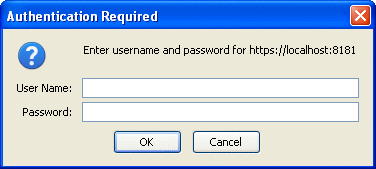
-
Type a user name and password combination that corresponds to a user who has already been created in the file realm of the GlassFish Server and has been assigned to the group of TutorialUser; then click OK.
Basic authentication is case sensitive for both the user name and password, so type the user name and password exactly as defined for the GlassFish Server.
The server returns the requested resource if all the following conditions are met.
-
A user with the user name you entered is defined for the GlassFish Server.
-
The user with the user name you entered has the password you entered.
-
The user name and password combination you entered is assigned to the group TutorialUser on the GlassFish Server.
-
The role of TutorialUser, as defined for the application, is mapped to the group TutorialUser, as defined for the GlassFish Server.
When these conditions are met and the server has authenticated the user, the application will appear as shown in Figure 3–2 but with a different URL.
-
-
Type a name in the text field and click the Submit button.
Because you have already been authorized, the name you enter in this step does not have any limitations. You have unlimited access to the application now.
The application responds by saying “Hello” to you, as shown in Figure 3–3 but with a different URL.
Next Steps
For repetitive testing of this example, you may need to close and reopen your browser. You should also run the ant undeploy and ant clean targets or the NetBeans IDE Clean and Build option to get a fresh start.
Example: Form-Based Authentication with a JavaServer Faces Application
This example explains how to use form-based authentication with a JavaServer Faces application. With form-based authentication, you can customize the login screen and error pages that are presented to the web client for authentication of the user name and password. When a user submits his or her name and password, the server determines whether the user name and password are those of an authorized user and, if authorized, sends the requested web resource.
This example, hello1_formauth, adds security to the basic JavaServer Faces application shown in Web Modules: The hello1 Example.
In general, the steps necessary for adding form-based authentication to an unsecured JavaServer Faces application are similar to those described in Example: Basic Authentication with a Servlet. The major difference is that you must use a deployment descriptor to specify the use of form-based authentication, as described in Specifying Security for the Form-Based Authentication Example. In addition, you must create a login form page and a login error page, as described in Creating the Login Form and the Error Page.
The completed version of this example application can be found in the directory tut-install/examples/security/hello1_formauth/.
Creating the Login Form and the Error Page
When using form-based login mechanisms, you must specify a page that contains the form you want to use to obtain the user name and password, as well as a page to display if login authentication fails. This section discusses the login form and the error page used in this example. Specifying Security for the Form-Based Authentication Example shows how you specify these pages in the deployment descriptor.
The login page can be an HTML page, a JavaServer Faces or JSP page, or a servlet, and it must return an HTML page containing a form that conforms to specific naming conventions (see the Java Servlet 3.0 specification for more information on these requirements). To do this, include the elements that accept user name and password information between <form></form> tags in your login page. The content of an HTML page, JavaServer Faces or JSP page, or servlet for a login page should be coded as follows:
<form method=post action="j_security_check">
<input type="text" name="j_username">
<input type="password" name= "j_password">
</form>
The full code for the login page used in this example can be found at tut-install/examples/security/hello1_formauth/web/login.xhtml. An example of the running login form page is shown later, in Figure 25–7. Here is the code for this page:
<html xmlns="http://www.w3.org/1999/xhtml"
xmlns:h="http://java.sun.com/jsf/html">
<h:head>
<title>Login Form</title>
</h:head>
<h:body>
<h2>Hello, please log in:</h2>
<form name="loginForm" method="POST" action="j_security_check">
<p><strong>Please type your user name: </strong>
<input type="text" name="j_username" size="25"></p>
<p><strong>Please type your password: </strong>
<input type="password" size="15" name="j_password"></p>
<p>
<input type="submit" value="Submit"/>
<input type="reset" value="Reset"/></p>
</form>
</h:body>
</html>
The login error page is displayed if the user enters a user name and password combination that is not authorized to access the protected URI. For this example, the login error page can be found at tut-install/examples/security/hello1_formauth/web/error.xhtml. For this example, the login error page explains the reason for receiving the error page and provides a link that will allow the user to try again. Here is the code for this page:
<html xmlns="http://www.w3.org/1999/xhtml"
xmlns:h="http://java.sun.com/jsf/html">
<h:head>
<title>Login Error</title>
</h:head>
<h:body>
<h2>Invalid user name or password.</h2>
<p>Please enter a user name or password that is authorized to access this
application. For this application, this means a user that has been
created in the <code>file</code> realm and has been assigned to the
<em>group</em> of <code>TutorialUser</code>.</p>
<h:link outcome="login">Return to login page</h:link>
</h:body>
</html>
Specifying Security for the Form-Based Authentication Example
This example takes a very simple servlet-based web application and adds form-based security. To specify form-based instead of basic authentication for a JavaServer Faces example, you must use the deployment descriptor.
The following sample code shows the security elements added to the deployment descriptor for this example, which can be found in tut-install/examples/security/hello1_formauth/web/WEB-INF/web.xml.
<security-constraint>
<display-name>Constraint1</display-name>
<web-resource-collection>
<web-resource-name>wrcoll</web-resource-name>
<description/>
<url-pattern>/*</url-pattern>
</web-resource-collection>
<auth-constraint>
<description/>
<role-name>TutorialUser</role-name>
</auth-constraint>
</security-constraint>
<login-config>
<auth-method>FORM</auth-method>
<realm-name>file</realm-name>
<form-login-config>
<form-login-page>/login.xhtml</form-login-page>
<form-error-page>/error.xhtml</form-error-page>
</form-login-config>
</login-config>
<security-role>
<description/>
<role-name>TutorialUser</role-name>
</security-role>
 To Build, Package, and Deploy the Form-Based Authentication
Example Using NetBeans IDE
To Build, Package, and Deploy the Form-Based Authentication
Example Using NetBeans IDE
-
Follow the steps in To Set Up Your System for Running the Security Examples.
-
Open the project in NetBeans IDE by selecting File->Open Project.
-
In the Open Project dialog, navigate to:
tut-install/examples/security
-
Select the hello1_formauth folder.
-
Select the Open as Main Project check box.
-
Click Open Project.
-
Right-click hello1_formauth in the Projects pane and select Deploy.
 To Build, Package, and Deploy the Form-Based Authentication
Example Using Ant
To Build, Package, and Deploy the Form-Based Authentication
Example Using Ant
-
Follow the steps in To Set Up Your System for Running the Security Examples.
-
In a terminal window, go to:
tut-install/examples/security/hello2_formauth/
-
Type the following command at the terminal window or command prompt:
ant
This target will spawn any necessary compilations, copy files to the tut-install/examples/security/hello2_formauth/build/ directory, create the WAR file, and copy it to the tut-install/examples/security/hello2_formauth/dist/ directory.
-
To deploy hello2_formauth.war to the GlassFish Server, type the following command:
ant deploy
 To Run the Form-Based Authentication Example
To Run the Form-Based Authentication Example
To run the web client for hello1_formauth, follow these steps.
-
Open a web browser to the following URL:
https://localhost:8181/hello1_formauth/
The login form displays in the browser, as shown in Figure 25–7.
Figure 25–7 Form-Based Login Page
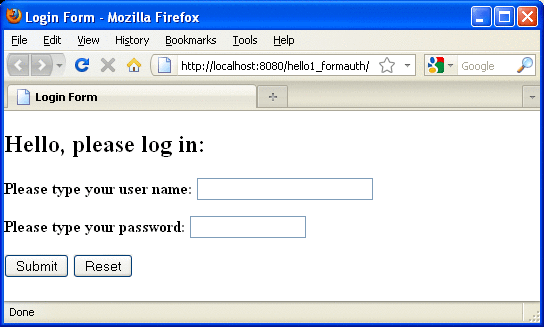
-
Type a user name and password combination that corresponds to a user who has already been created in the file realm of the GlassFish Server and has been assigned to the group of TutorialUser.
Form-based authentication is case sensitive for both the user name and password, so type the user name and password exactly as defined for the GlassFish Server.
-
Click the Submit button.
If you entered My_Name as the name and My_Pwd for the password, the server returns the requested resource if all the following conditions are met.
-
A user with the user name My_Name is defined for the GlassFish Server.
-
The user with the user name My_Name has a password My_Pwd defined for the GlassFish Server.
-
The user My_Name with the password My_Pwd is assigned to the group TutorialUser on the GlassFish Server.
-
The role TutorialUser, as defined for the application, is mapped to the group TutorialUser, as defined for the GlassFish Server.
When these conditions are met and the server has authenticated the user, the application appears.
-
-
Type your name and click the Submit button.
Because you have already been authorized, the name you enter in this step does not have any limitations. You have unlimited access to the application now.
The application responds by saying “Hello” to you.
Next Steps
For additional testing and to see the login error page generated, close and reopen your browser, type the application URL, and type a user name and password that are not authorized.
Note –
For repetitive testing of this example, you may need to close and reopen your browser. You should also run the ant clean and ant undeploy commands to ensure a fresh build if using the Ant tool, or select Clean and Build then Deploy if using NetBeans IDE.
Chapter 26 Getting Started Securing Enterprise Applications
The following parties are responsible for administering security for enterprise applications:
-
System administrator: Responsible for setting up a database of users and assigning them to the proper group. The system administrator is also responsible for setting GlassFish Serverproperties that enable the applications to run properly. Some security-related examples set up a default principal-to-role mapping, anonymous users, default users, and propagated identities. When needed for this tutorial, the steps for performing specific tasks are provided.
-
Application developer/bean provider: Responsible for annotating the classes and methods of the enterprise application in order to provide information to the deployer about which methods need to have restricted access. This tutorial describes the steps necessary to complete this task.
-
Deployer: Responsible for taking the security view provided by the application developer and implementing that security upon deployment. This document provides the information needed to accomplish this task for the tutorial example applications.
The following topics are addressed here:
Securing Enterprise Beans
Enterprise beans are Java EE components that implement EJB technology. Enterprise beans run in the EJB container, a runtime environment within the GlassFish Server. Although transparent to the application developer, the EJB container provides system-level services, such as transactions and security to its enterprise beans, which form the core of transactional Java EE applications.
Enterprise bean methods can be secured in either of the following ways:
-
Declarative security (preferred): Expresses an application component’s security requirements using either deployment descriptors or annotations. The presence of an annotation in the business method of an enterprise bean class that specifies method permissions is all that is needed for method protection and authentication in some situations. This section discusses this simple and efficient method of securing enterprise beans.
Because of some limitations to the simplified method of securing enterprise beans, you would want to continue to use the deployment descriptor to specify security information in some instances. An authentication mechanism must be configured on the server for the simple solution to work. Basic authentication is the GlassFish Server’s default authentication method.
This tutorial explains how to invoke user name/password authentication of authorized users by decorating the enterprise application’s business methods with annotations that specify method permissions.
To make the deployer’s task easier, the application developer can define security roles. A security role is a grouping of permissions that a given type of application users must have in order to successfully use the application. For example, in a payroll application, some users will want to view their own payroll information (employee), some will need to view others’ payroll information (manager), and some will need to be able to change others’ payroll information (payrollDept). The application developer would determine the potential users of the application and which methods would be accessible to which users. The application developer would then decorate classes or methods of the enterprise bean with annotations that specify the types of users authorized to access those methods. Using annotations to specify authorized users is described in Specifying Authorized Users by Declaring Security Roles.
When one of the annotations is used to define method permissions, the deployment system will automatically require user name/password authentication. In this type of authentication, a user is prompted to enter a user name and password, which will be compared against a database of known users. If the user is found and the password matches, the roles that the user is assigned will be compared against the roles that are authorized to access the method. If the user is authenticated and found to have a role that is authorized to access that method, the data will be returned to the user.
Using declarative security is discussed in Securing an Enterprise Bean Using Declarative Security.
-
Programmatic security: For an enterprise bean, code embedded in a business method that is used to access a caller’s identity programmatically and that uses this information to make security decisions. Programmatic security is useful when declarative security alone is not sufficient to express the security model of an application.
In general, security management should be enforced by the container in a manner that is transparent to the enterprise beans’ business methods. The programmatic security APIs described in this chapter should be used only in the less frequent situations in which the enterprise bean business methods need to access the security-context information, such as when you want to grant access based on the time of day or other nontrivial condition checks for a particular role.
Programmatic security is discussed in Securing an Enterprise Bean Programmatically.
Some of the material in this chapter assumes that you have already read Chapter 14, Enterprise Beans, Chapter 15, Getting Started with Enterprise Beans, and Chapter 24, Introduction to Security in the Java EE Platform.
As mentioned earlier, enterprise beans run in the EJB container, a runtime environment within the GlassFish Server, as shown in Figure 26–1.
Figure 26–1 Java EE Server and Containers
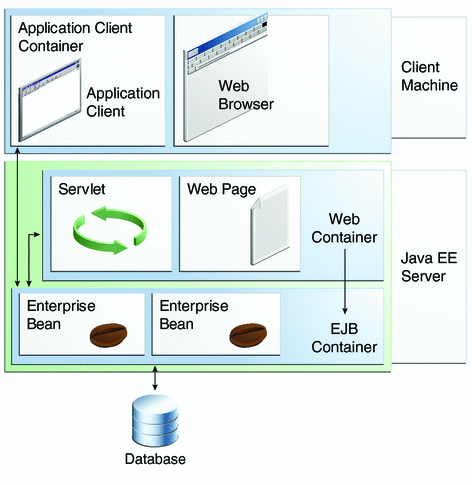
This section discusses securing a Java EE application where one or more modules, such as EJB JAR files, are packaged into an EAR file, the archive file that holds the application. Security annotations will be used in the Java programming class files to specify authorized users and basic, or user name/password, authentication.
Enterprise beans often provide the business logic of a web application. In these cases, packaging the enterprise bean within the web application’s WAR module simplifies deployment and application organization. Enterprise beans may be packaged within a WAR module as Java class files or within a JAR file that is bundled within the WAR module. When a servlet or JavaServer Faces page handles the web front end and the application is packaged into a WAR module as a Java class file, security for the application can be handled in the application’s web.xml file. The EJB in the WAR file can have its own deployment descriptor, ejb-jar.xml, if required. Securing web applications using web.xml is discussed in Chapter 25, Getting Started Securing Web Applications.
The following sections describe declarative and programmatic security mechanisms that can be used to protect enterprise bean resources. The protected resources include enterprise bean methods that are called from application clients, web components, or other enterprise beans.
For more information on this topic, read the Enterprise JavaBeans 3.1 specification. This document can be downloaded from http://jcp.org/en/jsr/detail?id=318. Chapter 17 of this specification, “Security Management,” discusses security management for enterprise beans.
Securing an Enterprise Bean Using Declarative Security
Declarative security enables the application developer to specify which users are authorized to access which methods of the enterprise beans and to authenticate these users with basic, or username-password, authentication. Frequently, the person who is developing an enterprise application is not the same person who is responsible for deploying the application. An application developer who uses declarative security to define method permissions and authentications mechanisms is passing along to the deployer a security view of the enterprise beans contained in the EJB JAR. When a security view is passed on to the deployer, he or she uses this information to define method permissions for security roles. If you don’t define a security view, the deployer will have to determine what each business method does to determine which users are authorized to call each method.
A security view consists of a set of security roles, a semantic grouping of permissions that a given type of users of an application must have to successfully access the application. Security roles are meant to be logical roles, representing a type of user. You can define method permissions for each security role. A method permission is a permission to invoke a specified group of methods of an enterprise bean’s business interface, home interface, component interface, and/or web service endpoints. After method permissions are defined, user name/password authentication will be used to verify the identity of the user.
It is important to keep in mind that security roles are used to define the logical security view of an application. They should not be confused with the user groups, users, principals, and other concepts that exist in the GlassFish Server. An additional step is required to map the roles defined in the application to users, groups, and principals that are the components of the user database in the file realm of the GlassFish Server. These steps are outlined in Mapping Roles to Users and Groups.
The following sections show how an application developer uses declarative security to either secure an application or to create a security view to pass along to the deployer.
Specifying Authorized Users by Declaring Security Roles
This section discusses how to use annotations to specify the method permissions for the methods of a bean class. For more information on these annotations, refer to the Common Annotations for the Java Platform specification at http://jcp.org/en/jsr/detail?id=250.
Method permissions can be specified on the class, the business methods of the class, or both. Method permissions can be specified on a method of the bean class to override the method permissions value specified on the entire bean class. The following annotations are used to specify method permissions:
-
@DeclareRoles: Specifies all the roles that the application will use, including roles not specifically named in a @RolesAllowed annotation. The set of security roles the application uses is the total of the security roles defined in the @DeclareRoles and @RolesAllowed annotations.
The @DeclareRoles annotation is specified on a bean class, where it serves to declare roles that can be tested (for example, by calling isCallerInRole) from within the methods of the annotated class. When declaring the name of a role used as a parameter to the isCallerInRole(String roleName) method, the declared name must be the same as the parameter value.
The following example code demonstrates the use of the @DeclareRoles annotation:
@DeclareRoles("BusinessAdmin") public class Calculator { ... }The syntax for declaring more than one role is as shown in the following example:
@DeclareRoles({"Administrator", "Manager", "Employee"}) -
@RolesAllowed("list-of-roles"): Specifies the security roles permitted to access methods in an application. This annotation can be specified on a class or on one or more methods. When specified at the class level, the annotation applies to all methods in the class. When specified on a method, the annotation applies to that method only and overrides any values specified at the class level.
To specify that no roles are authorized to access methods in an application, use the @DenyAll annotation. To specify that a user in any role is authorized to access the application, use the @PermitAll annotation.
When used in conjunction with the @DeclareRoles annotation, the combined set of security roles is used by the application.
The following example code demonstrates the use of the @RolesAllowed annotation:
@DeclareRoles({"Administrator", "Manager", "Employee"}) public class Calculator { @RolesAllowed("Administrator") public void setNewRate(int rate) { ... } } -
@PermitAll: Specifies that all security roles are permitted to execute the specified method or methods. The user is not checked against a database to ensure that he or she is authorized to access this application.
This annotation can be specified on a class or on one or more methods. Specifying this annotation on the class means that it applies to all methods of the class. Specifying it at the method level means that it applies to only that method.
The following example code demonstrates the use of the @PermitAll annotation:
import javax.annotation.security.*; @RolesAllowed("RestrictedUsers") public class Calculator { @RolesAllowed("Administrator") public void setNewRate(int rate) { //... } @PermitAll public long convertCurrency(long amount) { //... } } -
@DenyAll: Specifies that no security roles are permitted to execute the specified method or methods. This means that these methods are excluded from execution in the Java EE container.
The following example code demonstrates the use of the @DenyAll annotation:
import javax.annotation.security.*; @RolesAllowed("Users") public class Calculator { @RolesAllowed("Administrator") public void setNewRate(int rate) { //... } @DenyAll public long convertCurrency(long amount) { //... } }
The following code snippet demonstrates the use of the @DeclareRoles annotation with the isCallerInRole method. In this example, the @DeclareRoles annotation declares a role that the enterprise bean PayrollBean uses to make the security check by using isCallerInRole("payroll") to verify that the caller is authorized to change salary data:
@DeclareRoles("payroll")
@Stateless public class PayrollBean implements Payroll {
@Resource SessionContext ctx;
public void updateEmployeeInfo(EmplInfo info) {
oldInfo = ... read from database;
// The salary field can be changed only by callers
// who have the security role "payroll"
Principal callerPrincipal = ctx.getCallerPrincipal();
if (info.salary != oldInfo.salary && !ctx.isCallerInRole("payroll")) {
throw new SecurityException(...);
}
...
}
...
}
The following example code illustrates the use of the @RolesAllowed annotation:
@RolesAllowed("admin")
public class SomeClass {
public void aMethod () {...}
public void bMethod () {...}
...
}
@Stateless public class MyBean extends SomeClass implements A {
@RolesAllowed("HR")
public void aMethod () {...}
public void cMethod () {...}
...
}
In this example, assuming that aMethod, bMethod, and cMethod are methods of business interface A, the method permissions values of methods aMethod and bMethod are @RolesAllowed("HR") and @RolesAllowed("admin"), respectively. The method permissions for method cMethod have not been specified.
To clarify, the annotations are not inherited by the subclass itself. Instead, the annotations apply to methods of the superclass that are inherited by the subclass.
Specifying an Authentication Mechanism and Secure Connection
When method permissions are specified, basic user name/password authentication will be invoked by the GlassFish Server.
To use a different type of authentication or to require a secure connection using SSL, specify this information in an application deployment descriptor.
Securing an Enterprise Bean Programmatically
Programmatic security, code that is embedded in a business method, is used to access a caller’s identity programmatically and uses this information to make security decisions within the method itself.
Accessing an Enterprise Bean Caller’s Security Context
In general, security management should be enforced by the container in a manner that is transparent to the enterprise bean’s business methods. The security API described in this section should be used only in the less frequent situations in which the enterprise bean business methods need to access the security context information, such as when you want to restrict access to a particular time of day.
The javax.ejb.EJBContext interface provides two methods that allow the bean provider to access security information about the enterprise bean’s caller:
-
getCallerPrincipal, which allows the enterprise bean methods to obtain the current caller principal’s name. The methods might, for example, use the name as a key to information in a database.
The following code sample illustrates the use of the getCallerPrincipal method:
@Stateless public class EmployeeServiceBean implements EmployeeService { @Resource SessionContext ctx; @PersistenceContext EntityManager em; public void changePhoneNumber(...) { ... // obtain the caller principal. callerPrincipal = ctx.getCallerPrincipal(); // obtain the caller principal's name. callerKey = callerPrincipal.getName(); // use callerKey as primary key to find EmployeeRecord EmployeeRecord myEmployeeRecord = em.find(EmployeeRecord.class, callerKey); // update phone number myEmployeeRecord.setPhoneNumber(...); ... } }In this example, the enterprise bean obtains the principal name of the current caller and uses it as the primary key to locate an EmployeeRecord entity. This example assumes that application has been deployed such that the current caller principal contains the primary key used for the identification of employees (for example, employee number).
-
isCallerInRole, which the enterprise bean code can use to allow the bean provider/application developer to code the security checks that cannot be easily defined using method permissions. Such a check might impose a role-based limit on a request, or it might depend on information stored in the database.
The enterprise bean code can use the isCallerInRole method to test whether the current caller has been assigned to a given security role. Security roles are defined by the bean provider or the application assembler and are assigned by the deployer to principals or principal groups that exist in the operational environment.
The following code sample illustrates the use of the isCallerInRole method:
@Stateless public class PayrollBean implements Payroll { @Resource SessionContext ctx; public void updateEmployeeInfo(EmplInfo info) { oldInfo = ... read from database; // The salary field can be changed only by callers // who have the security role "payroll" if (info.salary != oldInfo.salary && !ctx.isCallerInRole("payroll")) { throw new SecurityException(...); } ... } ... }
You would use programmatic security in this way to dynamically control access to a method, for example, when you want to deny access except during a particular time of day. An example application that uses the getCallerPrincipal and isCallerInRole methods is described in Example: Securing an Enterprise Bean with Programmatic Security.
Propagating a Security Identity (Run-As)
You can specify whether a caller’s security identity should be used for the execution of specified methods of an enterprise bean or whether a specific run-as identity should be used. Figure 26–2 illustrates this concept.
Figure 26–2 Security Identity Propagation

In this illustration, an application client is making a call to an enterprise bean method in one EJB container. This enterprise bean method, in turn, makes a call to an enterprise bean method in another container. The security identity during the first call is the identity of the caller. The security identity during the second call can be any of the following options.
-
By default, the identity of the caller of the intermediate component is propagated to the target enterprise bean. This technique is used when the target container trusts the intermediate container.
-
A specific identity is propagated to the target enterprise bean. This technique is used when the target container expects access using a specific identity.
To propagate an identity to the target enterprise bean, configure a run-as identity for the bean, as described in Configuring a Component’s Propagated Security Identity. Establishing a run-as identity for an enterprise bean does not affect the identities of its callers, which are the identities tested for permission to access the methods of the enterprise bean. The run-as identity establishes the identity that the enterprise bean will use when it makes calls.
The run-as identity applies to the enterprise bean as a whole, including all the methods of the enterprise bean’s business interface, local and remote interfaces, component interface, and web service endpoint interfaces, the message listener methods of a message-driven bean, the timeout method of an enterprise bean, and all internal methods of the bean that might be called in turn.
Configuring a Component’s Propagated Security Identity
You can configure an enterprise bean’s run-as, or propagated, security identity by using the @RunAs annotation, which defines the role of the application during execution in a Java EE container. The annotation can be specified on a class, allowing developers to execute an application under a particular role. The role must map to the user/group information in the container’s security realm. The @RunAs annotation specifies the name of a security role as its parameter.
Here is some example code that demonstrates the use of the @RunAs annotation.
@RunAs("Admin")
public class Calculator {
//....
}
You will have to map the run-as role name to a given principal defined on the GlassFish Server if the given roles are associated with more than one user principal.
Trust between Containers
When an enterprise bean is designed so that either the original caller identity or a designated identity is used to call a target bean, the target bean will receive the propagated identity only. The target bean will not receive any authentication data.
There is no way for the target container to authenticate the propagated security identity. However, because the security identity is used in authorization checks (for example, method permissions or with the isCallerInRole method), it is vitally important that the security identity be authentic. Because no authentication data is available to authenticate the propagated identity, the target must trust that the calling container has propagated an authenticated security identity.
By default, the GlassFish Server is configured to trust identities that are propagated from different containers. Therefore, you do not need to take any special steps to set up a trust relationship.
Deploying Secure Enterprise Beans
The deployer is responsible for ensuring that an assembled application is secure after it has been deployed in the target operational environment. If a security view has been provided to the deployer through the use of security annotations and/or a deployment descriptor, the security view is mapped to the mechanisms and policies used by the security domain in the target operational environment, which in this case is the GlassFish Server. If no security view is provided, the deployer must set up the appropriate security policy for the enterprise bean application.
Deployment information is specific to a web or application server.
Examples: Securing Enterprise Beans
The following examples show how to secure enterprise beans using declarative and programmatic security.
Example: Securing an Enterprise Bean with Declarative Security
This section discusses how to configure an enterprise bean for basic user name/password authentication. When a bean that is constrained in this way is requested, the server requests a user name and password from the client and verifies that the user name and password are valid by comparing them against a database of authorized users on the GlassFish Server.
If the topic of authentication is new to you, see Specifying an Authentication Mechanism in the Deployment Descriptor.
This example demonstrates security by starting with the unsecured enterprise bean application, cart, which is found in the directory tut-install/examples/ejb/cart/ and is discussed in The cart Example.
-
Create an application like the one in The cart Example. The example in this tutorial starts with this example and demonstrates adding basic authentication of the client to this application. The example application discussed in this section can be found at tut-install/examples/security/cart-secure/.
-
If you have not already done so, complete the steps in To Set Up Your System for Running the Security Examples to configure your system for running the tutorial applications.
-
Modify the source code for the enterprise bean, CartBean.java, to specify which roles are authorized to access which protected methods. This step is discussed in Annotating the Bean.
-
Build, package, and deploy the enterprise bean; then build and run the client application by following the steps in To Build, Package, Deploy, and Run the Secure Cart Example Using NetBeans IDE or To Build, Package, Deploy, and Run the Secure Cart Example Using Ant.
In general, the following steps are necessary to add user name/password authentication to an existing application that contains an enterprise bean. In the example application included with this tutorial, these steps have been completed for you and are listed here simply to show what needs to be done should you wish to create a similar application.
Annotating the Bean
The source code for the original cart application was modified as shown in the following code snippet (modifications in bold). The resulting file can be found in the following location:
tut-install/examples/security/cart-secure/cart-secure-ejb/src/java/cart/ ejb/CartBean.java
The code snippet is as follows:
package cart.ejb;
import cart.util.BookException;
import cart.util.IdVerifier;
import java.util.ArrayList;
import java.util.List;
import javax.ejb.Remove;
import javax.ejb.Stateful;
import javax.annotation.security.DeclareRoles;
import javax.annotation.security.RolesAllowed;
@Stateful
@DeclareRoles("TutorialUser")
public class CartBean implements Cart {
List<String> contents;
String customerId;
String customerName;
public void initialize(String person) throws BookException {
if (person == null) {
throw new BookException("Null person not allowed.");
} else {
customerName = person;
}
customerId = "0";
contents = new ArrayList<String>();
}
public void initialize(
String person,
String id) throws BookException {
if (person == null) {
throw new BookException("Null person not allowed.");
} else {
customerName = person;
}
IdVerifier idChecker = new IdVerifier();
if (idChecker.validate(id)) {
customerId = id;
} else {
throw new BookException("Invalid id: " + id);
}
contents = new ArrayList<String>();
}
@RolesAllowed("TutorialUser")
public void addBook(String title) {
contents.add(title);
}
@RolesAllowed("TutorialUser")
public void removeBook(String title) throws BookException {
boolean result = contents.remove(title);
if (result == false) {
throw new BookException("\"" + title + "\" not in cart.");
}
}
@RolesAllowed("TutorialUser")
public List<String> getContents() {
return contents;
}
@Remove()
@RolesAllowed("TutorialUser")
public void remove() {
contents = null;
}
}
The @RolesAllowed annotation is specified on methods for which you want to restrict access. In this example, only users in the role of TutorialUser will be allowed to add and remove books from the cart and to list the contents of the cart. A @RolesAllowed annotation implicitly declares a role that will be referenced in the application; therefore, no @DeclareRoles annotation is required. The presence of the @RolesAllowed annotation also implicitly declares that authentication will be required for a user to access these methods. If no authentication method is specified in the deployment descriptor, the type of authentication will be user name/password authentication.
 To Build, Package, Deploy, and Run the Secure Cart
Example Using NetBeans IDE
To Build, Package, Deploy, and Run the Secure Cart
Example Using NetBeans IDE
-
Follow the steps in To Set Up Your System for Running the Security Examples.
-
In NetBeans IDE, select File->Open Project.
-
In the Open Project dialog, navigate to:
tut-install/examples/security/
-
Select the cart-secure folder.
-
Select the Open as Main Project and Open Required Projects check boxes.
-
Click Open Project.
-
In the Projects tab, right-click the cart-secure project and select Build.
-
In the Projects tab, right-click the cart-secure project and select Deploy.
This step builds and packages the application into cart-secure.ear, located in the directory tut-install/examples/security/cart-secure/dist/, and deploys this EAR file to your GlassFish Server instance.
-
To run the application client, right-click the cart-secure project and select Run.
A Login for user: dialog box appears.
-
In the dialog box, type the user name and password of a file realm user created on the GlassFish Server and assigned to the group TutorialUser; then click OK.
If the user name and password you enter are authenticated, the output of the application client appears in the Output pane:
... Retrieving book title from cart: Infinite Jest Retrieving book title from cart: Bel Canto Retrieving book title from cart: Kafka on the Shore Removing "Gravity's Rainbow" from cart. Caught a BookException: "Gravity's Rainbow" not in cart. Java Result: 1 ...
If the user name and password are not authenticated, the dialog box reappears until you type correct values.
 To Build, Package, Deploy, and Run the Secure Cart
Example Using Ant
To Build, Package, Deploy, and Run the Secure Cart
Example Using Ant
-
Follow the steps in To Set Up Your System for Running the Security Examples.
-
In a terminal window, go to:
tut-install/examples/security/cart-secure/
-
To build the application and package it into an EAR file, type the following command at the terminal window or command prompt:
ant
-
To deploy the application to the GlassFish Server, type the following command:
ant deploy
-
To run the application client, type the following command:
ant run
This task retrieves the application client JAR and runs the application client.
A Login for user: dialog box appears.
-
In the dialog box, type the user name and password of a file realm user created on the GlassFish Server and assigned to the group TutorialUser; then click OK.
If the user name and password are authenticated, the client displays the following output:
[echo] running application client container. [exec] Retrieving book title from cart: Infinite Jest [exec] Retrieving book title from cart: Bel Canto [exec] Retrieving book title from cart: Kafka on the Shore [exec] Removing "Gravity's Rainbow" from cart. [exec] Caught a BookException: "Gravity's Rainbow" not in cart. [exec] Result: 1
If the username and password are not authenticated, the dialog box reappears until you type correct values.
Example: Securing an Enterprise Bean with Programmatic Security
This example demonstrates how to use the getCallerPrincipal and isCallerInRole methods with an enterprise bean. This example starts with a very simple EJB application, converter, and modifies the methods of the ConverterBean so that currency conversion will occur only when the requester is in the role of TutorialUser.
The completed version of this example can be found in the directory tut-install/examples/security/converter-secure. This example is based on the unsecured enterprise bean application, converter, which is discussed in Chapter 15, Getting Started with Enterprise Beans and is found in the directory tut-install/examples/ejb/converter/. This section builds on the example by adding the necessary elements to secure the application by using the getCallerPrincipal and isCallerInRole methods, which are discussed in more detail in Accessing an Enterprise Bean Caller’s Security Context.
-
Create a simple enterprise bean application.
-
Set up a user on the GlassFish Server in the file realm, in the group TutorialUser, and set up default principal to role mapping. To do this, follow the steps in To Set Up Your System for Running the Security Examples.
-
Modify the bean to add the getCallerPrincipal and isCallerInRole methods.
-
If the application contains a web client that is a servlet, specify security for the servlet, as described in Specifying Security for Basic Authentication Using Annotations.
-
Build, package, deploy, and run the application.
In general, the following steps are necessary when using the getCallerPrincipal and isCallerInRole methods with an enterprise bean. In the example application included with this tutorial, many of these steps have been completed for you and are listed here simply to show what needs to be done should you wish to create a similar application.
Modifying ConverterBean
The source code for the original ConverterBean class was modified to add the if..else clause that tests whether the caller is in the role of TutorialUser. . If the user is in the correct role, the currency conversion is computed and displayed. If the user is not in the correct role, the computation is not performed, and the application displays the result as 0. The code example can be found in the following file:
tut-install/examples/ejb/converter-secure/converter-secure-ejb/src/java/ converter/ejb/ConverterBean.java
The code snippet (with modifications shown in bold) is as follows:
package converter.ejb;
import java.math.BigDecimal;
import javax.ejb.Stateless;
import java.security.Principal;
import javax.annotation.Resource;
import javax.ejb.SessionContext;
import javax.annotation.security.DeclareRoles;
import javax.annotation.security.RolesAllowed;
@Stateless()
@DeclareRoles("TutorialUser")
public class ConverterBean{
@Resource SessionContext ctx;
private BigDecimal yenRate = new BigDecimal("89.5094");
private BigDecimal euroRate = new BigDecimal("0.0081");
@RolesAllowed("TutorialUser")
public BigDecimal dollarToYen(BigDecimal dollars) {
BigDecimal result = new BigDecimal("0.0");
Principal callerPrincipal = ctx.getCallerPrincipal();
if (ctx.isCallerInRole("TutorialUser")) {
result = dollars.multiply(yenRate);
return result.setScale(2, BigDecimal.ROUND_UP);
} else {
return result.setScale(2, BigDecimal.ROUND_UP);
}
}
@RolesAllowed("TutorialUser")
public BigDecimal yenToEuro(BigDecimal yen) {
BigDecimal result = new BigDecimal("0.0");
Principal callerPrincipal = ctx.getCallerPrincipal();
if (ctx.isCallerInRole("TutorialUser")) {
result = yen.multiply(euroRate);
return result.setScale(2, BigDecimal.ROUND_UP);
} else {
return result.setScale(2, BigDecimal.ROUND_UP);
}
}
}
Modifying ConverterServlet
The following annotations specify security for the converter web client, ConverterServlet:
@WebServlet(name = "ConverterServlet", urlPatterns = {"/"})
@ServletSecurity(
@HttpConstraint(transportGuarantee = TransportGuarantee.CONFIDENTIAL,
rolesAllowed = {"TutorialUser"}))
 To Build, Package, and Deploy the Secure Converter
Example Using NetBeans IDE
To Build, Package, and Deploy the Secure Converter
Example Using NetBeans IDE
-
Follow the steps in To Set Up Your System for Running the Security Examples.
-
In NetBeans IDE, select File->Open Project.
-
In the Open Project dialog, navigate to:
tut-install/examples/security/
-
Select the converter-secure folder.
-
Select the Open as Main Project check box.
-
Click Open Project.
-
Right-click the converter-secure project and select Build.
-
Right-click the converter-secure project and select Deploy.
 To Build, Package, and Deploy the Secure Converter
Example Using Ant
To Build, Package, and Deploy the Secure Converter
Example Using Ant
-
Follow the steps in To Set Up Your System for Running the Security Examples.
-
In a terminal window, go to:
tut-install/examples/security/converter-secure/
-
Type the following command:
ant all
This command both builds and deploys the example.
 To Run the Secure Converter Example
To Run the Secure Converter Example
-
Open a web browser to the following URL:
http://localhost:8080/converter
An Authentication Required dialog box appears.
-
Type a user name and password combination that corresponds to a user who has already been created in the file realm of the GlassFish Server and has been assigned to the group of TutorialUser; then click OK.
The screen shown in Figure 15–1 appears.
-
Type 100 in the input field and click Submit.
A second page appears, showing the converted values.
Securing Application Clients
The Java EE authentication requirements for application clients are the same as for other Java EE components, and the same authentication techniques can be used as for other Java EE application components. No authentication is necessary when accessing unprotected web resources.
When accessing protected web resources, the usual varieties of authentication can be used: HTTP basic authentication, SSL client authentication, or HTTP login-form authentication. These authentication methods are discussed in Specifying an Authentication Mechanism in the Deployment Descriptor.
Authentication is required when accessing protected enterprise beans. The authentication mechanisms for enterprise beans are discussed in Securing Enterprise Beans.
An application client makes use of an authentication service provided by the application client container for authenticating its users. The container’s service can be integrated with the native platform’s authentication system, so that a single sign-on capability is used. The container can authenticate the user either when the application is started or when a protected resource is accessed.
An application client can provide a class, called a login module, to gather authentication data. If so, the javax.security.auth.callback.CallbackHandler interface must be implemented, and the class name must be specified in its deployment descriptor. The application’s callback handler must fully support Callback objects specified in the javax.security.auth.callback package.
Using Login Modules
An application client can use the Java Authentication and Authorization Service (JAAS) to create login modules for authentication. A JAAS-based application implements the javax.security.auth.callback.CallbackHandler interface so that it can interact with users to enter specific authentication data, such as user names or passwords, or to display error and warning messages.
Applications implement the CallbackHandler interface and pass it to the login context, which forwards it directly to the underlying login modules. A login module uses the callback handler both to gather input, such as a password or smart card PIN, from users and to supply information, such as status information, to users. Because the application specifies the callback handler, an underlying login module can remain independent of the various ways that applications interact with users.
For example, the implementation of a callback handler for a GUI application might display a window to solicit user input. Or the implementation of a callback handler for a command-line tool might simply prompt the user for input directly from the command line.
The login module passes an array of appropriate callbacks to the callback handler’s handle method, such as a NameCallback for the user name and a PasswordCallback for the password; the callback handler performs the requested user interaction and sets appropriate values in the callbacks. For example, to process a NameCallback, the CallbackHandler might prompt for a name, retrieve the value from the user, and call the setName method of the NameCallback to store the name.
For more information on using JAAS for login modules for authentication, refer to the following sources (see Further Information about Security for the URLs):
-
Java Authentication and Authorization Service (JAAS) Reference Guide
-
Java Authentication and Authorization Service (JAAS): LoginModule Developer’s Guide
Using Programmatic Login
Programmatic login enables the client code to supply user credentials. If you are using an EJB client, you can use the com.sun.appserv.security.ProgrammaticLogin class with its convenient login and logout methods. Programmatic login is specific to a server.
Securing Enterprise Information Systems Applications
In EIS applications, components request a connection to an EIS resource. As part of this connection, the EIS can require a sign-on for the requester to access the resource. The application component provider has two choices for the design of the EIS sign-on:
-
Container-managed sign-on: The application component lets the container take the responsibility of configuring and managing the EIS sign-on. The container determines the user name and password for establishing a connection to an EIS instance. For more information, see Container-Managed Sign-On.
-
Component-managed sign-on: The application component code manages EIS sign-on by including code that performs the sign-on process to an EIS. For more information, see Component-Managed Sign-On.
You can also configure security for resource adapters. See Configuring Resource Adapter Security for more information.
Container-Managed Sign-On
In container-managed sign-on, an application component does not have to pass any sign-on security information to the getConnection() method. The security information is supplied by the container, as shown in the following example:
// Business method in an application component
Context initctx = new InitialContext();
// Perform JNDI lookup to obtain a connection factory
javax.resource.cci.ConnectionFactory cxf =
(javax.resource.cci.ConnectionFactory)initctx.lookup(
"java:comp/env/eis/MainframeCxFactory");
// Invoke factory to obtain a connection. The security
// information is not passed in the getConnection method
javax.resource.cci.Connection cx = cxf.getConnection();
...
Component-Managed Sign-On
In component-managed sign-on, an application component is responsible for passing the needed sign-on security information to the resource to the getConnection method. For example, security information might be a user name and password, as shown here:
// Method in an application component
Context initctx = new InitialContext();
// Perform JNDI lookup to obtain a connection factory
javax.resource.cci.ConnectionFactory cxf =
(javax.resource.cci.ConnectionFactory)initctx.lookup(
"java:comp/env/eis/MainframeCxFactory");
// Get a new ConnectionSpec
com.myeis.ConnectionSpecImpl properties = //..
// Invoke factory to obtain a connection
properties.setUserName("...");
properties.setPassword("...");
javax.resource.cci.Connection cx =
cxf.getConnection(properties);
...
Configuring Resource Adapter Security
A resource adapter is a system-level software component that typically implements network connectivity to an external resource manager. A resource adapter can extend the functionality of the Java EE platform either by implementing one of the Java EE standard service APIs, such as a JDBC driver, or by defining and implementing a resource adapter for a connector to an external application system. Resource adapters can also provide services that are entirely local, perhaps interacting with native resources. Resource adapters interface with the Java EE platform through the Java EE service provider interfaces (Java EE SPI). A resource adapter that uses the Java EE SPIs to attach to the Java EE platform will be able to work with all Java EE products.
To configure the security settings for a resource adapter, you need to edit the resource adapter descriptor file, ra.xml. Here is an example of the part of an ra.xml file that configures the following security properties for a resource adapter:
<authentication-mechanism>
<authentication-mechanism-type>
BasicPassword
</authentication-mechanism-type>
<credential-interface>
javax.resource.spi.security.PasswordCredential
</credential-interface>
</authentication-mechanism>
<reauthentication-support>false</reauthentication-support>
You can find out more about the options for configuring resource adapter security by reviewing as-install/lib/dtds/connector_1_0.dtd. You can configure the following elements in the resource adapter deployment descriptor file:
-
Authentication mechanisms: Use the authentication-mechanism element to specify an authentication mechanism supported by the resource adapter. This support is for the resource adapter, not for the underlying EIS instance.
There are two supported mechanism types:
-
Reauthentication support: Use the reauthentication-support element to specify whether the resource adapter implementation supports reauthentication of existing Managed-Connection instances. Options are true or false.
-
Security permissions: Use the security-permission element to specify a security permission that is required by the resource adapter code. Support for security permissions is optional and is not supported in the current release of the GlassFish Server. You can, however, manually update the server.policy file to add the relevant permissions for the resource adapter.
The security permissions listed in the deployment descriptor are different from those required by the default permission set as specified in the connector specification.
For more information on the implementation of the security permission specification, visit http://download.oracle.com/javase/6/docs/technotes/guides/security/PolicyFiles.html#FileSyntax.
In addition to specifying resource adapter security in the ra.xml file, you can create a security map for a connector connection pool to map an application principal or a user group to a back-end EIS principal. The security map is usually used if one or more EIS back-end principals are used to execute operations (on the EIS) initiated by various principals or user groups in the application.
 To Map an Application Principal to EIS Principals
To Map an Application Principal to EIS Principals
When using the GlassFish Server, you can use security maps to map the caller identity of the application (principal or user group) to a suitable EIS principal in container-managed transaction-based scenarios. When an application principal initiates a request to an EIS, the GlassFish Server first checks for an exact principal by using the security map defined for the connector connection pool to determine the mapped back-end EIS principal. If there is no exact match, the GlassFish Server uses the wildcard character specification, if any, to determine the mapped back-end EIS principal. Security maps are used when an application user needs to execute EIS operations that require to be executed as a specific identity in the EIS.
To work with security maps, use the Administration Console. From the Administration Console, follow these steps to get to the security maps page.
-
In the navigation tree, expand the Resources node.
-
Expand the Connectors node.
-
Select the Connector Connection Pools node.
-
On the Connector Connection Pools page, click the name of the connection pool for which you want to create a security map.
-
Click the Security Maps tab.
-
Click New to create a new security map for the connection pool.
-
Type a name by which you will refer to the security map, as well as the other required information.
Click the Help button for more information on the individual options.
- © 2010, Oracle Corporation and/or its affiliates
