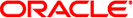|
|
|---|
N/A |
Hard Drive 'OK to Remove/Fault' LED Function Not Supported |
|
Issue:The HD Coral brackets have a label for the OK to Remove/Fault LED. |
|
Affected Hardware and Software:
|
|
Workaround:None.
The LEDs are not supported on the Sun Fire X2270 M2 Server. |
N/A |
Bottom USB Port on Motherboard Cannot Be Used |
|
Issue:Due
to mechanical reasons, the bottom USB port that is located internally on the
chassis motherboard cannot be used. |
|
Affected Hardware and Software:
|
|
Workaround:Use the top USB port on the chassis
motherboard. |
6971156 |
4 GB LVDIMM Supported with SW release v1.1.0 |
|
Issue: Support for 4 GB 1.35V DIMMs and 4 GB 1.5V DIMMs is
available with software release v1.1.0. With SW release v1.1.0, the Sun Fire X2270 M2
server DIMM support is expanded to include both 4 GB and 8 GB
DIMMs. New DIMM Population Rules: The Sun Fire X2270 M2 server supports mixing of 1.35V and 1.5V DIMMs
under the following rules:
Only 4 GB DIMMs support mixing of 1.35V and 1.5V DIMMs. Each CPU can only support one type of DIMM. For example, populating CPU 0 with 4 GB 1.5V DIMMs and populating CPU 1 with 4 GB 1.35V DIMMs is a valid supported configuration. However, populating either CPU with a mix of 1.35V and 1.5V DIMMs is an invalid and unsupported configuration.
Note - The next revision of the Sun Fire X2270 M2
Server Service Manual will be updated to reflect these new DIMM population rules.
|
6803507 |
Serial Port Sharing Should Default to the Service Processor |
|
Issue:When
a firmware update or downgrade occurs, and the system configuration is not preserved,
the serial port ownership should default to the service processor (SP) and not
to the host. When the serial port ownership reverts to the host, the
SP IP address information is lost, and the user cannot manage the system. |
|
Workaround:To
avoid being locked out, you must have a direct keyboard and monitor attached
to the system. |
6803145 |
SNMPv3 Traps Are Not Received When Using MD5 Authentication |
|
Issue:SNMPv3 traps are not being received when MD5 authentication is used
in the server configuration. The behavior is the same when MD5 authentication is
selected with DES encryption or with no (None) encryption. |
|
Affected Hardware and Software: |
|
Workaround:None. This issue is under
investigation. |
6932468 |
Back Up Motherboard (MB) FRUID Information before replacing the MB. |
|
|