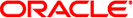|
|
|---|
6800702, 6813782 |
Storage Redirection Not Supported on ILOM Remote Console with 64–bit JDK |
|
Issue: An attempt to start storage redirection might fail when
using a 64-bit JRE (Java runtime environment) to launch the ILOM Remote Console. Since
the 64-bit JRE is the default on a 64-bit system, you might also
need to download a 32-bit JRE. When using a 64-bit JRE to start
storage redirection, an “Unsupported platform” error appears. |
|
|
6932468 |
Back Up Motherboard (MB) FRUID Information before replacing the MB. |
|
Issue:TLI records are stored in motherboard (MB) FRUID
and in the SP filesystem. In a situation in which the MB needs
to be replaced, the FRUID information on the MB must be backed up
before the MB replacement occurs. |
|
Affected Software:All supported versions of operating systems |
|
Workaround/Fix:Perform the FRUID backup
and MB replacement procedures in the server service manual. |