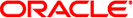|
|
|---|
6796419 |
OS Does Not Boot if Installing SLES With SIA in IDE Mode |
|
Issue:If you are installing SLES 10 SP2 with
Sun Installation Assistant (SIA) and the on-board controller is configured in IDE mode,
the OS does not boot after installation. |
|
|
|
Workaround:Choose one of the following workaround:
Install SLES 10 SP2 without the use of Sun Installation Assistant. Do not use IDE mode for the on-board controller. Instead, use the default AHCI mode. If you must use IDE mode, manually edit the GRUB menu by performing the following procedure:
During the installation, choose the OS you want to boot. In the Boot Options field, add the following: root=/dev/sda2 resume=/dev/sda1 To make these changes permanent, do the following: a. After the OS is started, modify the GRUB menu by typing the following command in a terminal window: vi /boot/grub/menu.1st b. Modify the root= entry in the kernel line for GRUB menu entries: title Linux title Failsafe with the following: root=/dev/sda2 Note that the root= entry is similar to the following: root=/dev/diskby-id/ata- SEAGATE_STN7250SBSUN500G_0703C0MRBS_5QG0MRBS-part2 Similarly, change the resume= entry from resume=/dev/hda1 to resume=/dev/sda1 c. Save /boot/grub/menu.1st by typing the following command: :wq
|
6788702 |
Enhanced IDE Mode Is Not Supported With SIA |
|
Issue:If you
are installing Linux with SIA, no disks are found if the on-board controller
is configured for Enhanced IDE mode. |
|
|
|
Workaround:Do not use Enhanced IDE mode. Instead,
use either AHCI mode or Compatible IDE mode. |
6935620, 6935621 |
SIA 2.3 Does Not Support OEL 5.4 and SLES 10 SP3 |
|
Issue:No support for OEL 5.4
and SLES 10 SP3 in SIA 2.3. |
|
|
|
Workaround:None. Support planned for SIA 2.4 |