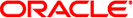|
|
|---|
N/A |
IPMI Service Fails to Start |
|
Issue: IPMI service fails to
start in RHEL 4.7 and SLES 10 SP2. |
|
|
|
Workaround:To start IPMI service:
Review the dmidecode output to determine the KCS base port address. For example, Base Address: 0x000000000000CA2 (I/O) From the terminal window, type the following command, entering the base address from the previous step for <base address>. modprobe ipmi_si
type=”kcs” ports=< base address > regspacing=”4” To start the IPMI service, type the following command: service ipmi start
|
N/A |
Mouse Cursor Disappears |
|
Issue: The mouse
cursor disappears after running the install.sh script on SLES 10 SP2. |
|
|
|
Workaround:After running the
script, restart the server by using the keyboard hot keys or a command
line entry from the terminal window. Once the server restarts, the mouse cursor
appears. |
N/A |
Mouse Cursor Moves Erratically During SLES 10 SP2 Installation |
|
Issue:The mouse experiences erratic movements during the SLES 10 SP2 installation. |
|
|
|
Workaround:Log in to
ILOM, navigate to the Remote Control --> Mouse Mode Settings tab. From the
Mouse Mode drop-down list, select Relative. |
6982212 |
ACPI Warning Messages During SLES Installation |
|
Issue: When installing SLES 11 SP1, the following warning message
might appear: ACPI Warning for SB : OSC invalid UUID – Found integer, expected Buffer (20090903/nspredef–1006) |
|
Affected Software:SLES 11 SP1 |
|
Resolution:Ignore. This is an OS limitation, no functional impact. |
6974030 |
SLES won't boot from 2 TB hard drive after installation |
|
Issue:After
SLES 10 SP3 installation on a 2 TB hard drive, the OS doesn't
boot. |
|
Affected Software:SLES 10 SP3 |
|
Workaround:This is a limitation of the OS. Create an separate
partition called '/boot' and put it ahead of the root partition. |
6935620, 6935621 |
SIA 2.3 Does Not Support OEL 5.4 and SLES 10 SP3. |
|
Issue:No support
for OEL 5.4 and SLES 10 SP3 in Sun Installation Assistant 2.3. |
|
|
|
Workaround:Upgrade SIA.
Support available in SIA 2.4 |