| Skip Navigation Links | |
| Exit Print View | |
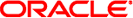
|
Sun Fire X2270 M2 Server Service Manual |
About This Documentation (PDF and HTML)
Download Server System Tools and Drivers
Sun Fire X2270 M2 Server Service Manual Organization
Sun Fire X2270 M2 Server Overview
Front and Rear External Features and Components
Maintaining the Sun Fire X2270 M2 Server
Preparing for Service and Operation
Antistatic Procedures and Precautions
How to Install the Server Into the Rack
How to Remove the Server Cover
How to Install the Server Cover
Powering On and Powering Off the Server
Component Replacement Procedures and Topic
Sun Fire X2270 M2 Server Service Procedures and Information
Using the Tools and Drivers CD
How to Backup Motherboard FRUID Information
BIOS Booting and Setup Considerations
 | Caution - Potential for physical harm to personnel or component and facility damage. The weight of the server and uneven weight distribution within the rack can cause physical harm to personnel and damage to components and the facility. Always use a mechanical lift or more than one person to remove the server from the rack. Always use your rack's anti-tip bar, keep the weight distribution to the lower end of the rack, and do not extend more than one server at a time. |
If necessary, label the cables first.
The anti-tip bar prevents the rack from tipping over and causing physical harm to personnel and damage to components and the facility.
 | Caution - Include additional personnel from this step forward. |
The release tabs are located on each side of the server near the center of the mounting brackets.
This action releases the server from the rack allowing it to slide freely.
 | Caution - Do not leave the server unattended. |
See Also
How to Install the Server Into the Rack
Next Steps