| Skip Navigation Links | |
| Exit Print View | |
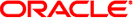
|
Oracle Integrated Lights Out Manager (ILOM) 3.0 Supplement for the Sun Fire X2270 M2 Server |
| Skip Navigation Links | |
| Exit Print View | |
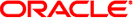
|
Oracle Integrated Lights Out Manager (ILOM) 3.0 Supplement for the Sun Fire X2270 M2 Server |
About This Documentation (PDF and HTML)
Overview of the ILOM Supplement
Supported ILOM 3.0 Feature Set
Sun Fire X2270 M2 Server Platform-Specific Features
Communicating With the ILOM and the System Console
Server Back Panel LEDs and Ports
How to Get the SP IP Address Using the BIOS Setup Utility
How to Get the SP IP Address Using a Serial Connection and the CLI
How to Connect to the Command-Line Interface Using SSH
How to Connect to the ILOM Command-Line Interface Through the SER MGT Port
How to Connect to the ILOM Web Interface
Connecting to the System Console
How to Connect to the Server Locally (Physical Console)
How to Connect Remotely Using the ILOM Web Interface
How to Connect to the Serial Console Using the ILOM CLI
ILOM Platform Features for the Sun Fire X2270 M2 Server
Switching Serial Port Output Between SP and Host Console
Running IPMITool from the Host
Updating ILOM Firmware Using the IPMIflash Utility
How to View the Sensors From the System BIOS
BIOS System Event Log Sensor Error List
Using ILOM to Monitor the Host
Determining Current Firmware Versions
Preparing for a Firmware Update
The ILOM SP is assigned a DHCP IP address by default.
There are two requirements for DHCP IP address assignment to occur:
Connection to your network must be through a NET MGT port.
DHCP services must be present on your network infrastructure.
If a DHCP server cannot be reached after three DHCP requests, the ILOM SP is assigned a static IP address based on the network management port MAC address. This IP address is always in the format 192.168.xxx.xxx, where xxx.xxx is the remainder of the IP address.
You can choose from one of several ILOM SP interfaces to support system management on your server.
You can access SP firmware applications through the following ILOM SP interfaces:
Serial port command-line interface (CLI) (local access)
Secure shell (SSH) CLI (remote access over the network)
Web interface (remote access over the network)
See also: Basic Server Connection